Wing fold assist 3500tm, Proximity sensor, Proximity sensor adjustment – Great Plains 4000TM Operator Manual User Manual
Page 24
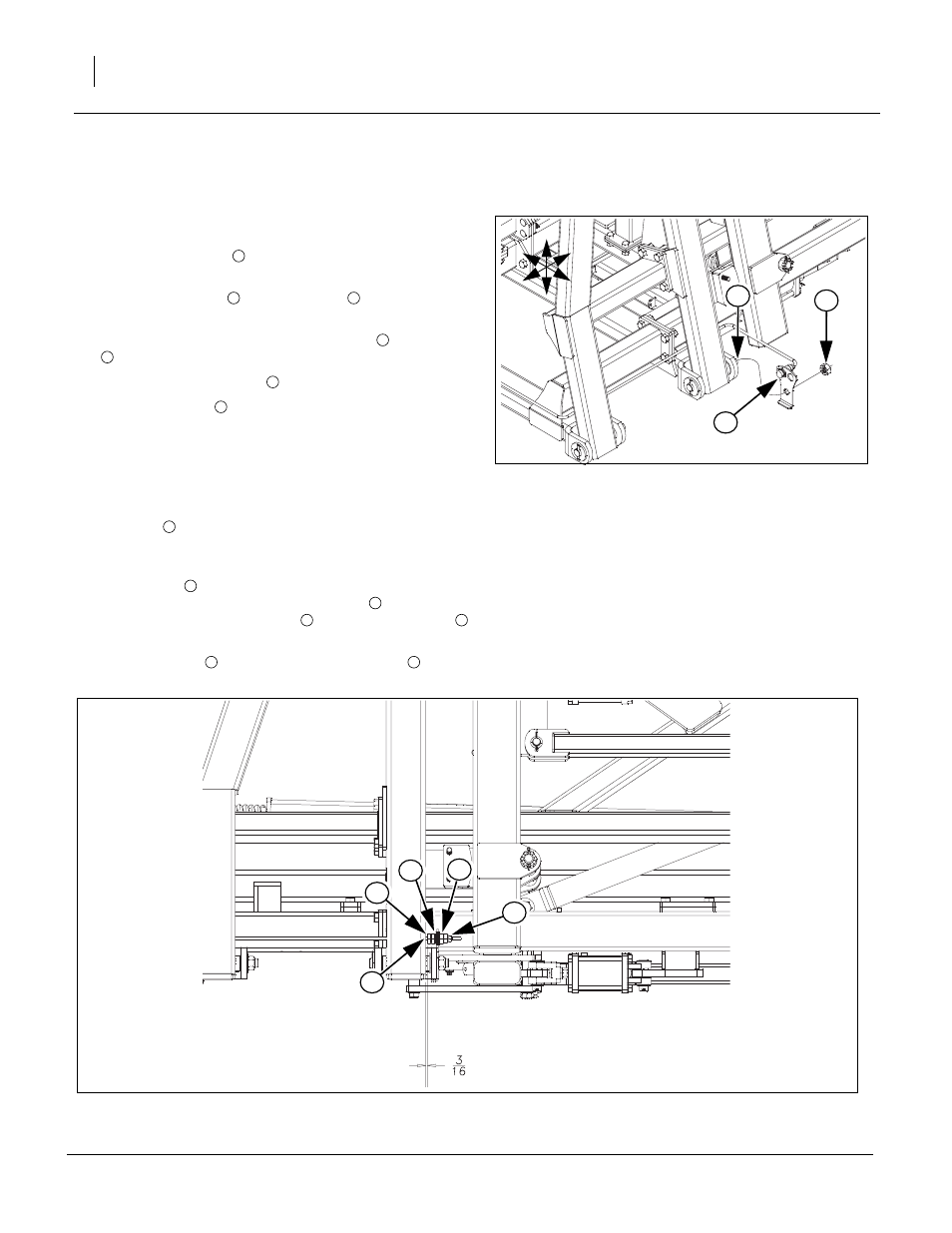
20
3500-4000TM
Great Plains Manufacturing, Inc.
586-537M
12/03/2013
Wing Fold Assist 3500TM
Proximity Sensor
Refer to Figure 20
Note: Wings need to be folded up when installing the proximity
sensor assembly
to prevent damage to sensor and
brackets. Be sure wing safety lock pins are installed.
30. Remove 1 lock nut
from hinge pin
(2nd hinge from
front).
31. Slide proximity mount bracket assembly
over hinge pin
in orientation shown.
32. Re-install the 1 lock nut
to secure.
33. Tighten lock nut
snug but do not torque.
34. Repeat same procedure for right side.
Proximity Sensor Adjustment
Refer to Figure 21
Note: Wings need to be folded up when adjusting the proximity
sensor
to prevent damage to sensor and bracket. Be
sure and adjust proximity sensors before unfolding. Be
sure wing safety lock pins are installed
35. Loosen nuts
(one on front and one on back side of sen-
sor bracket, adjust the proximity sensor
to 1/8” to 1/4”,
from front of proximity sensor
to rear of wing tube
as
shown.
36. Re-tighten nuts
to secure proximity sensor
.
U
D
F
B
L
R
Figure 20
Proximity Sensor
43014
1
3
2
3
1
2
3
2
1
1
1
2
1
3
4
2
1
Figure 21
Priority Sensor Adjustment
43015
2
4
3
1
2
