Monarch Instrument Pocket-Tach Plus Kit h Plus Kit User Manual
Page 10
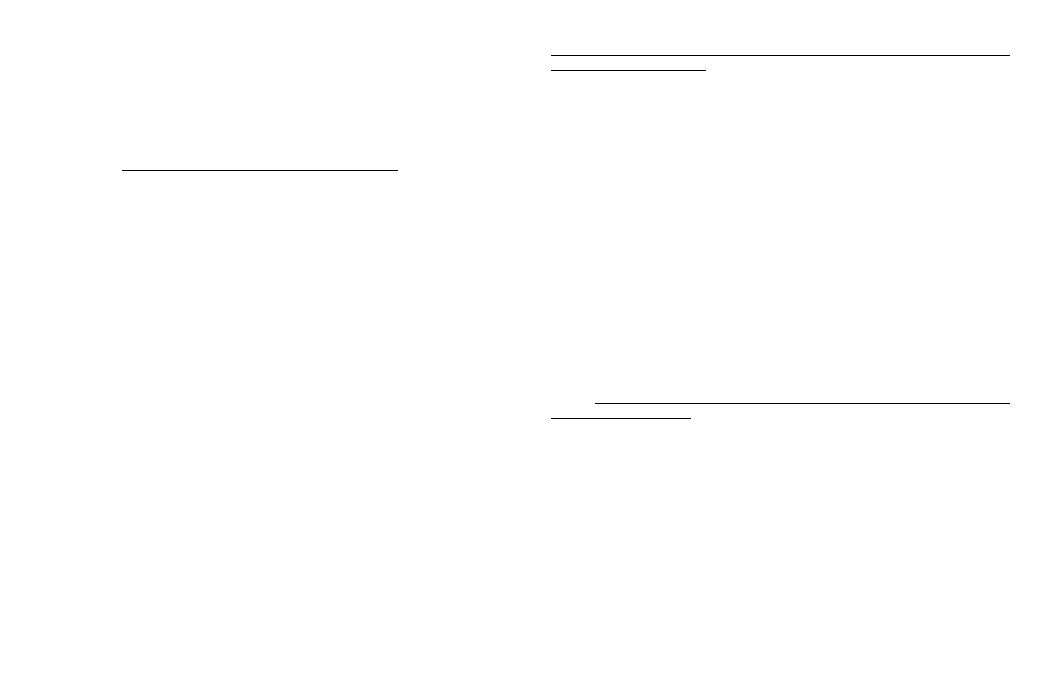
TEST
All segments will be illuminated, then press the middle button, aim it at a a
fluorescent lamp and observe 7200
±
two counts. (Note: In countries with
a 50 Hz, power line frequency, the Tachometer will read 6000
±
2.)
When setting modes the M button acts as the primary select button and the R button
acts as the secondary select button. The middle button is the enter/save button and will
return the user to the new operating mode. The unit will remember all menu settings when
turned off. Refer to the POCKET-TACH Menu overview sheet on last page.
7. RPM MODE - CONTACT TIP CAN NOT BE USED IN THIS MODE
Note: The instrument is factory preset in optical RPM mode of operation.
To select RPM mode, press the middle button until the display shows READY then O.
Press and hold the middle button, aim the Tachometer at a reflective target up to 30 inches
away and an angle not exceeding 30 degrees to take readings. Notice the on-target
indicator “bulls eye” must be on steadily indicating the target is being hit correctly.
To measure RPM, you can use the internal optics or the optional ROS-9P remote optical sensor.
In the INTERNAL mode it is necessary to press and hold the middle button to take a
reading. The unit will shut itself off after 90 seconds of inactivity in all modes. It will also
hold the last reading on the display for 90 seconds.
In the EXTERNAL mode the Remote Sensor is powered on continuously, taking readings
all the time until it is shut off by pressing the middle and R buttons simultaneously or
shuts off after 90 seconds of inactivity.
When measuring RPM the user can recall the MAXimum and MINimum by pressing the
R (Recall) button. Press once for MAX and again for MIN. Each time the middle button
is pressed to begin readings, the MAX and MIN values are cleared.
8. RATE MODE - USE WITH CONTACT TIP FOR CONTACT RPM, FPM, MPM, AND
OTHER LINEAR RATE MODE MEASUREMENTS
The RATE mode is an extension of the RPM mode and, with the exception of Revs, all
work with the 0.1 meter Linear Speed Wheel and Contact Tip Assembly attachment. This
mode is used to measure linear rate, such as conveyer belt speed.
To select RATE Mode turn the unit on and press M twice so the display shows
TYPE.
Press
R once to enter the TYPE menu then press M until the display shows
RATE.
Now
press
R until the operating mode you wish to measure is displayed. Press the middle
button to save/enter your mode selection.
OT RPS, OT RPM and OT RPH are Optical Tachometer or non-contact measurements.
CT RPS, CT RPM and CT RPH are Contact Tachometer measurements, and are used
with the Contact Tip Assembly. The rest are linear measurements and must be used with
the contact wheel. The contact tip and wheel use 2 pulses per Rev. Carefully place the
Linear Contact Wheel or contact tip on the surface to be measured.
Note : /S is per second, /M is per minute, /H is per hour, CM/ is centimeters and M/ is
meters.
9. TIMER MODE
To select the TIMER mode, turn the unit on and press the M button twice so the display
shows
TYPE
then press the
R button to access the TYPE menu. Press the M button until
the display shows
TIMER.
Press the
R button to select MANUAL or AUTO then press the
middle button to enter the timer mode.
MANUAL mode acts like a stopwatch. Timing is started and stopped using the middle
button. A LAP time can be held by pressing the R button while timing. The display will
show the lap value and will blink
LAP
in the top left corner of the display. To return to the
timing mode press
R button again. To reset to 00:00:00 press R button when timer is
stopped.
The AUTO mode is similar to the MANUAL mode except that the timing can be started and
stopped from the internal optics or external sensor ROS-9P as well as the middle button.
The unit will time in hundredths of a second to 1 hour and will then change to seconds.
NOTE: Once timing is initiated, the unit needs to be TURNED OFF MANUALLY or
the battery will go dead.
10. TOTALIZE MODE
To select TOTALIZE mode, turn the unit on and press the M button twice so the display
shows
TYPE
then press the
R button to access the TYPE menu. Press the M button until
the display shows
TOTAL.
Press the
R button to select the desired mode. The COUNT
scale simply increments the display by one for each reflective optical pulse received.
The unit can totalize in units by selecting COUNT or REV or in distance by selecting
INCHes, FEET, YARDs, CentiMeters or METERs.
Press the middle button to save/enter your selection.
In the TOTALIZE mode the lamp or external sensor ROS-9P is powered continuously. The
reading on the display can be held without affecting the count by pressing the R button
while totalizing. The display will hold the reading and will blink LAP in
the top left corner
indicating that the display
is on hold. To revert back to the count display press
R
