Monarch Instrument ACT-3 User Manual
Page 6
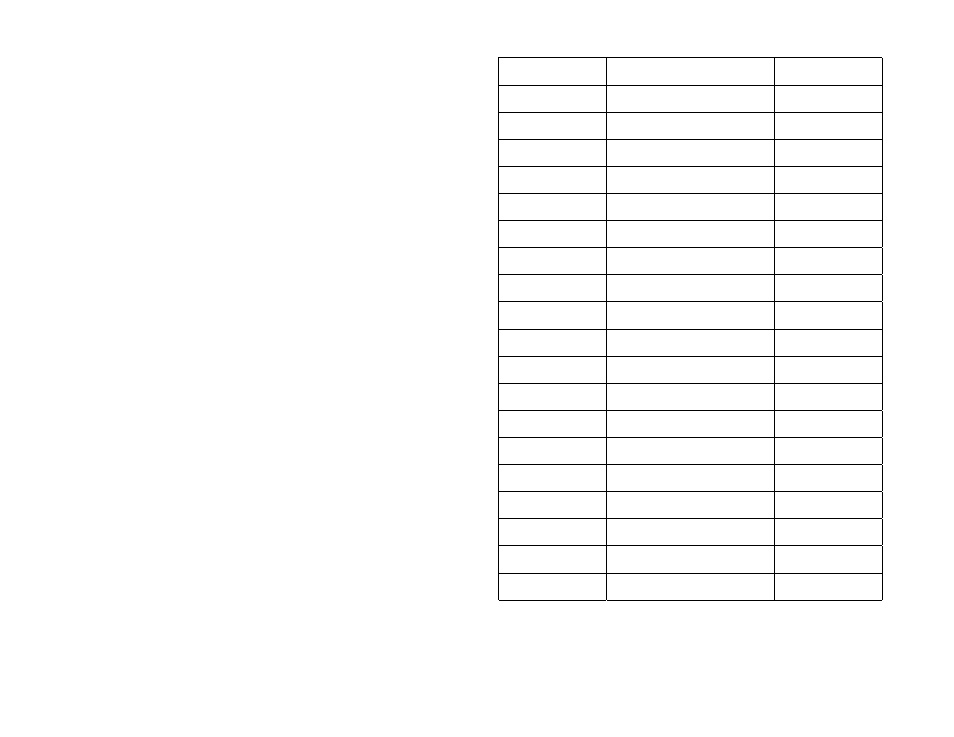
1
1.0
GENERAL OVERVIEW
The ACT-2A / ACT-3A / ACT-3 digital panel meters are extremely versatile instruments. The user has
complete control of the unit configuration. Power may be either 115 Vac or 230 Vac (50/60 Hz), or
optionally, 12 Vdc to 15 Vdc. Input signals are accepted from optical, proximity, magnetic, infrared or
laser sensors, or direct TTL or external AC sources. All models are suitable for panel mounting or
bench top, with convenient screw terminal connections on the rear panel of the instrument.
When the instrument is turned on, it displays all 8s, then rEvx.x, where x.x is the software revision
level, before entering the normal mode of operation. The display will show “——- “ when a measurement
is over range.
1.1
Modes of Operation
There are a number of different modes of operation. These modes determine what is shown on the
display for any given input to the instrument. Basically, it determines what computation is
performed on the input. Refer to Section 6.0 for details on changing modes.
NOTE: The instrument is programmed from the factory in the RPM Mode for one pulse per
revolution.
1.1.1
RPM Mode
In the RPM Mode the unit behaves like a tachometer displaying revolutions (revs) per
minute (RPM) from an input of 1 pulse per revolution. The instrument effectively multiplies
the input frequency (pulses per second) by sixty to derive RPM. In this mode, the range of
the unit is 5 to 999,990 RPM. The RPM LED on the bottom right of the display area
illuminates to indicate the RPM mode is programmed.
NOTE: For applications with more than one pulse per revolution, the Scaling Mode (see
below) must be used to display RPM or other rates.
1.1.2
Frequency Mode
In the Frequency Mode, the unit displays input pulses per second or more commonly,
Hertz (Hz). This is the most basic mode of operation. The range of measurement in this
mode is 0.0833 to 250,000 Hz.
1.1.3
Scale Mode (Ratemeter)
In the Scale Mode of operation, the input frequency (pulses per second) is multiplied by a
constant, which is set by the user and displayed. This allows the user to scale the input to
obtain a read out in any units required: RPM, inches per second, meters per hour, yards per
fortnight, and so on. The scale factor may be set anywhere from 0.0001 to 9999.9.
1.1.4
SECAP (Single Event Capture) Mode
The SECAP (Single Event Capture) Mode is just like the Scaling Mode except that only
one reading is made. The RESET button is pressed to start each new measurement. The
unit will then use the next input pulse to start a measurement. Then the next input pulse will
end the measurement. In the other tachometer modes, the unit will keep acquiring pulses
until 32 mS (or 4mS) has passed so it can give an accurate reading. The SECAP Mode
sacrifices accuracy as measurements get shorter than 32 mS (or 4mS), but it is the only way
to measure single (non-repeating) events. Refer to Appendix C - Using the Single Event
Capture Mode.
1.1.5
Rate of Change (ROC) Mode
In the Rate of Change Mode, the unit displays the rate of change of the input frequency
(pulses per second). The unit measures the input frequency times the scale factor set by the
22
APPENDIX B - SOME USEFUL CONVERSIONS:
Multiply By
To
Get
Inches 2.5400
Centimeters
Centimeters 0.3937
Inches
Inches 254.0000
Meters
Meters 39.3700
Inches
Feet 30.4800
Centimeters
Centimeters 0.2381
Feet
Feet 0.3048
Meters
Meters 3.2810
Feet
Yards 0.9144
Meters
Meters 1.0940
Yards
Miles 1.6090
Kilometers
Kilometers .6214
Miles
Miles 1609.0000
Meters
Meters 6.214
x
10
-4
Miles
Miles 160900.0000
Centimeters
Miles 5280.0000
Feet
Furlong 66.0000
Feet
Knots 6080.0000
Feet/Hour
Knots 1.1520
Miles/Hour
