Monarch Instrument ACT-3 User Manual
Page 12
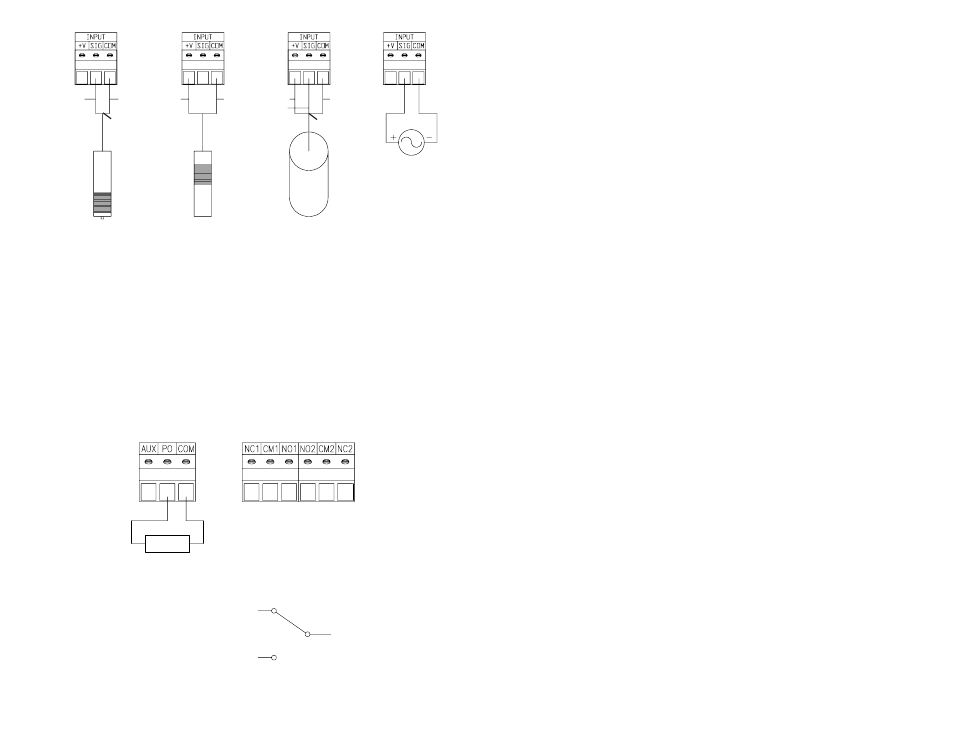
AC OR TTL
SOURCE
WHITE
BLACK
BROWN
BLUE
BROWN
BLACK
BLUE
Shield to COM
Shield to COM
M-190W
Magnetic Sensor
or
SLS - Smart Laser Sensor
P5-11
Proximity Sensor
ROS-W - Optical Sensor
RLS-5W - Laser Sensor
IRS-W - Infrared Sensor
MT-190W - Amplified Mag Sensor
GE-200 - Gas Engine Sensor
AC or TTL
Source
LOAD
+
-
Pulse Output Option
Alarm Limits
Relay Connections
Outputs are dry
contact relays
CM = Common
NC = Normally Closed
NO = Normally Open
1 = Relay 1
2 = Relay 2
NC
NO
COM
7
Figure 3 Sensor Connections
2.4
Other Connections
Depending on how your unit is configured you may have TTL pulses, relay output or analog
output connections on the rear panel. Connection details for these options are shown in Figures
4 and 5.
Figure 4 PO and Relay Output Connections
(YELLOW - SLS)
(ORANGE- SLS)
16
@M1
Send Maximum value
Unit sends Maximum value once
@M2
Send Minimum value
Unit sends Minimum value once
@M3
Reset Max and Min
No Response
8.4
Control Commands
Control commands will STOP the instrument, as they require further input and basically alter
the operating parameters of the unit. Upon completion of the commands, the instrument will
continue. This may cause any currently set limits to be reset or to set.
CAUTION:
It is possible to set values into the unit with the Control commands
that could not be set from the front panel.
Once a command has been entered and accepted, the unit will respond with OK. This is an
indication that the instrument has stopped and is ready to accept the data. The words Err 8 will
appear on the instrument display to indicate RS232C control. The unit will remain stopped until
the command is completed.
The following are valid Control Commands. Enter the command and
follow-up command and
Command
Action
Follow Up Action By User
@T1
Set operating mode
Enter a single character:
1 - Set mode = RPM (x60)
2 - Set mode = FREQUENCY (x1)
3 - Set mode = SCALING
4 - Set mode = SECAP
5 - Set mode = ROC
6 - Set mode = TOTALIZING
Followed by a
@T2
Set decimal point
Enter either:
0 for fixed decimal point OR
1 for auto ranging
Followed by a
@T3
Set scale factor
Enter a maximum of 6 digits with or without
a decimal point followed by a
Recommended values are 0.0001 to 9999.9.
@T4
Set totalizer scale factor
Enter a maximum of 6 digits with or without
a decimal point followed by a
Recommended values are 0.0001 to 9999.9.
@S1
Set Limit 1 mode
Enter a single character:
0 - Limit OFF
1 - Limit High, Latching
2 - Limit High, Auto Reset
3 - Limit Low, Latching, with Lockout
4 - Limit Low, Latching, no Lockout
5 - Limit Low, Auto Reset, with Lockout
6 - Limit Low, Auto Reset, no Lockout
Followed by a
@S2
Set Limit 2 mode
Same as @S1 but for Limit 2.
