Installing the microphone array – ClearOne Ceiling Microphone Array User Manual
Page 7
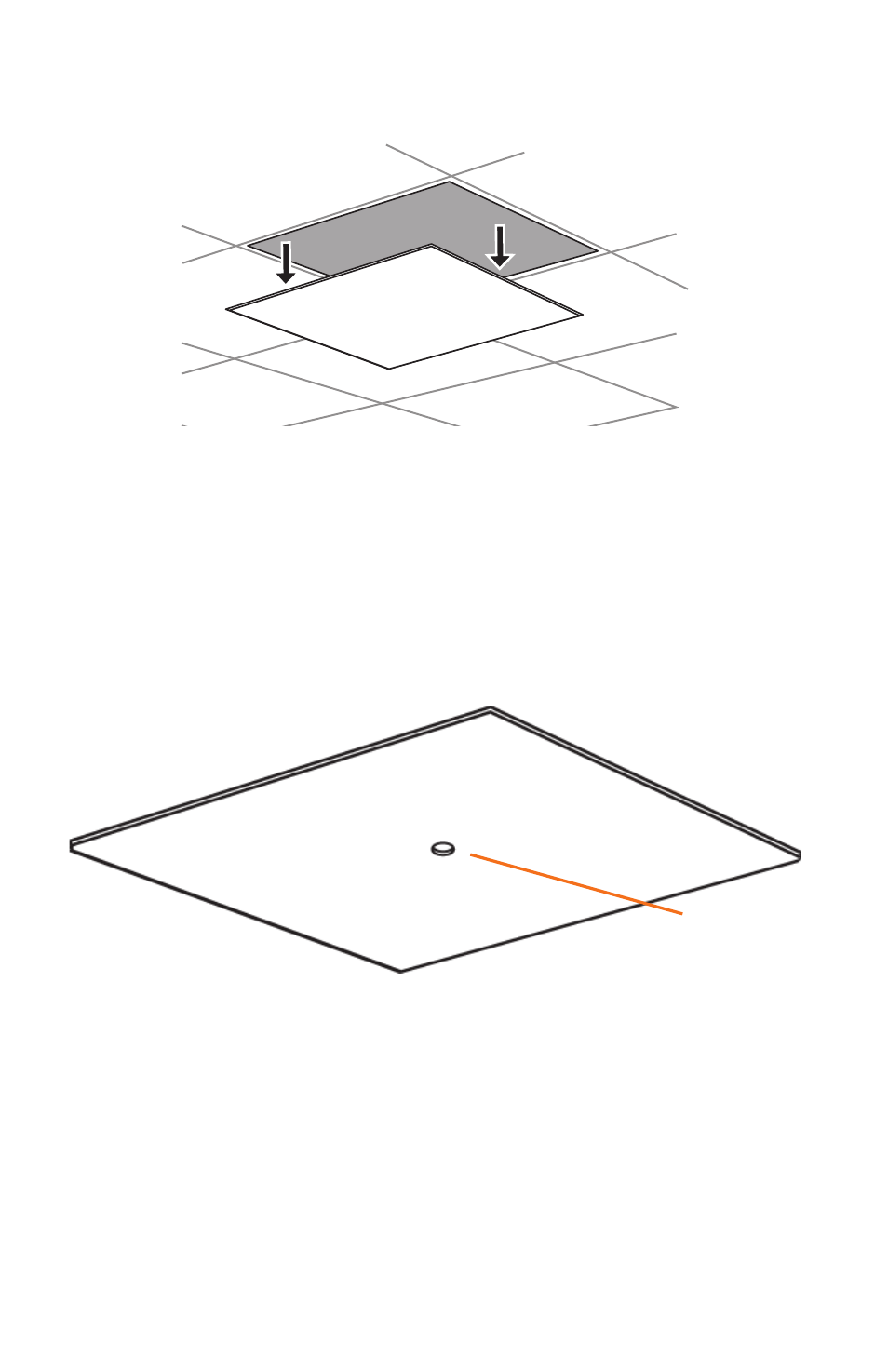
INSTALLATION MANUAL 4
INSTALLING THE MICROPHONE ARRAY
1. Drop the ceiling tile where you have selected to install the microphone array.
2. Run the 25-ft RJ45 cable from the mixer location into the space above the suspended
ceiling and down through the opening of the removed tile to conceal the cable.
3. Drill a 1-inch hole through each removed ceiling tile where the pass-through Mounting
Assembly will be placed.
Drill 1-Inch Hole for
Placement of Mounting
Assembly
4. Insert the Mounting Assembly through the hole with the RJ45 end above the ceiling tile,
then tighten into place with the washers against both faces of the tile followed by the
nuts. Be sure to place the washer and nut on the mini-XLR end as close to the end of the
threaded assembly as possible to allow the microphone array cable and grommet to fit
snugly against the ceiling tile.
