Software setup of the ceiling microphone array, Converge pro microphone array setup – ClearOne Ceiling Microphone Array User Manual
Page 10
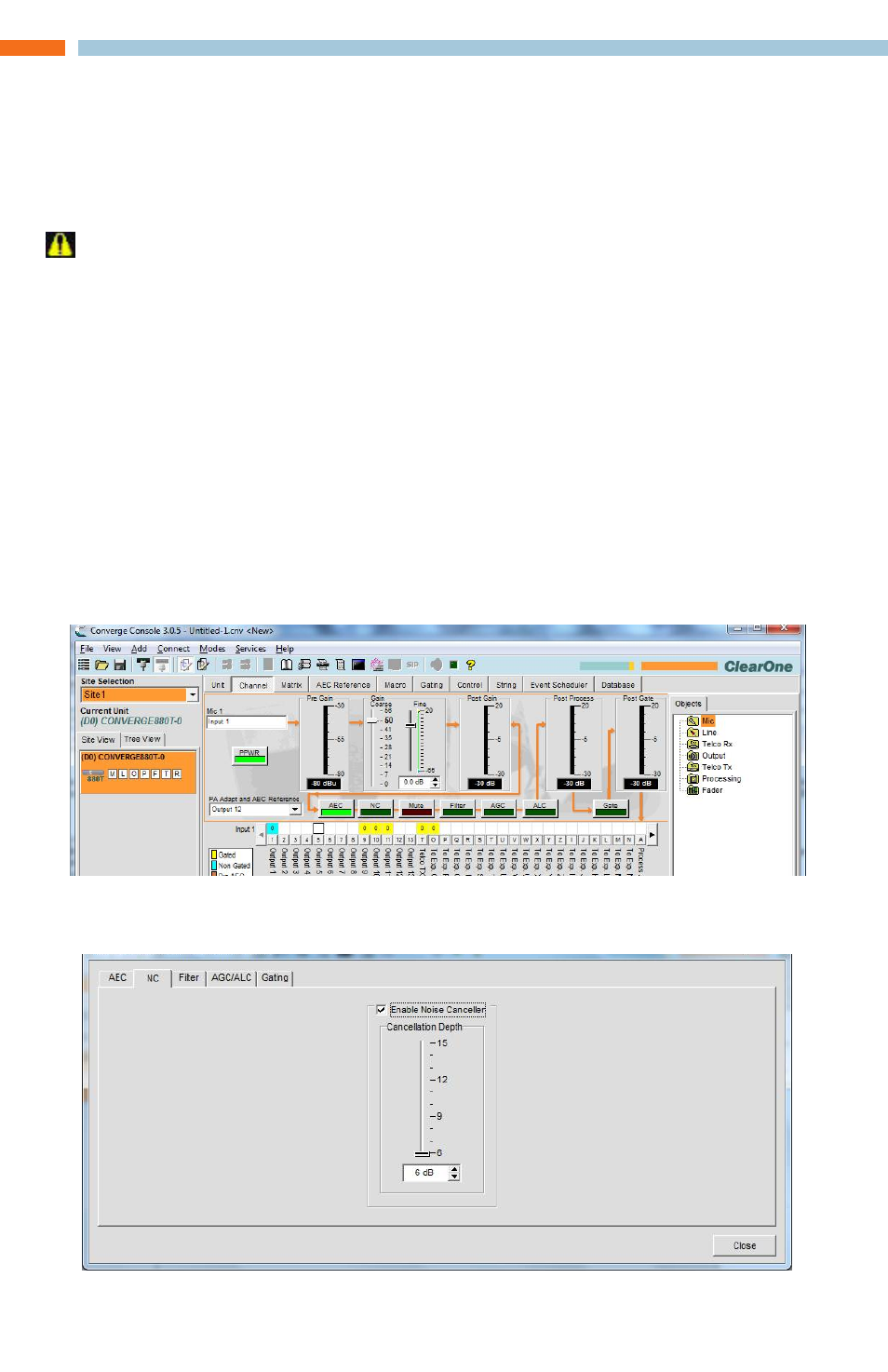
7
Technical Support: 800.283.5936
Software Setup of the Ceiling Microphone Array
The Ceiling Microphone Array can be used with the ClearOne Converge Pro, Interact Pro, and
Interact AT audio conferencing mixers. Each Ceiling Microphone Array requires 3 microphone
inputs.
Attention Installers: You must apply the software setup and filter settings in the
audio conferencing mixer to obtain the best performance from the ClearOne Ceiling
Microphone Array. Failure to apply these filter settings will result in degraded audio
performance.
CONVERGE PRO MICROPHONE ARRAY SETUP
1. With Converge Console connect to the Converge Pro.
2. In Converge Console go to the channel view for the first microphone input.
3. Verify PPWR (Phantom Power) is turned on. The Ceiling Microphone requires phantom
power for operation.
4. As a starting point set the Coarse Gain to 50 dB and the Fine Gain to 0 dB. Depending
on your application and the user to microphone distance, the gain settings may need to
be adjusted.
5. Click on the NC button and Enable Noise Canceller. Set the Cancellation Depth to 6
dB. This can be adjusted, if desired, based on your application.
