Serial command error codes, Rav serial commands – ClearOne RAV 900 User Manual
Page 43
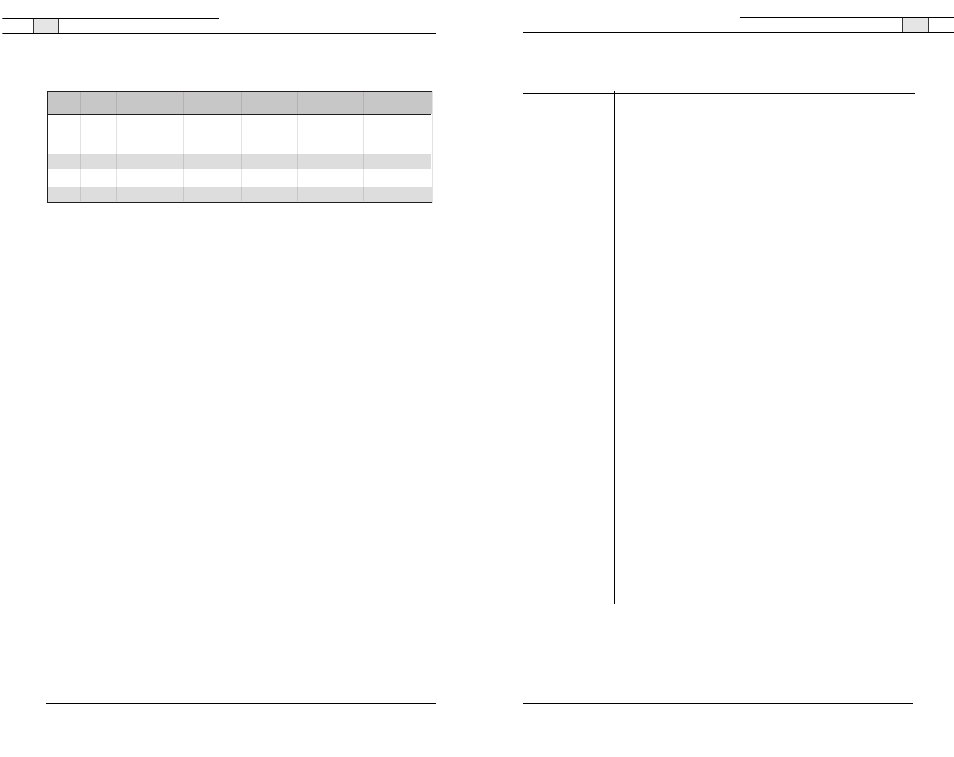
Appendix— Serial Commands
81
Appendix— Serial Commands
80
Meter type definitions
Technical Services Group ~ 1-800-283-5936 (USA) ~ 1-801-974-3760
Alpha
Numeric
Level position
for Mic Pods
Level position
for Line Inputs
Level position
for Outputs
Level position
for Telco Transmits
Level position
for Telco Receives
A
R
E
T
2
5
6
7
Maximum level
of the three
microphones on the
pod after processing
Level after PEQ
and gain
Level after PEQ
and gain
Level after gain
Level after gain
adjustment
Echo Return Loss
N/A
N/A
N/A
N/A
N/A
N/A
N/A
N/A
N/A
N/A
N/A
N/A
Echo Return Loss
ERL + ERLE
Serial command error codes
Error number
Text message
Explanation/Solution
1
Memory error
The box is out of internal memory.
Power cycle the box.
2
No command found
A command was not found in the string.
3
Unknown command
A command was executed on a different
device type that this box response can
not display. The command dictionary
needs to be updated.
4
Not implemented
The command is not implemented.
5
Argument error
The command had an argument that was
out of range.
6
Unknown command
The command is unknown to this unit.
7
Bad checksum
The binary command’s checksum is
wrong.
8
Camera not responding
A preset or macro failed to program
because it is too large or because its
command list contained an invalid
command.
11
Command too big
The binary command is too large.
RAV serial commands
Command Function
AA
Selects/reports setting of auto answer
AARINGS
Selects/reports setting of the number of rings to auto answer
ACONN
Selects/reports status of audible connect/disconnect indication
AD
Selects/reports setting of auto disconnect
AEC
Selects/reports acoustic echo canceller setting
AECREF
Enables/disables or reports current status of AEC reference
AGC
Selects/reports AGC
BATTERYLVL
Reports battery level on remote
BAUD
Selects/reports the baud rate of the serial port
CALLDUR
Indicates how long a call has lasted
CAMBAUD
Selects/reports baud rate of camera control port
CAMCTRLMODE
Sets/reports camera control port mode
CAMFLOW
Selects/reports flow control of camera control port
CAMMOVE
Sends command to move the camera on the camera control port
CAMPRESET
Executes camera preset
CAMPRESETSET
Sets current position of camera as preset
CAMPRESETSET2
Sets/reports current camera preset
CAMPOSITION
Sets/reports current position of camera on the camera control port
CAMSWITCHLAG
Set the switch time lag for voice tracking
CAMTRACK
Selects/reports camera voice-tracking mode
CAMZOOM
Sets/reports current zoom of camera on the camera control port
CLEAREFFECT
Enables/disables or reports current status of clear effect
CLOCK
Sets/reports current time
COUNTRY
Sets/reports country for compliance
DEFAULT
Sets the unit to default
DEVICE
Selects/reports manufacturer identification label
DEVICETYPE
Enables /disables or reports the current type of device connected to
an input or output
DIAL
Dials DTMF sequence or reports last sequence dialed
DID
Selects/reports device ID
ENETADDR
Selects/reports IP address of the Ethernet port
ENETDHCP
Selects/reports use of DHCP of the Ethernet port
ENETDNSA
Selects/reports DNS server IP address of the Ethernet port
ENETDNX
Selects/reports use of the DNS of the Ethernet port
ENETGATE
Selects/reports default gateway of the Ethernet port
ENETSUBN
Selects/reports subnet mask of the Ethernet port
EQ
Enables/disables or reports current status of equalization
EQSEL
Enables/disables or reports current status of equalization
FLOW
Selects/reports the flow control of the serial port
GAIN
Changes/reports gain for a channel
GATE
Reports gate status of microphones
GREPORT
Selects/reports gate status report frequency
HOOK
Sends a hook flash
HOOKD
Selects/reports hook flash duration
Technical Services Group ~ 1-800-283-5936 (USA) ~ 1-801-974-3760
