Adding connect network bridges to sites, Adding the bridge, Editing the connect network bridge in site – ClearOne Connect AVB User Manual
Page 9: Dding, Ridge, Diting, Connect n, Etwork
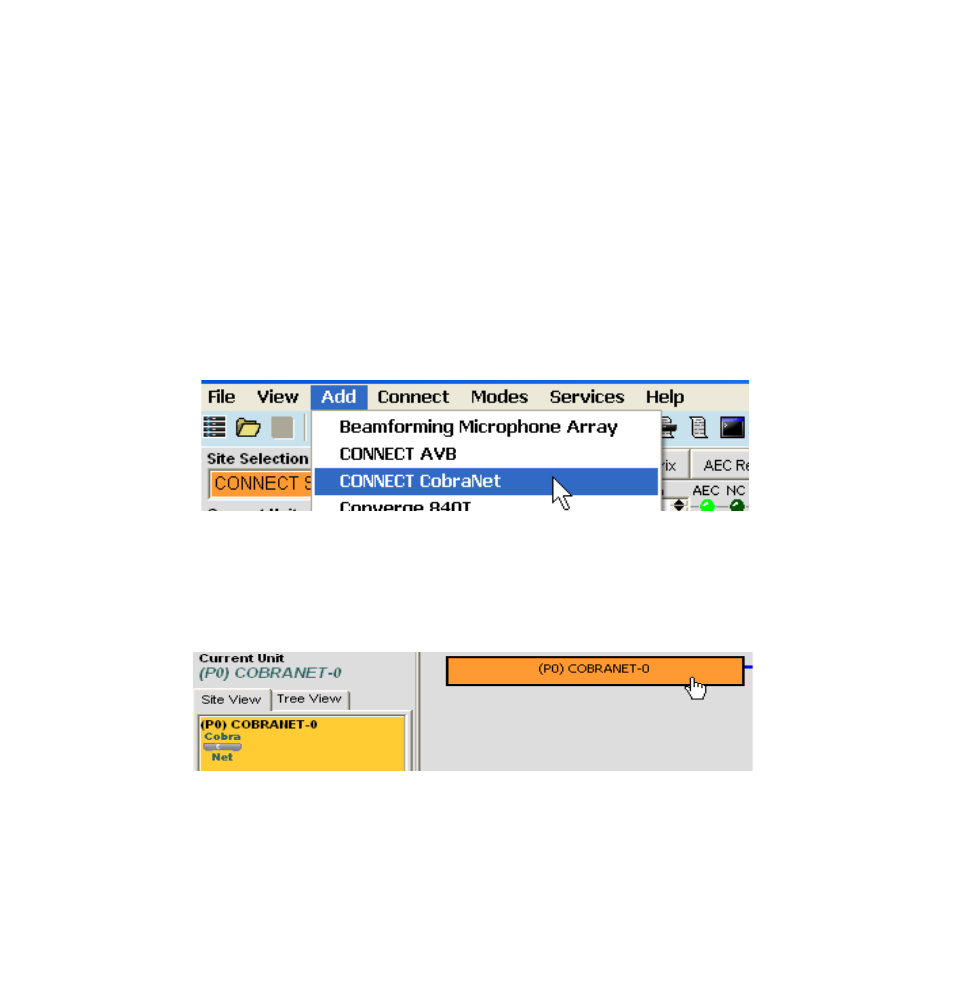
QUICK-START GUIDE
7
ADDING CONNECT NETWORK BRIDGES TO SITES
Each CONNECT CobraNet and/or AVB network bridge must be added
to the site using the CONVERGE Console 4.2.X and later software.
This software also provides the capability selecting the audio channels
and other characteristics. Refer to the online help available with the
CONVERGE Pro/SR software for adding devices.
Adding the Bridge
Using the CONVERGE Console software, ADD the CONNECT CobraNet
and/or AVB network bridge to the site using the drop-down menu.
Editing the CONNECT Network Bridge in Site
Select the CONNECT CobraNet and/or AVB audio network bridge from
the Site View tab in Console, and the device appears under the Site
button on the right-hand portion of the screen.
Click on the device box and the Unit Properties appear for the device.
