Upgrading from older versions ofconverge firmware, Upgrading from converge pro 3.x firmware, Upgrading from older versions of converge firmware – ClearOne Connect AVB User Manual
Page 14: Pgrading, From, Converge p, Firmware, Connect network bridges 12
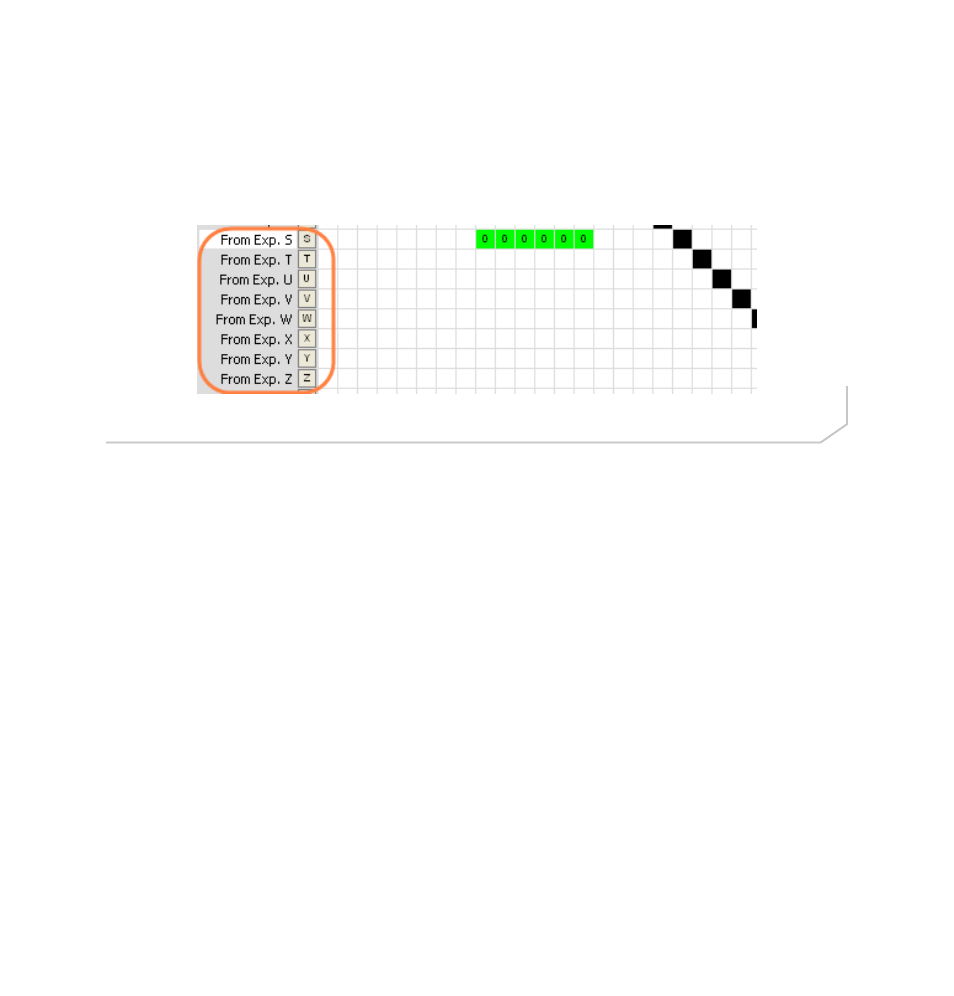
CONNECT NETWORK BRIDGES
12
Channel Assignment
Complete the audio channel assignments in the Matrix in CONVERGE
Console for the channels present in the network bridge. Eight audio
channels are supported and are assigned to E-bus channels S through Z.
UPGRADING FROM OLDER VERSIONS OF
CONVERGE FIRMWARE
Please follow the steps listed below to upgrade your firmware:
NOTE: Save the CONVERGE Console site file before performing any firmware
upgrade.
Upgrading from CONVERGE Pro 3.X firmware
1.
Remove any 1.X, 2.X and 4.X units from the stack by disconnecting the
expansion bus link cable from the 3.X units.
2.
Re-connect to the 3.X stack with CONVERGE Console.
3.
Download the 4.2.X firmware file to the stack of units.
4.
The units will default and reboot after the download of 4.2.X firmware.
5.
Units are fully upgraded.
