Connecting the connect cobranet/avb unit – ClearOne Connect AVB User Manual
Page 7
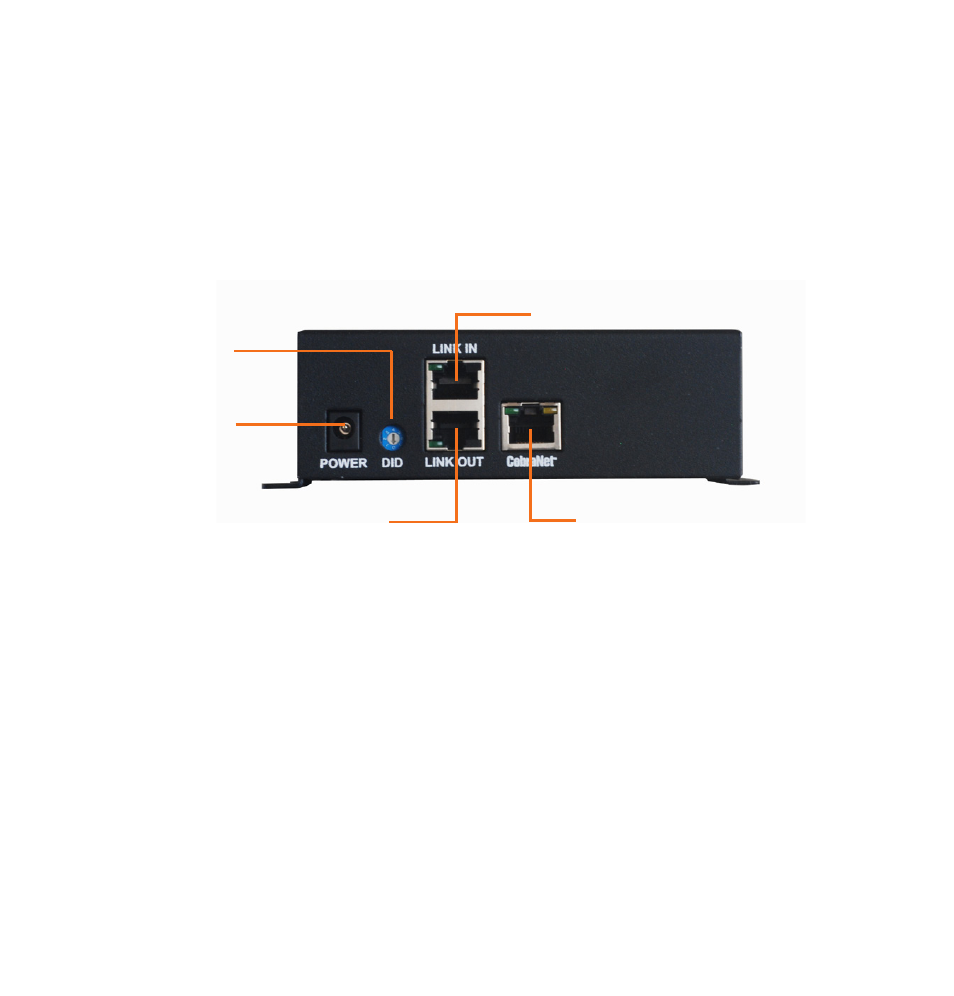
QUICK-START GUIDE
5
CONNECTING THE CONNECT COBRANET/AVB
UNIT
Connect the CONNECT CobraNet/AVB units to the CONVERGE Pro/
SR stack via the E-bus connections using CAT5/CAT6-24AWG solid
conductor RJ45 cables. Power to the CONNECT CobraNet/AVB is
supplied by a standard power adapter supplied with the unit.
Device ID
Switch
E-bus LINK IN from Stack
E-bus LINK OUT
(Not required if the bridge
is at the end of the stack)
Bridge connection
to Ethernet Network
(CobraNet shown)
5V DC
Power
Input
NOTE: The network connectors for the CONNECT CobraNet and
the CONNECT AVB appear to be identical but they are not. Each is
electronically unique to the type of network being bridged. Only use
the CONNECT CobraNet with CobraNet networks, and CONNECT
AVB with AVB networks.
