ClearOne comm ClearOne CHATAttach CHAT 150 User Manual
Page 9
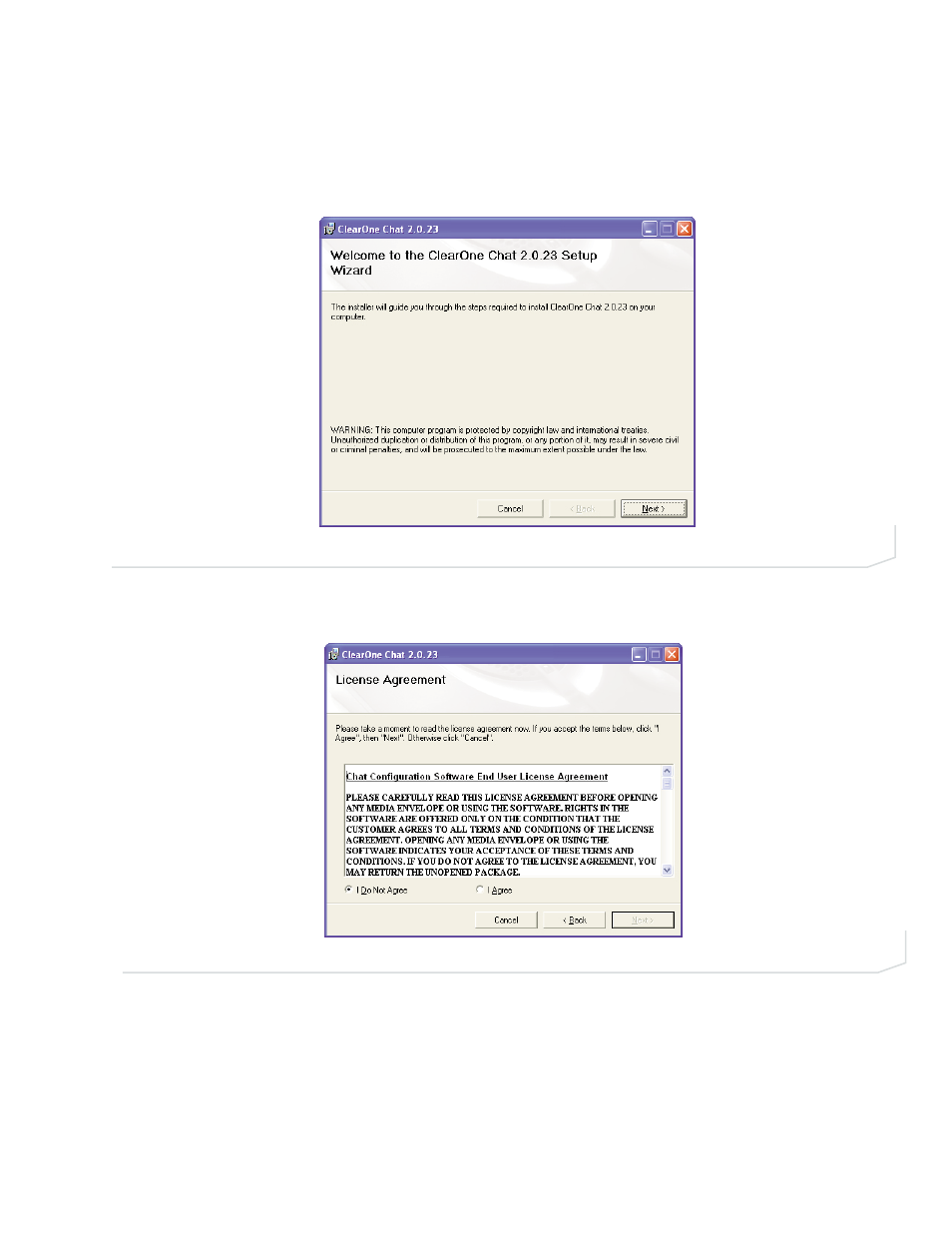
2.
Select Software from the menu on the left of the screen and the Chat Setup Wizard will display the
installation welcome screen (Figure 2.2 ). Click Next>. The License Agreement screen appears
(Figure 2.2).
3.
Read the license agreement and select the I Agree radio button, then click Next> to proceed with
the installation.
FIGURE 2.1
Chat 1 50 Installation Wizard Welcome Screen
FIGURE 2.3
Chat 150 License Agreement screen
6
Technical Support: 800-283-5936
