LaMotte 2020wi Portable Turbidity Meters User Manual
Page 22
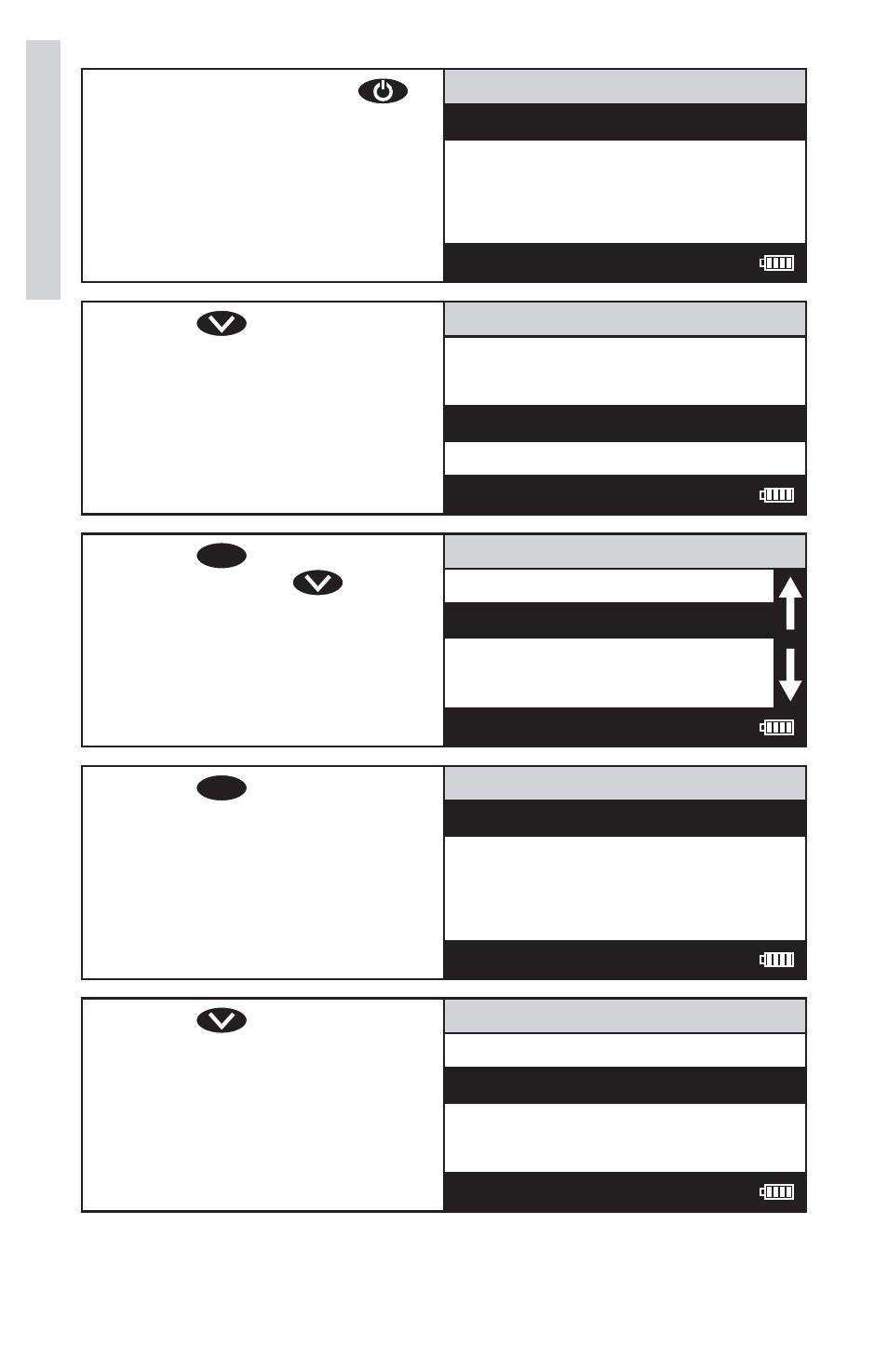
Selecting a Turbidity Calibration Curve
1. Press and briefl y hold
to turn the meter on. The
LaMotte logo screen will
appear for about 3 seconds
and the
Main Menu will
appear.
Main Menu
Measure
Data Logging
Options
Run PC Link
12:00:00 001/500
2. Press
to scroll to
Options.
Main Menu
Measure
Data Logging
Options
Run PC Link
12:00:00 001/500
3. Press
ENTER
to select
Options. Press
to scroll
to
Turbidity Options.
Options Menu
Averaging
Turbidity Options
Set Options
Set PWR Save
12:00:00 001/500
4. Press
ENTER
to select
Turbidity Options.
Turbidity Options
Turbidity Units
Turbidity Calibration
12:00:00 001/500
5. Press
to scroll to
Turbidity Calibration.
Turbidity Options
Turbidity Units
Turbidity Calibration
12:00:00 001/500
22
Options/Set Up
This manual is related to the following products:
