Exide Technologies SCR100 Charger User Manual
Page 23
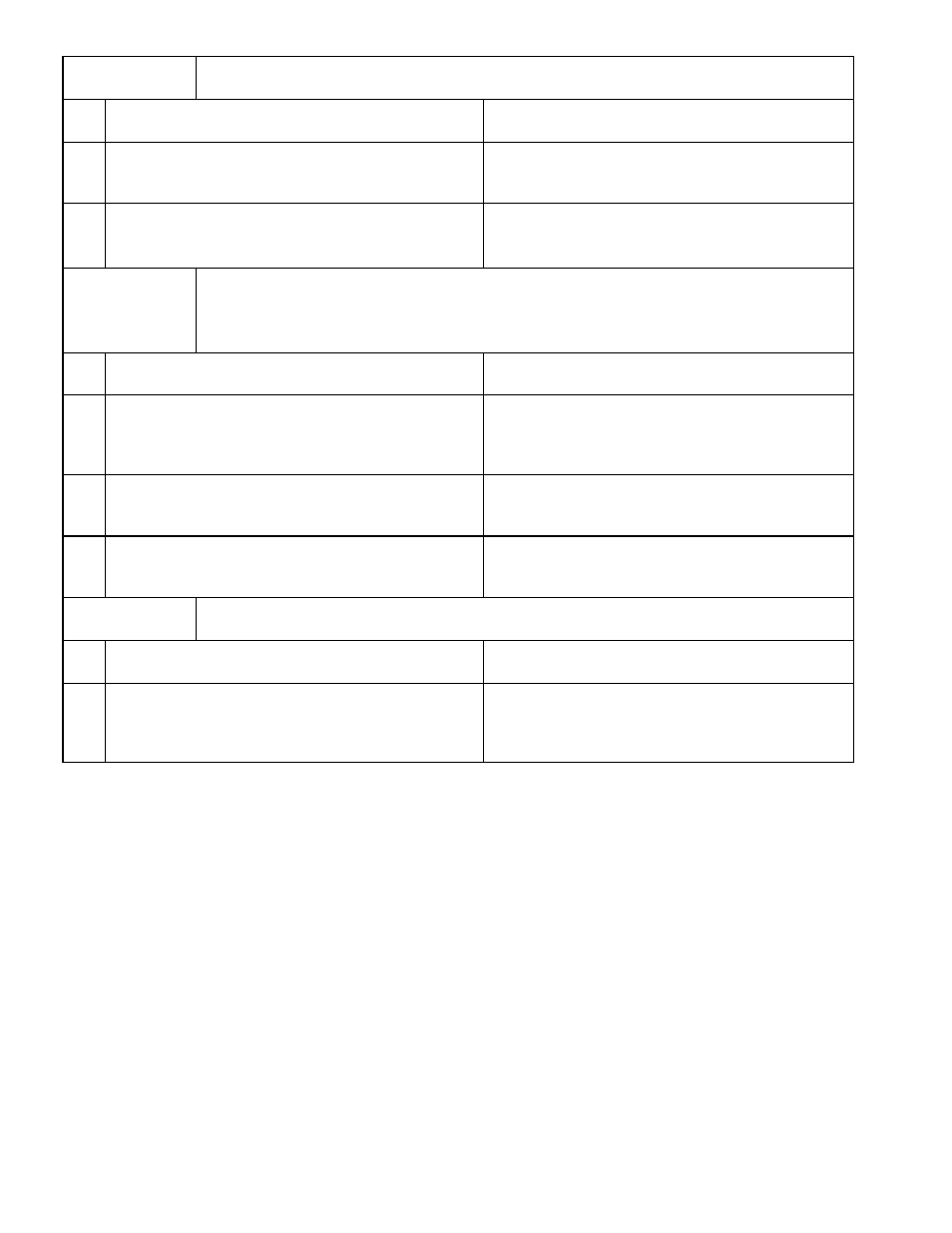
Instr. 4770-65-95005-00
Page 19
7. Symptom =>
DISPLAY INDICATES FCC OR F2 AT THE END OF CHARGE CYCLE
Possible Cause
Action
7.1
Battery failed to reach gassing voltage.
Consult GNB technician.
Check matching of charger and battery: Ah,
type.
7.2
Battery failed to reach End Voltage (Stage 3 of
OPC).
Consult GNB technician.
Check matching of charger and battery: Ah,
type, etc.
8. Symptom =>
DISPLAY INDICATES FAC OR F3 DURING CHARGE CYCLE
Possible Cause
Action
8.1
Complete or partial loss of AC power.
Wait until AC returns: charger will automatically
complete charge cycle.
If needed, battery may be disconnected during
AC failure.
8.2
Failure of one or more of charger’s power fuses.
Consult GNB technician.
Replace fault fuse. Verify input AC voltage and
output High Rate current.
8.3
Failure of Control Card.
Consult GNB technician.
Verify input AC voltage. Replace fault Control
Card.
9. Symptom =>
DISPLAY INDICATES OFF (ONLY) AND FAULT LED IS ON
Possible Cause
Action
9.1
Pushbutton Stop interrupted charge cycle.
Use pushbutton Stop only when you want
interrupt charge cycle or disconnect battery.
Charger will start automatically after
connection of next battery.
