Exide Technologies SCR100 Charger User Manual
Page 22
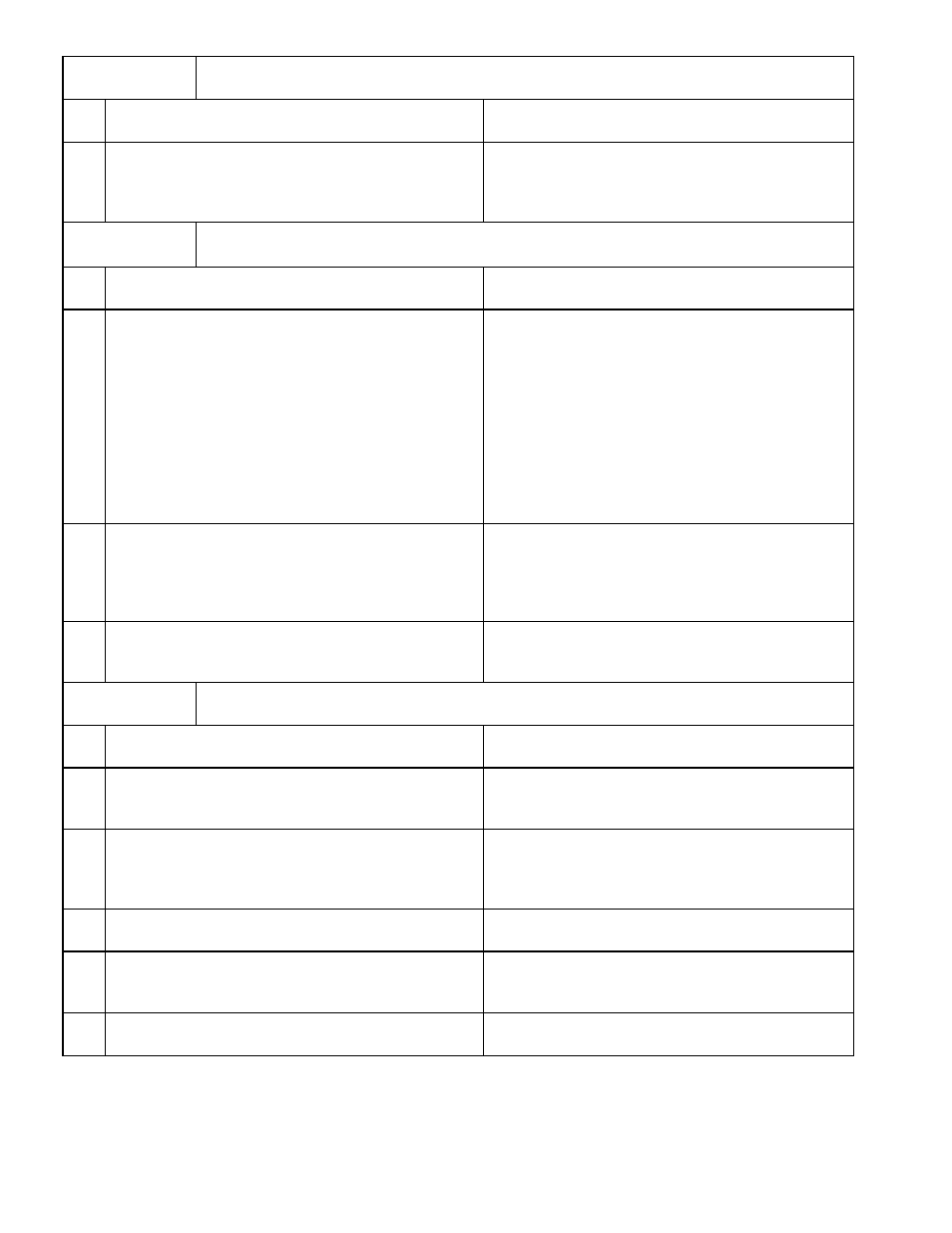
Instr. 4770-65-95005-00
Page 18
4. Symptom =>
DISPLAY INDICATES FCD BEFORE CONNECTION OF BATTERY
Possible Cause
Action
4.1
Previous charge cycle was interrupted during
Cool Down.
Do not interrupt charge cycle until LED End is
continuously on.
Connect next battery – charger will start
automatically.
5. Symptom =>
DISPLAY INDICATES FDC BEFORE CONNECTION OF BATTERY
.
Possible Cause
Action
5.1
Charge cycle was interrupted during charge by
DC cable disconnection with slow / bouncing
disconnection of DC plug.
Do not interrupt charge by DC cable
disconnection. Use pushbutton Stop for this
purpose. Disconnection of DC cable during
charge is not safe because it produces
electrical arc.
If DC cable disconnection is used, disconnect
cable as fast as possible; never connect battery
before indication FCA appears at display (takes
about 2 s after disconnection of DC cable).
Disconnect battery and AC power for 5 sec.
Return AC power and then connect battery.
5.2
Charge cycle was interrupted by DC cable
disconnection during charge. Additionally, a
battery was connected back before charger
displayed FCA.
Indication FdC and FAULT LED is on.
See above
5.3
Charger’s DC fuse blown.
Indication FdC and FAULT LED is on.
Disconnect battery and AC power.
Consult GNB technician.
6. Symptom =>
CHARGING LED DOES NOT LIGHT ON AFTER BATTERY CONNECTION
Possible Cause
Action
6.1
Connection between charger and battery open.
Repair or clean battery lugs.
Repair and/or change charger and /or battery
DC cables and contacts of DC connectors.
6.2
Battery with wrong number of cells connected to
a charger.
Indication LO/rEJ or HI/rEJ and FAULT LED is
on.
Replace with correct battery.
6.3
Battery voltage too low.
Indication LO/rEJ and FAULT LED is on.
Consult GNB technician.
6.4
A charger operates at Delay.
Indication dEL/Remaining Delay Time, LED
Delay is on.
Wait till end of Delay or press pushbutton Start.
6.5
Control Card failure.
Indication FFF.
Consult GNB technician.
