Troubleshooting – Waring WFP14S User Manual
Page 16
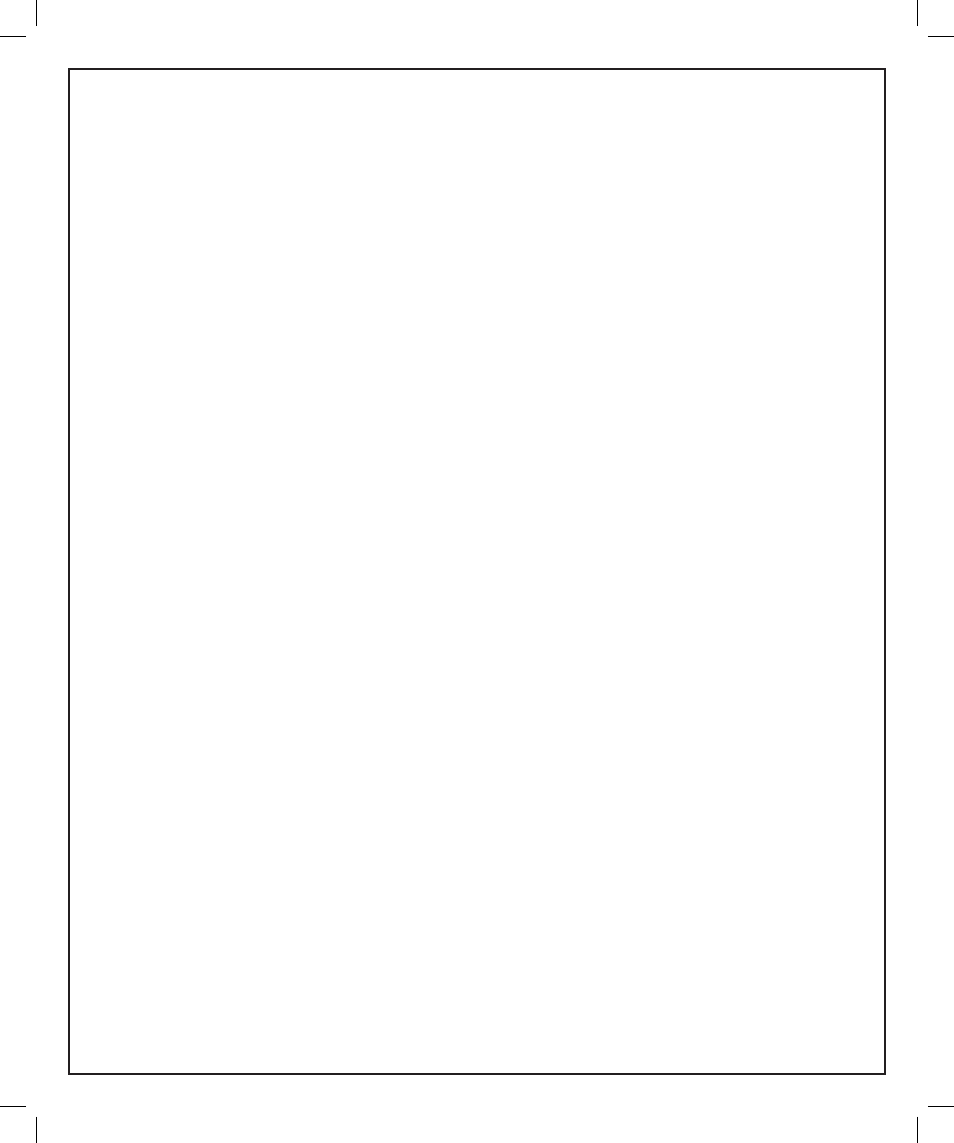
16
TROUBLESHOOTING
This section describes potential problems and the correct solutions for them. Problems that cannot
be solved with the guidelines listed below should be referred to one of the Waring Authorized
Service Centers for assistance. A listing of authorized service agencies is supplied with each Waring
food processor.
Unit does not start when assembled correctly
• Pull the plug and try plugging into another outlet.
• Press ON lever to ON.
• Make sure the bowl is properly positioned on the motor base, that the bowl cover is attached
properly, and that the safety interlock tab on the cover has properly engaged the safety interlock
switch.
Unit stops running during processing
• The unit may have overheated. Refer to Resetting Thermal Protection section (page 12).
• Turn unit off and unplug.
• Remove bowl attachment.
• Remove food being processed from inside the bowl and discard.
• Allow unit to cool for 5 minutes.
• Reassemble unit, and run first with the bowl empty, then put food into the bowl and try again.
Unit will not come up to full speed
• Bowl is overloaded – remove food being processed and reload using smaller quantities.
If unit does not operate after you have followed the above
• Check outlet to be sure there is current.
• Check to be sure circuit breaker is on.
• Check to be sure the fuse is not blown if there are fuses on this circuit.
• Call local Waring service agency.
If unit starts to spark or smoke
• Turn unit off, unplug it, and call local factory-authorized service agency.
If food processor makes grinding noise
• Turn unit off, unplug, disassemble, check bowl and blade to see if they have been rubbing together.
• If bowl and blade are rubbing, call your authorized Waring service agency.
10wc116297_wfp14s_wfp11s_ib.indd 16
8/11/10 1:10:34 PM
