VICI 230 Dynacalibrator User Manual
Page 21
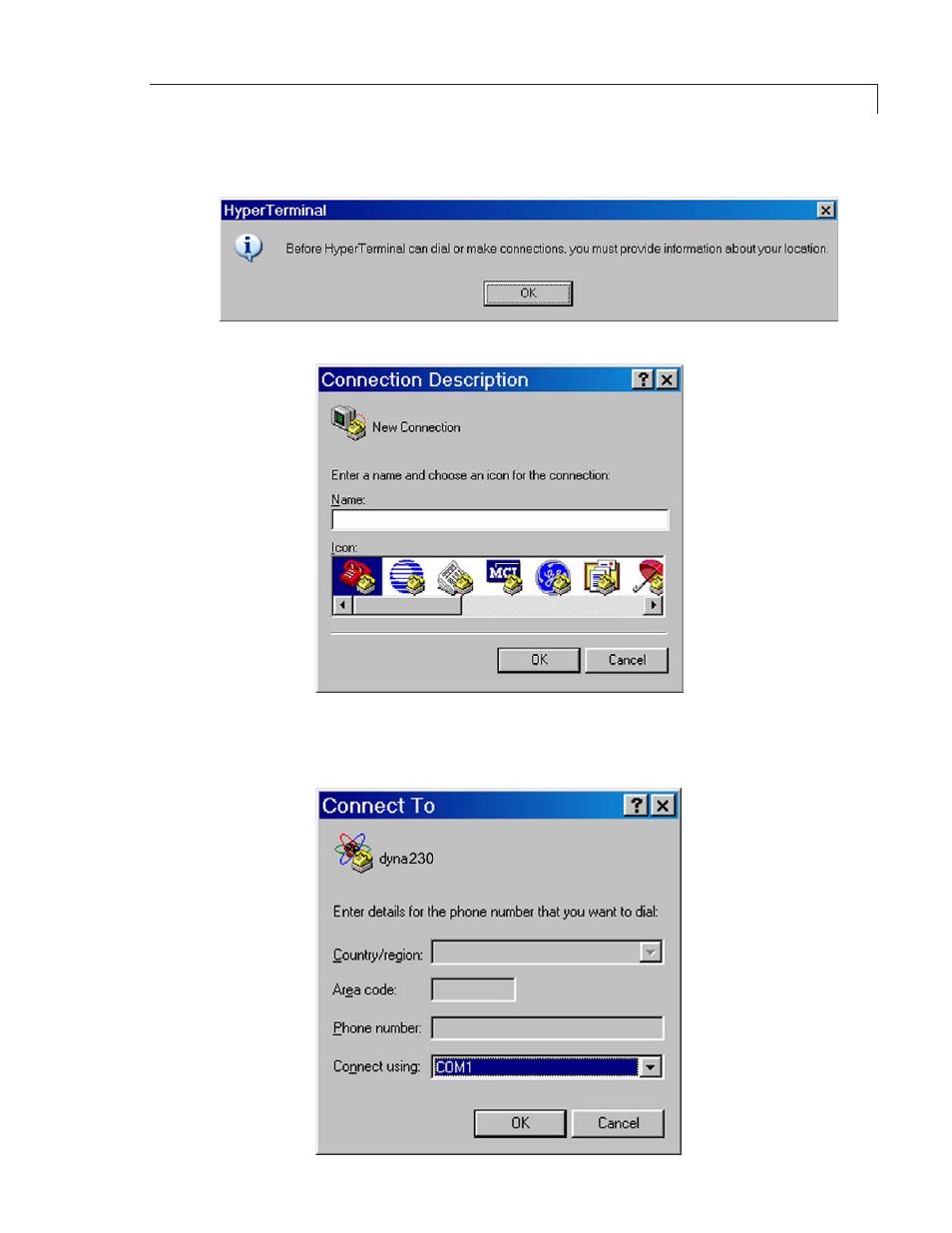
2. Click “Cancel”. Since no modem is involved, this information is not necessary.
The following screen will appear:
3. Click “OK”, which reveals the next screen:
4. Enter a name, such as “dyna230”, and select an icon to associate with the file.
Then click “OK”. .
5. If necessary, click through the warning screens again to get to this screen:
Serial Port Communication
This manual is related to the following products:
