Connect the power cord, Set the date and time, Connect the power cord set the date and time – Canon ImageCLASS MF3240 User Manual
Page 8
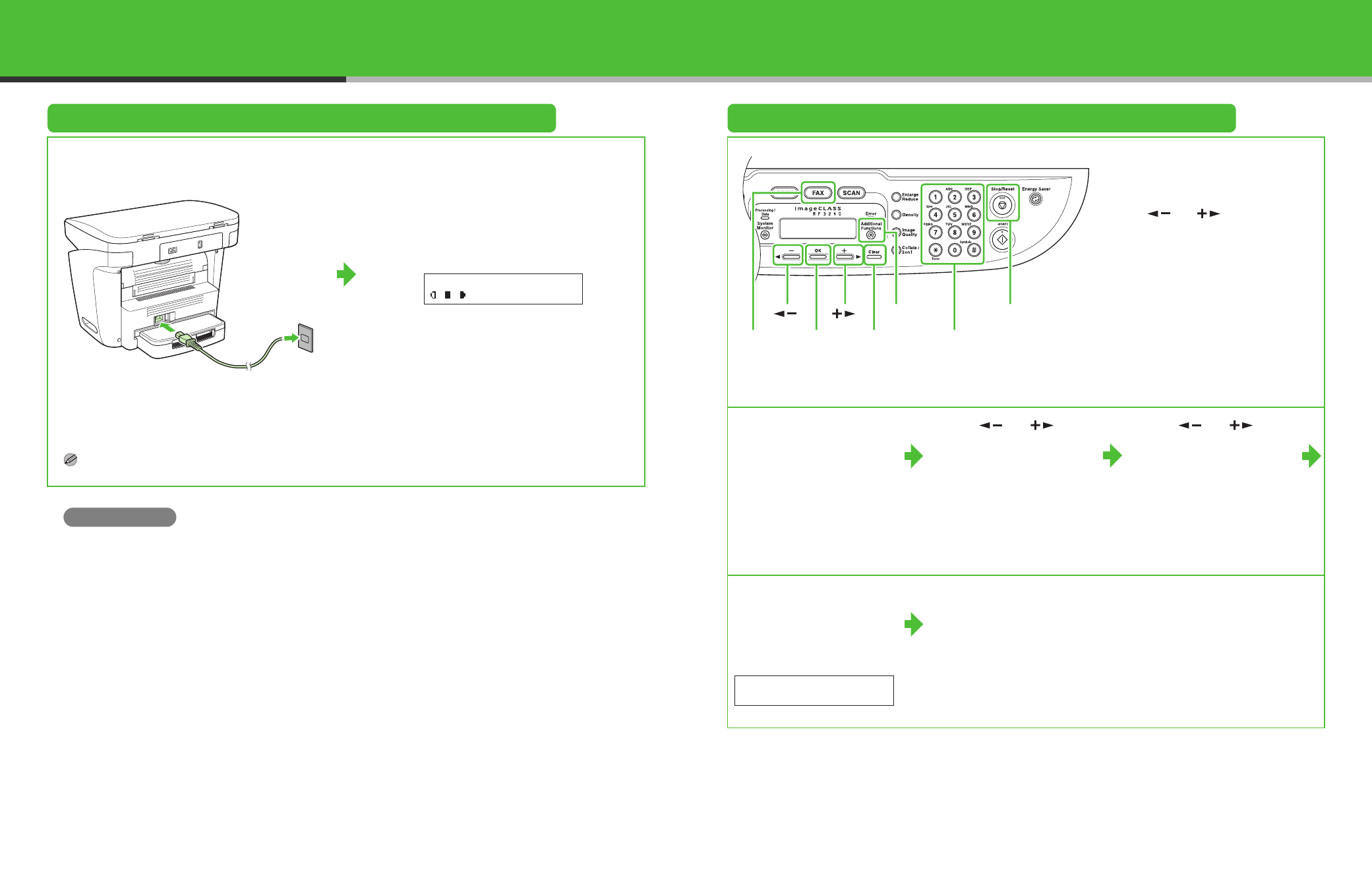
13
Connect the Power Cord
Set the Date and Time
1
2
● Entering Information
– Numeric keys: Enters letters and
numbers.
– [
] or [
]: Move the cursor
position.
– [Clear]: Deletes the character at
the cursor position, or the entire
entry if held for more than one
second.
Connect the power cord into the rear socket and the wall
outlet.
The machine enters standby mode.
1
Press [Additional
Functions].
2
Use [
] or [
] to
select <3 TIMER
SETTINGS>, then press
[OK].
3
Use [
] or [
] to
select <2 DATE&TIME
SETTING>, then press
[OK].
What if...
●
Make sure that the front cover is closed properly.
(See “Install Toner Cartridge,” on p. 5.)
●
Make sure that the toner cartridge is installed properly.
(See “Install Toner Cartridge,” on p. 5.)
●
Make sure that paper is loaded in the machine. (See “Set Up the Paper Cassette and Load Paper,” on p. 7.)
4
Use the numeric keys to
enter the time (in 24-hour
format) and date (year/
month/day), then press
[OK].
5
Press [Stop/Reset] to
return to standby mode.
T E X T 1
1 0 0 % L T R
Ex.
[OK]
Numeric Keys
[
]
[
]
[Additional
Functions]
[Clear]
[FAX]
[Stop/Reset]
NOTE
There is no power switch.
Ex.
D A T E & T I M E S E T T I N G
1 1 : 1 9 1 2 3 1 ´ 0 5
14
