Clarinet Systems EthIR LAN User Manual
Page 59
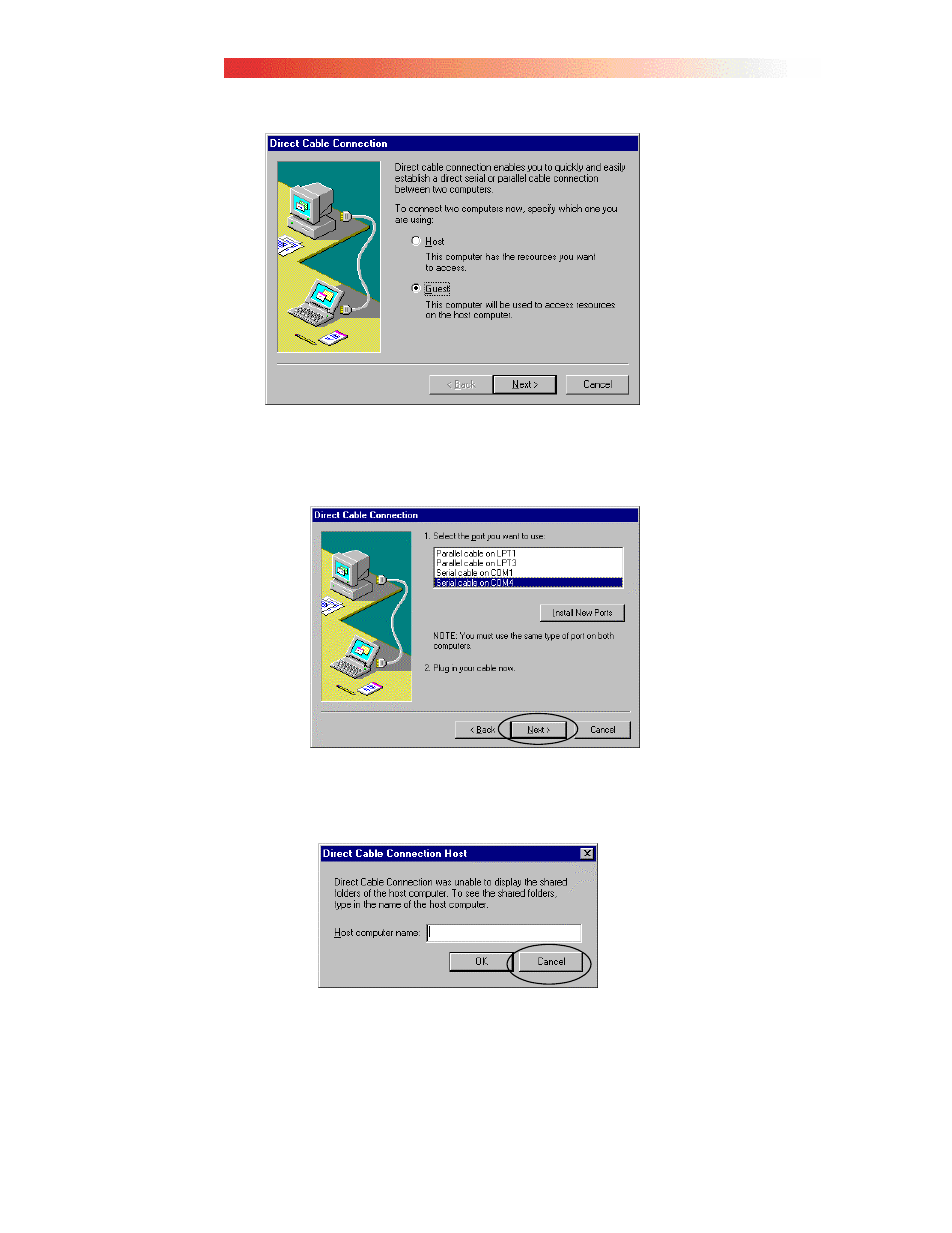
F-9
2. DCC will build a list of available ports for you to select from. Select
Serial cable on COM4
and click Next button. COM4 is the virtual
communications port which your notebook’s IR port is using.
3. Click Finish button. Make sure the EthIR Beam is pointed at your IR port.
The system will connect and will ask for the host computer name as shown
below. Do not enter a name. Instead, click on Cancel.
