Clarinet Systems EthIR LAN User Manual
Page 16
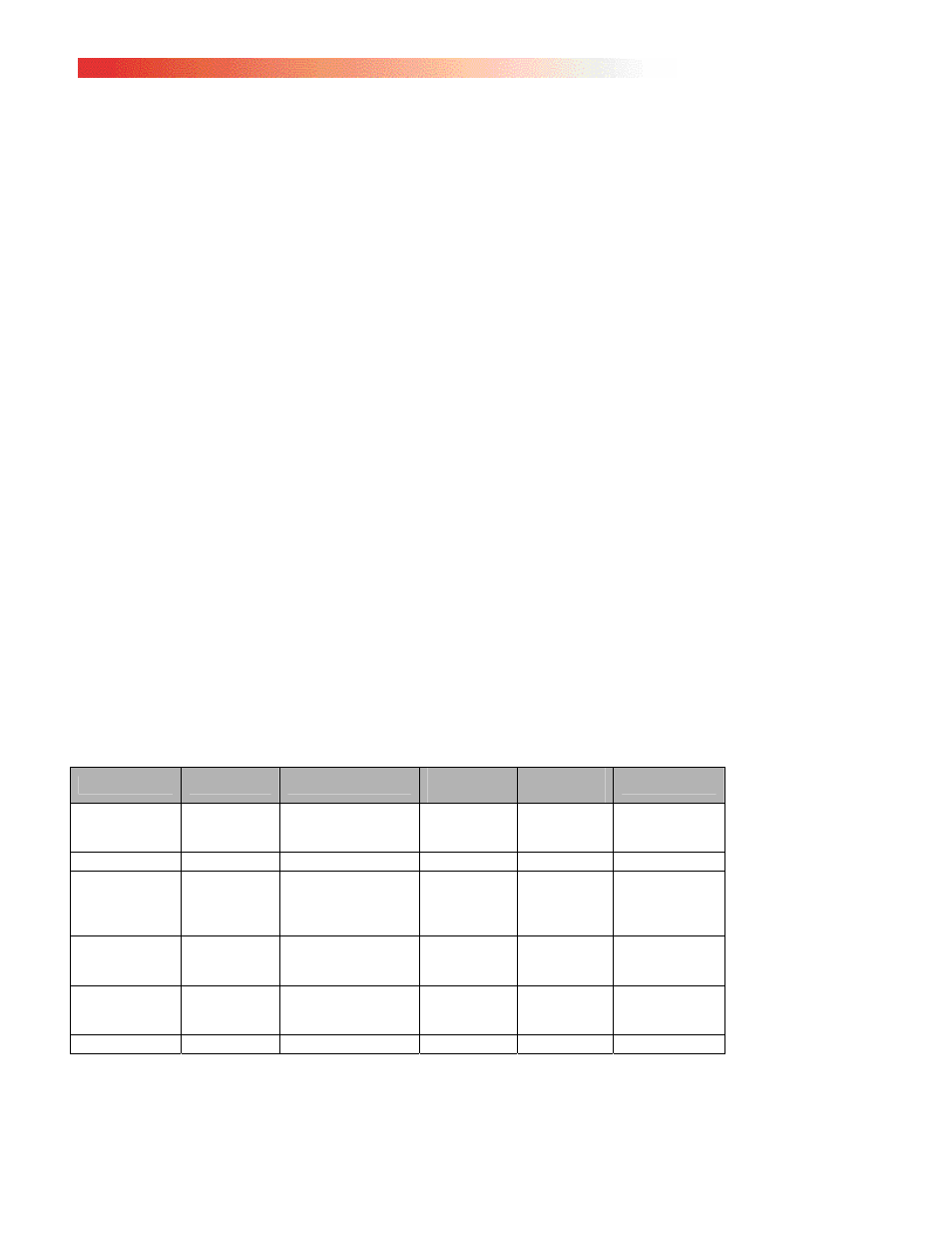
2-4
a. A steady green light beside the Console Port means the system has powered up
correctly.
b. A steady green light beside the uplink port indicates a 10Mbit or 100Mbit per
second connection respectively. If both lights are unlit, the Uplink to your
network failed.
3. Make the device connections. Each EthIR Switch is equipped with two rows of RJ
45 jacks. The top jack of each port is the Ethernet “pass through” port. The
bottom jack of each port is the infrared connection port.
a. If your intention is to connect only infrared devices to the EthIR Switch, see
“Infrared Mode” below.
b. If you are connecting a combination of infrared and Ethernet devices to the
EthIR Switch, see Pass Through Mode (ES208 / 216 only) on the next page.
Install EthIR Switch (ES101 / 301 / 3011b / 1000)
To install the single port EthIR Switch:
1. Plug in one end of an Ethernet UTP cable into the uplink port and the other end
into a network patch panel or Ethernet wall jack leading to a patch panel.
2. Connect the EthIR Beam to one end of a mini-dim cable and plug the other end
into the mini-dim plug on the switch.
3. Power up the system by plugging it into an AC outlet. Once powered the EthIR
Switch indicator lights display its status illustrated as follows:
a. Uplink - (indicates state of network connection)
b. Status - (indicates progress of obtaining an IP address from DHCP server)
c. Power - ES101 (indicates state of power)
d. PC - ES301 (indicates Ethernet port in use)
The LED indicator light on the EthIR Beam (EB100) indicates data transmission via
infrared.
Uplink
Status
Power
(101 only)
PC
(301 only)
Beam EB100
Status
ON
OFF
OFF
ON
Blinking (½ seconds)
OFF
ON
OFF
ON
OFF
LOW
HIGH
Power On
OFF
ON then OFF
ON
OFF
LOW
System Init
ON if uplink
is up
ON if the IP is found.
Blinking if the IP is
not found.
OFF if the unit is bad
ON OFF
LOW
Connected by
IrLAN
ON if uplink
is up
ON if the IP is found.
Blinking if the IP is
not found
ON N/A HIGH
Blinking
if there is
activity
Connected by
IR/PPP
ON if uplink
is up
ON if the IP si found.
Blinking if the IP is
not found
ON N/A HIGH
Blinking
if there is
activity.
Fatal Error
N/A OFF
OFF/ON
N/A N/A
