Teradek Bond User Manual
Page 7
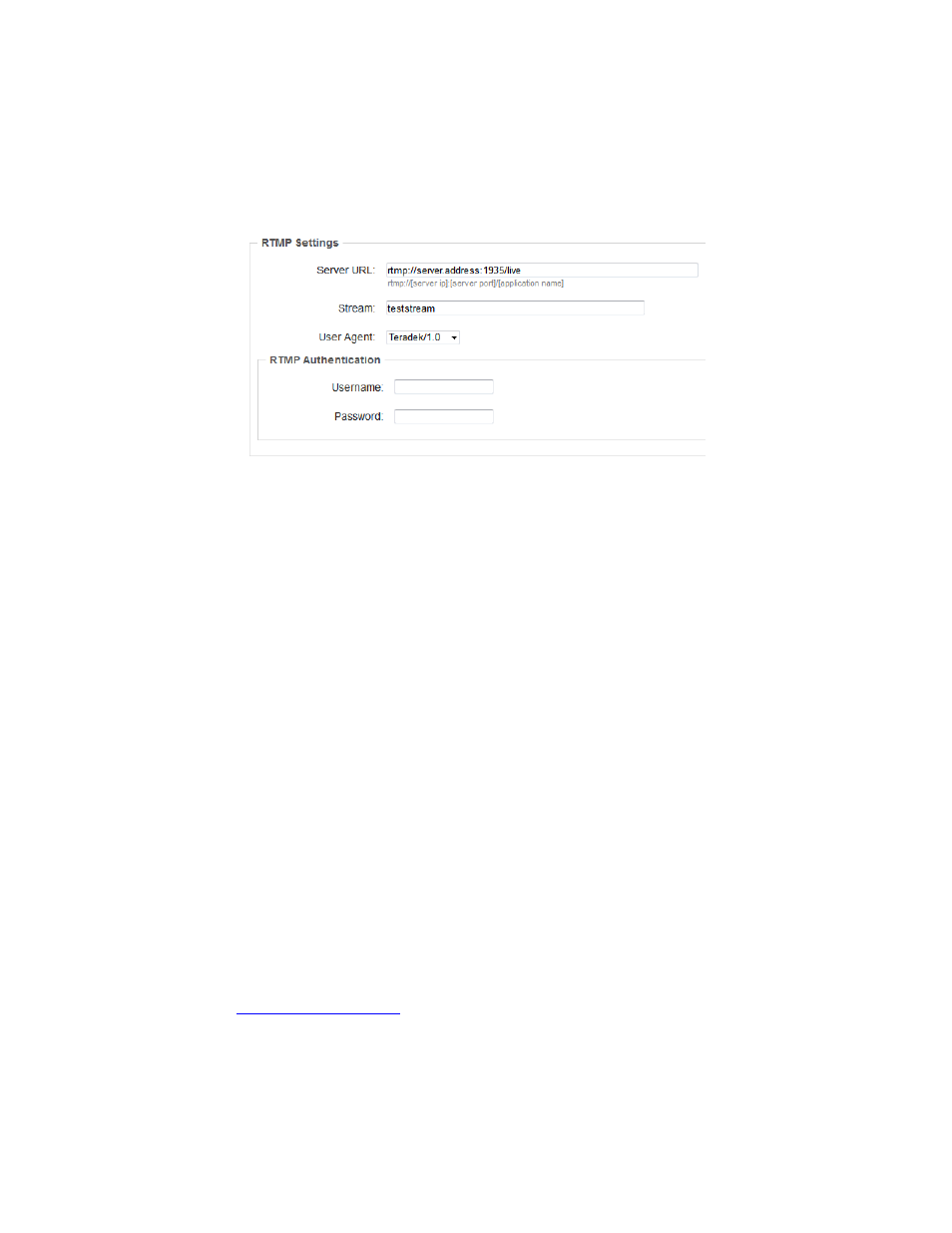
Version 2.0 Jun
‟12 © Teradek, LLC 2012. All rights reserved.
Page | 7
2.3. RTMP streaming allows you to stream to your own custom server or CDN. Configuration for
RTMP requires a destination server URL and a stream name, and allows Cube to push video
content directly to the destination.
2.3.1. Configuration:
2.3.1.1.
Enter the server URL. Depending on where you are streaming to (local server or
CDN), this will look something like rtmp://server.address:1935/live. This will vary by
platform, so check with them to get the proper address. Often the server URL is found
with FMLE instructions or contained in a downloadable XML file.
2.3.1.2.
Enter the stream name. This varies by platform, but should be found somewhere
near the server URL.
2.3.1.3.
Select enabled or disabled for auto-start broadcast. If enabled, Cube will attempt
to start a broadcast whenever it starts up.
2.3.1.4.
Click „Apply.‟ You can start/stop the stream by clicking the buttons on the Stream
Settings page or by holding the 'Go Live!' button on Cube for ~1 second.
2.3.2. User Agent/Authentication. If your service provider requires User name/Password
authentication, enter your credentials in t
he „RTMP Authentication‟ field. In most cases, the
„User Agent‟ field must be set to „FMLE/3.0‟ if using authentication.
2.4. MPEG Transport Stream
– Transport Stream is useful for video backhaul applications. In this
mode, Cube and Bond stream to Sputnik, and Sputnik sends video to a specified unicast or
multicast address. In addition, Sputnik can act as a server and listen for connection requests to
the stream. The MPEG transport stream protocol is used in many broadcast applications and is
also supported by many IPTV set top boxes. The transport stream license can be purchased
online at
and is required to use this feature.
2.4.1.
Configuration: To enable transport stream, select „MPEG Transport Stream‟ for the stream
Mode. Sputnik can act as a transport stream server and listen for connection requests, or it
can push to a specified destination.
