Cn l r – tekmar 742 Actuating Motor User Manual
Page 4
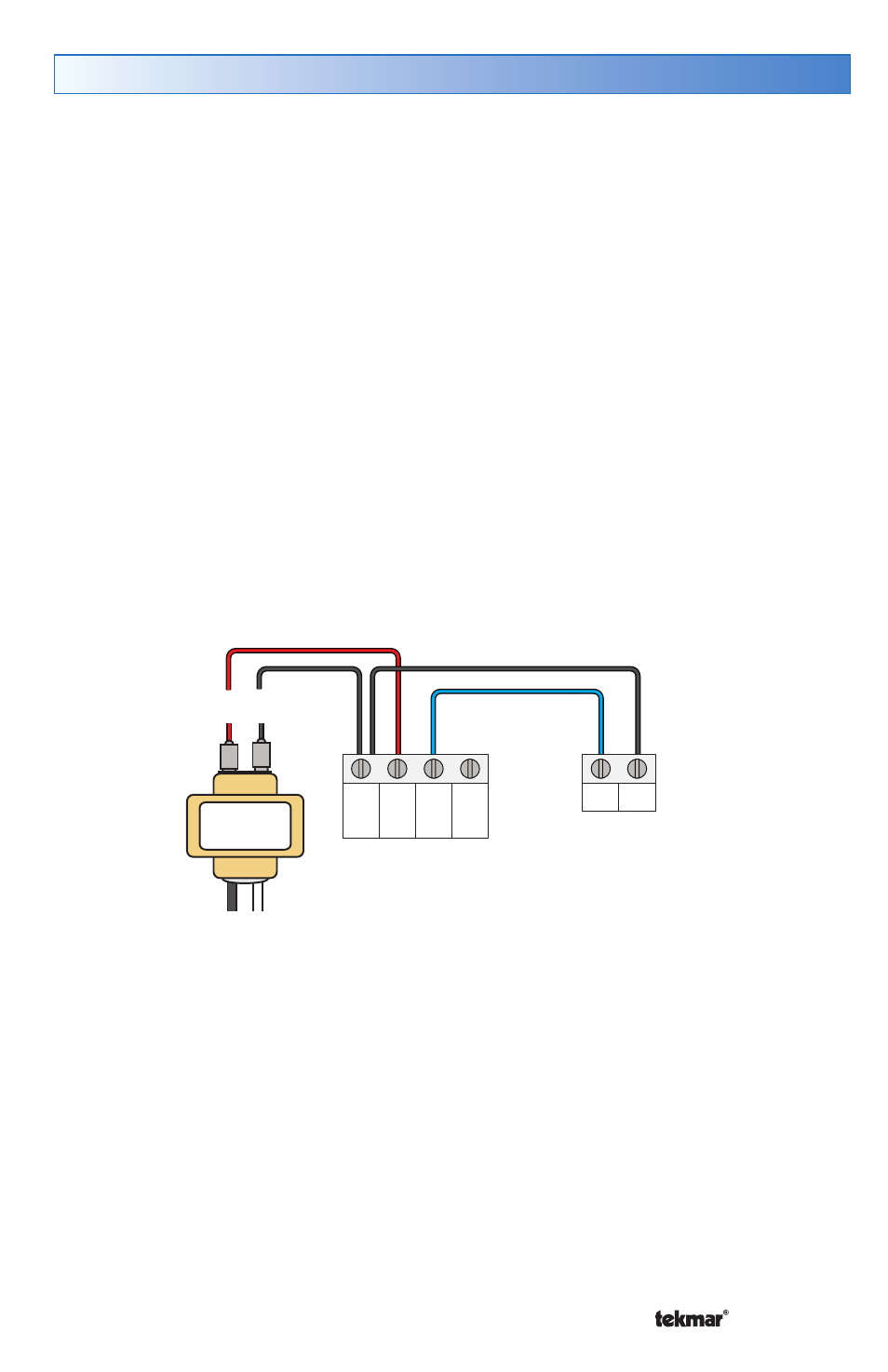
© 2013
742_D - 10/13
4 of 8
Step 3 - Wiring
Conduit Connector
Pull wires through conduit connector and provide enough wire length to connect
to wiring terminals. Tighten the conduit connector nut.
Power Supply
-------------------------------------------------------
-------------------------------------------------------
If using a 24 V (ac) power supply:
Connect C to terminal 1.
Connect R to terminal 2.
If using a 24 V (dc) power supply:
Connect the power supply negative (–) to terminal 1.
Connect the power supply positive (+) to terminal 2.
Control Signal Input
-------------------------------------------------
-------------------------------------------------
Connect the analog 0-10 or 2-10 V (dc) control signal negative (–) to terminal 1.
Connect the analog 0-10 or 2-10 V (dc) control signal positive (+) to terminal 3.
Position Signal Output (may not be required)
--------------------------
--------------------------
Connect the position signal negative (–) to terminal 1.
Connect the position signal positive (+) to terminal 5.
•
•
•
•
•
•
•
•
C
N
L
R
1
2
3
5
–
+
Y U
+
–
Actuator
Motor
742
0-10 V (dc)
Control
Signal
