tekmar 013 24 V (ac) Transformer User Manual
Page 3
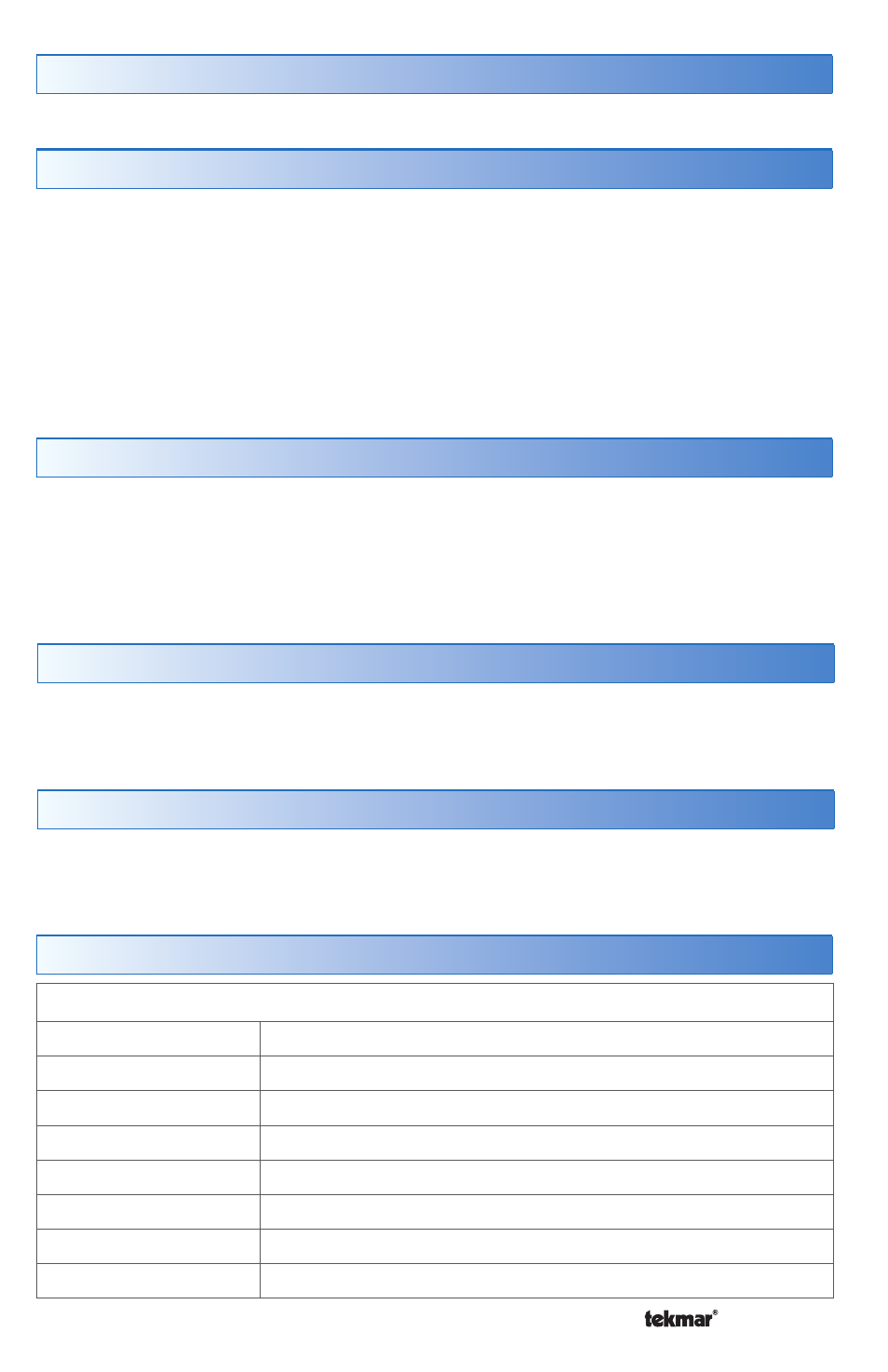
© 2014
013_D - 07/14
3 of 4
Step 3 - Low Voltage Wiring
The top of the transformer has two Phillips screws. Loosen the screws using a
Phillips screwdriver.
Strip the 18 AWG wire to 3/8" (10 mm) for all connections.
Connect the “C” on the transformer to the control “C” wiring terminal.
Connect the “R” on the transformer to the control “R” wiring terminal.
•
•
•
•
Step 2 - Line Voltage Wiring
Pull two conductor 14 AWG cable from the power disconnect to the electrical
box. Strip wire to 3/8" (10 mm) for all connections.
Connect the cable ground to the electrical box ground screw.
Connect the cable neutral wire to the transformer white wire using a wire nut.
Connect the cable line voltage wire to the transformer black wire using a wire nut.
Mount the transformer to the electrical box by aligning the slotted holes with the
electrical box screws.
Tighten the electrical box screws with a Phillips screwdriver.
•
•
•
•
•
•
Step 1 - Install the Electrical Box
Mount the electrical box to a wall with two woods screws centered on a wall stud.
Resettable Circuit Breaker
In the event that the current between the 24 V (ac) R and C terminals exceeds 4
A, the 013 circuit breaker will trip thereby shutting off 24 V (ac) power. Push the
button on the top of the 013 to reset the circuit breaker.
Testing and Troubleshooting
Using a volt meter, measure the voltage on the 24 V (ac) wiring terminals. The
voltage should measure 22 to 30 V (ac). If no voltage is present, press the button
to reset the circuit breaker, then check the 115 V (ac) supply voltage.
Technical Data
24 V (ac) Transformer 013
96 VA, includes Mounting Box
Literature
013_C, 013_D
Packaged weight
5.0 lb (2300 g)
Dimensions
4" L x 4" W x 5-7/8" H (102 x 102 x 150 mm)
Approvals
Transformer UL C US, Electrical Box UL and CSA
Ambient conditions
Indoor use only, 32 to 122°F (0 to 50°C)
Input power supply
115 V (ac) ± 10%, 60 Hz
Output power available 22 to 30 V (ac), 60 Hz, Class 2
Circuit breaker
4 A
