Canon IMAGECLASS MF7400 User Manual
Page 21
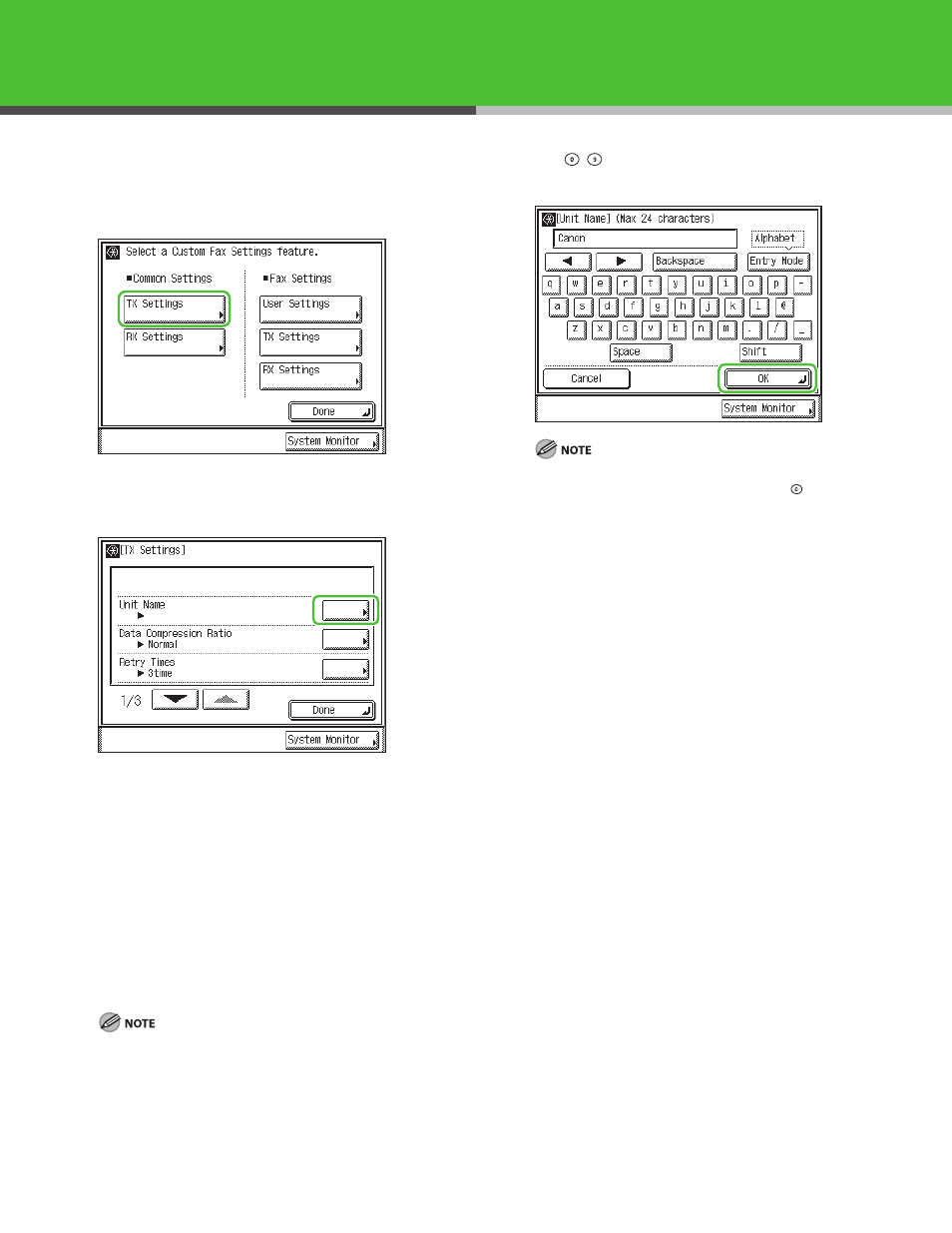
0
6
Press [Done].
7
Press [TX Settings] under
8
Press [Unit Name].
Enter your name or company name (and department name
if possible) as the unit name.
When you send a document, the recipient’s machine will
print this unit name as the sender information on the
recording paper.
Some fax models also display sender information on the
touch panel display during transmission.
Examples of a unit name:
Your name: John Smith
Company name: Canon
Company name and department: Canon-Accounting
Dept.
If the desired setting is not displayed, press [
▼] or [▲] to
scroll to the desired setting.
•
•
•
9
Use - (Numeric Keys) to enter the username
(up to 4 characters), then press [OK].
You can register only one unit name.
To delete all the entered characters, press (Clear).
10
Press [Done] repeatedly to return to the Basic
Features screen.
–
–
- mx860 (997 pages)
- mp620 (815 pages)
- mp495 (759 pages)
- PIXMA iP2600 (72 pages)
- Pixma MP 190 (396 pages)
- PIXMA iX6540 (335 pages)
- PIXMA iX6520 (300 pages)
- PIXMA iX6540 (339 pages)
- BJC-3000 (350 pages)
- BJC-3000 (80 pages)
- BJC-50 (141 pages)
- BJC-55 (181 pages)
- BJC-6200 (281 pages)
- BJC-8200 (85 pages)
- BJC-8500 (159 pages)
- BJC-8500 (13 pages)
- i475D (2 pages)
- i80 (1 page)
- i850 (2 pages)
- CP-100 (110 pages)
- SELPHY CP750 (50 pages)
- CP 300 (53 pages)
- CP100 (62 pages)
- C70 (421 pages)
- W8200 (196 pages)
- H12157 (359 pages)
- ImageCLASS MF4570dw (61 pages)
- i 350 (9 pages)
- C560 (2 pages)
- C2880 Series (16 pages)
- Color imageRUNNER C3080 (4 pages)
- BJ-30 (183 pages)
- CDI-M113-010 (154 pages)
- imagerunner 7095 (14 pages)
- C3200 (563 pages)
- Direct Print (109 pages)
- IMAGERUNNER ADVANCE C5030 (12 pages)
- IMAGERUNNER 3530 (6 pages)
- IMAGERUNNER 3530 (352 pages)
- IMAGERUNNER ADVANCE C7065 (12 pages)
- BJC-4400 (106 pages)
- IMAGERUNNER 2525 (3 pages)
- ImageCLASS 2300 (104 pages)
- IMAGECLASS D440 (177 pages)
- ImageCLASS MF7280 (4 pages)
