SWIT Electronics S-1092H User Manual
Page 11
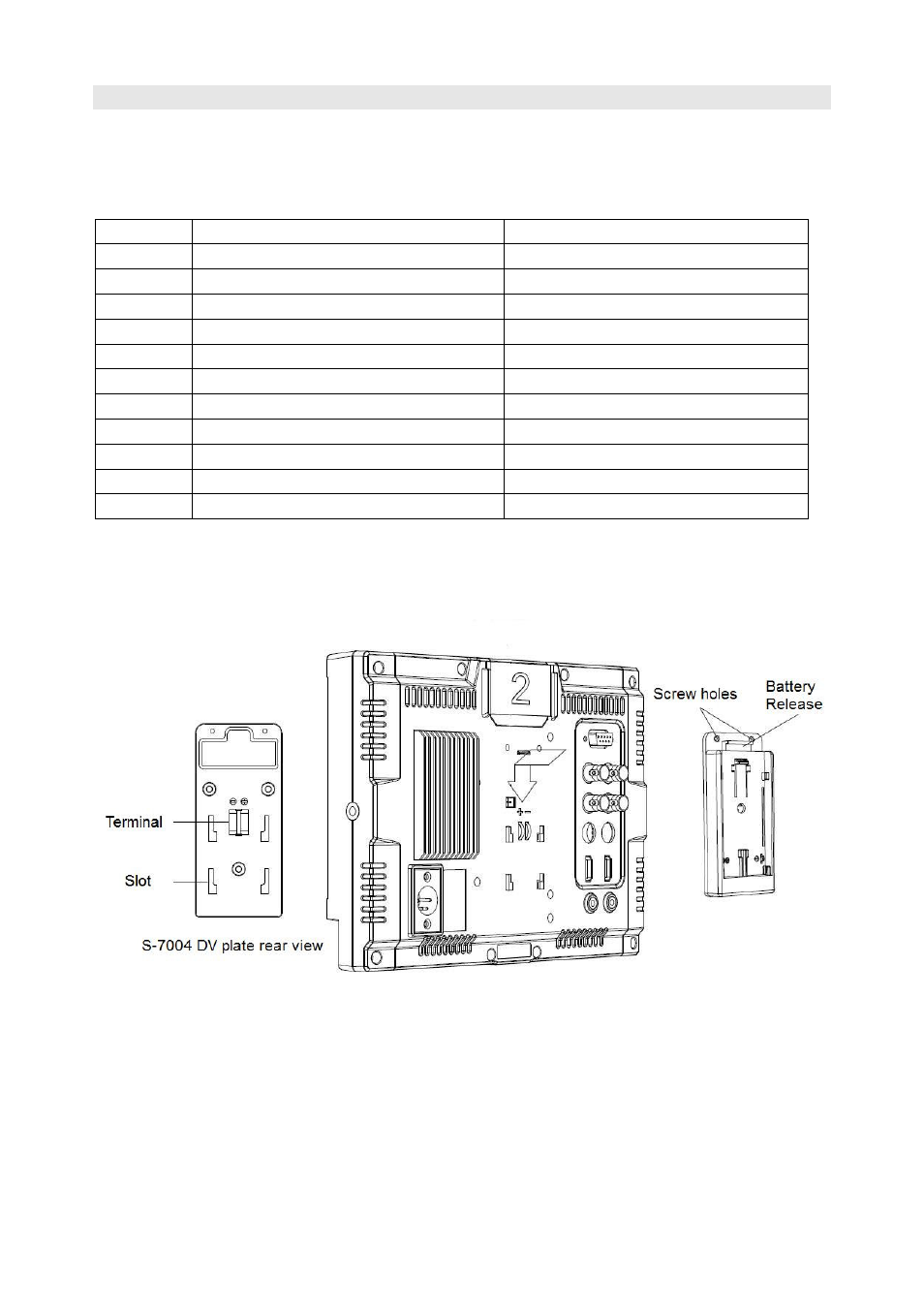
5. Optional Battery Plate
5.1 Battery Mount choice
S-1092H monitor can use V-mount, Gold mount and various DV batteries by connecting with SWIT
S-7004 series battery plates. There’re following types of S-7004 for choice:
Model
Compatible battery type
Recommended SWIT battery
S-7004F
SONY L series NP-F770/970
S-8972, S-8970, S-8770
S-7004P
Panasonic CGA series D54S/D28S
S-8D62
S-7004J
JVC BN-V428U
S-8428
S-7004C
Canon BP series BP-930/945
S-8945, S-8845
S-7004U
SONY BP-U series U60/30
S-8U63
S-7004E
Canon DSLR, LP-E6
S-8PE6
S-7004B
Panasonic VW-VBG6
S-8BG6
S-7004V
JVC BN-VF823
S-8823
S-7004I
JVC SSL-JVC50
S-8I50
S-7004S
SONY V-mount batteries
S-8080S, S-8110S, S-8160S.etc
S-7004A
Anton Bauer Gold mount batteries
S-8080A, S-8110A, S-8160A.etc
5.2
Installation of S-7004F/P/J/C/U/E/B/V/I snap-on type DV battery plate
S-7004F/P/J/C/U/E/B/V/I DV plate is snap-on type, quick release and interchangeable. Please
follow the instructions to install:
(1) Please make sure the power terminals are clean and in well condition before use.
(2) Align the S-7004 DV plates slots to the bolts of the monitor rear panel, and press tightly in.
(4) Fix the S-7004 DV plates by provided screws on the top side.
(5) Mount the corresponding battery to S-7004 DV plate to power the monitor.
(6) To release the battery, press the battery release button to take out the battery
