Stealth Cam STC-IR1 User Manual
Page 17
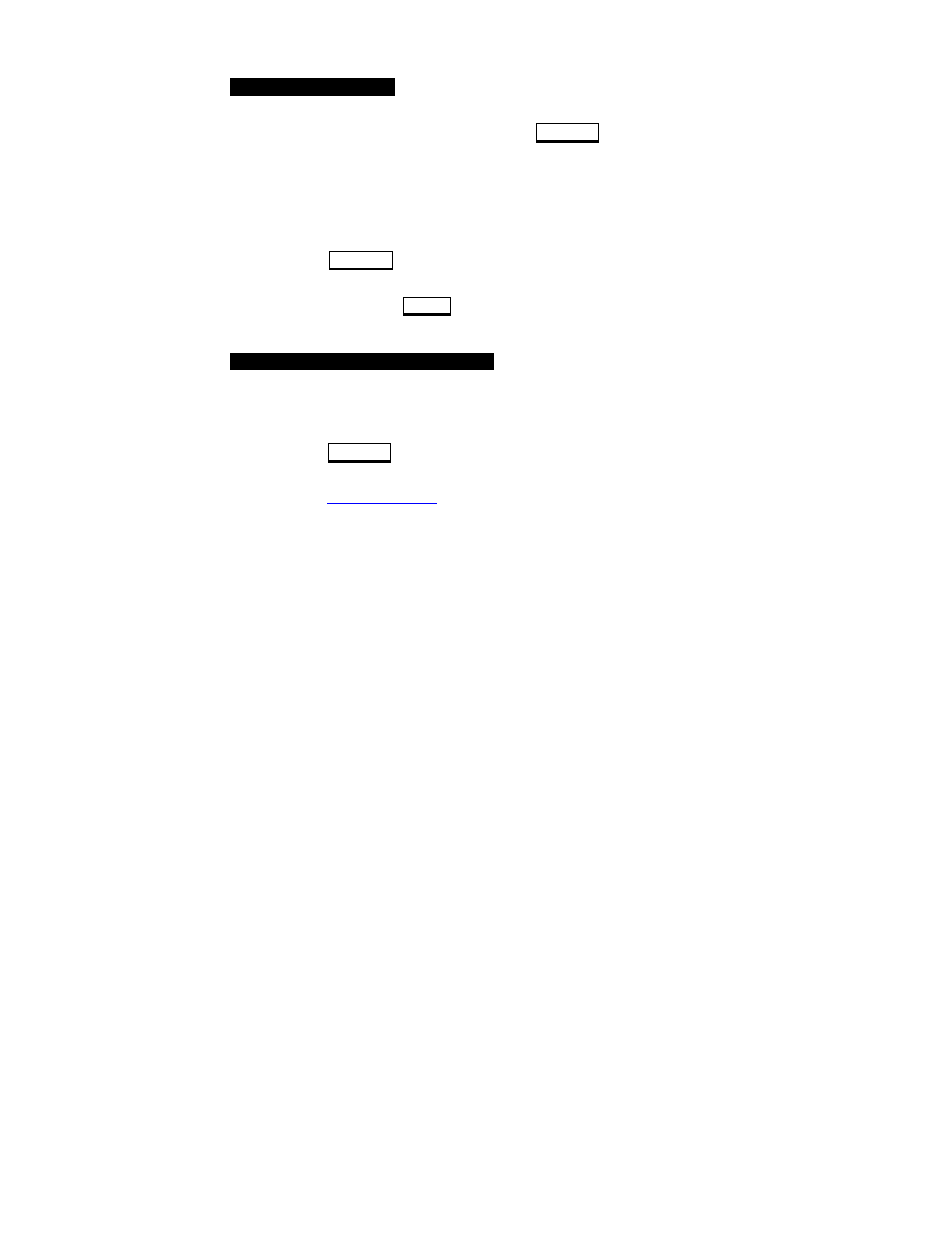
STC-IR1
www.stealthcam.net
Toll Free 877-269-8490
17
Setting the Resolution
o
When you are in the Time & Date setting and see the Year
figure is blinking, immediately press SELECT this will bring you
into the Resolution setting.
o
When you enter the Resolution setting the small letter icon H
(high) or M (medium) or L (low)] will be blinking. (see memory
chart for resolution capacities)
o
Using the "UP or "DOWN" arrows enter the desired resolution.
Press SELECT
o
This will bring you to the next setting mode. TV System (Video
Signal)] or press MENU to return to the main screen.
Setting the TV System (NTSC / PAL)
NTSC is the correct setting for all of North America. Your Stealth Cam
STC-IR1 comes pre-programmed for NTSC.
o
After following above steps to enter the Resolution setting,
press SELECT
will bring you into the TV System setting.
o
When you enter the TV System setting either the small icon N
- STC-DASHCAM Dash Cam (13 pages)
- STC-NVM Night Vision Monocular (7 pages)
- STC-Z3IRTL Core (38 pages)
- STC-Z8IRTL Core 8 (38 pages)
- STC-SK724 Skout 7 (10 pages)
- STC-SK732NG Skout No Glo (10 pages)
- STC-SN854NG Sniper Shadow (40 pages)
- STC-U838NXT Unit X (10 pages)
- STC-U838NG Unit X Ops (10 pages)
- STC-CRV20 LCD Memory Card Viewer (22 pages)
- STC-I890 Rogue (45 pages)
- STC-I850 Sniper-PRO (42 pages)
- STC-V650MTR Sniper (40 pages)
- STC-WD3MT V330MT (47 pages)
- STC-WD3MT-RT V330MTR (47 pages)
- STC-AD3X V390Z (49 pages)
- STC-V450 (42 pages)
- STC-AC540IR Archer's Choice (12 pages)
- STC-QX8 Delta 8 (30 pages)
- STC-WD2IR I230IR (41 pages)
- STC-AD2RT (48 pages)
- STC-ADXRT (48 pages)
- STC-WD2 I230 (40 pages)
- STC-WD3 I330 (47 pages)
- STC-WD3RT I330RT (47 pages)
- STC-AD3 I390 (49 pages)
- STC-I450 (40 pages)
- STC-I550 (39 pages)
- STC-I590 (44 pages)
- STC-WD2X V230 (42 pages)
- STC-V550MTR (44 pages)
- STC-WD1 (40 pages)
- STC-I540IR (44 pages)
- STC-I530IR Nomad-IR (42 pages)
- STC-DVIR5 Prowler (43 pages)
- STC-P8XT Prowler-XT (42 pages)
- STC-DVSIR5 ProwlerDVS (43 pages)
- STC-I840IR Rogue-IR (45 pages)
- STC-U735IR Skout-7 (45 pages)
- STC-DVIR4 Sniper-IR (43 pages)
- STC-DVIR8 Sniper-IR (43 pages)
- STC-SNX1 Sniper-Shadow (45 pages)
- STC-Z3IR Titan (28 pages)
- STC-U732K UNIT-7 (11 pages)
