SONIQ SONIQ901 User Manual
Page 42
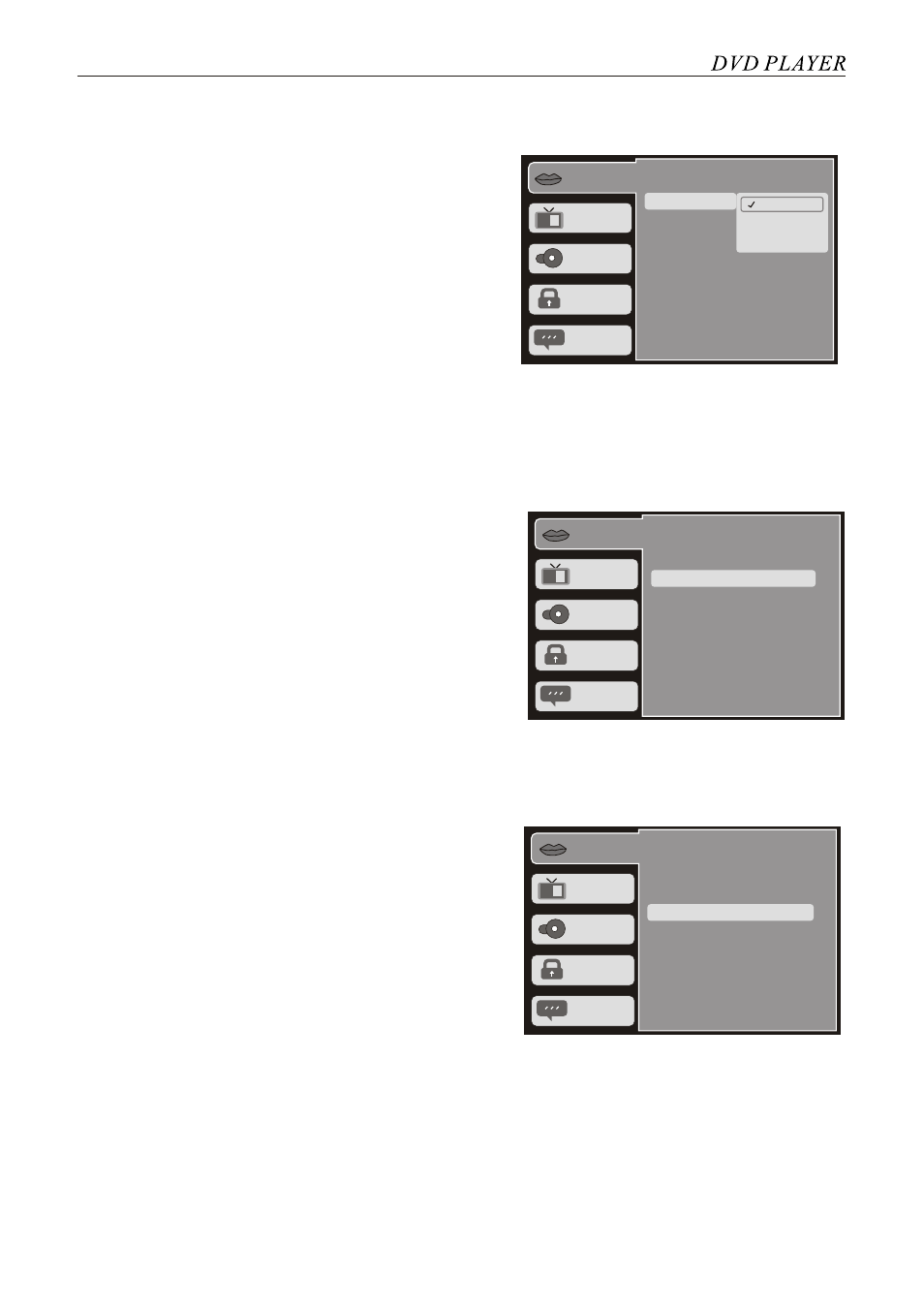
6XEWLWOH
7KLVLVWKHODQJXDJHRIWKHGLVSOD\ZKHQWKH\DUHWXUQHGRQ
6HOHFW(QJOLVKWRGLVSOD\VXEWLWOHRI(QJOLVKLIGLVFKDV
(QJOLVKVXEWLWOH
6HOHFW2IILQWKHODQJXDJHOLVWWRGLVDEOHVXEWLWOHV
6HOHFW$XWRWRGLVSOD\VXEWLWOHGHIDXOWRQGLVFEHLQJSOD\HG
Language
Video
Audio
Rating
Misc
: English
: English
: English
: English
English
Auto
Off
OSD Language
Subtitle
Audio
DVD Menu
Audio
This allows you to set the language to be used to
play the DVD soundtrack (if the language is
supported on the DVD by the DVD creator).
Refer to the previous procedures and the Audio
Setup menu.
Language
Video
Audio
Rating
Misc
OSD Language
Subtitle
Audio
DVD Menu
DVD Menu
This allows you to set the language to be used to
display the DVD program Menu (if the language
is supported on the DVD by the DVD producer).
Refer to the previous procedures and the DVD
Menu setup menu
Language
Video
Audio
Rating
Misc
OSD Language
Subtitle
Audio
DVD Menu
21
: English
: English
: English
: English
: English
: English
: English
: English
- ABT100 (2 pages)
- AHW100 (2 pages)
- ANB300 (7 pages)
- AWM1521 (6 pages)
- AWM1701 Giftbox (1 page)
- AWM1701 (6 pages)
- AWM2220 (1 page)
- AWM2301 (6 pages)
- AWM3001 (3 pages)
- AWM3003 (1 page)
- AWM3201 (6 pages)
- B100 (20 pages)
- B500 (17 pages)
- B501 (20 pages)
- CBE100 (1 page)
- CSA10 (1 page)
- CSA20 (3 pages)
- CSA30 (3 pages)
- CSA31 (3 pages)
- CSA32 (6 pages)
- CSA50 (3 pages)
- CWK100 (1 page)
- CWR150NS (90 pages)
- CWR300ND (101 pages)
- D100 (34 pages)
- D101 (21 pages)
- D150 (36 pages)
- D301 (22 pages)
- DVP1000 (41 pages)
- DVP500 (22 pages)
- DVP720 (23 pages)
- DVR150 (54 pages)
- DVR200 (33 pages)
- E16Z11B (37 pages)
- E19Z10A (58 pages)
- E22Z10A (34 pages)
- E23Z13A REV AC (21 pages)
- E26Z11B (45 pages)
- E32S12A (25 pages)
- E32W13A (17 pages)
- E32W13B (2 pages)
- E32Z10A (35 pages)
- E40S12A (25 pages)
- E40V14B (26 pages)
- E40W13A-AU(general function similar to E32W13A) (2 pages)
