Setup – SONIQ SONIQ901 User Manual
Page 40
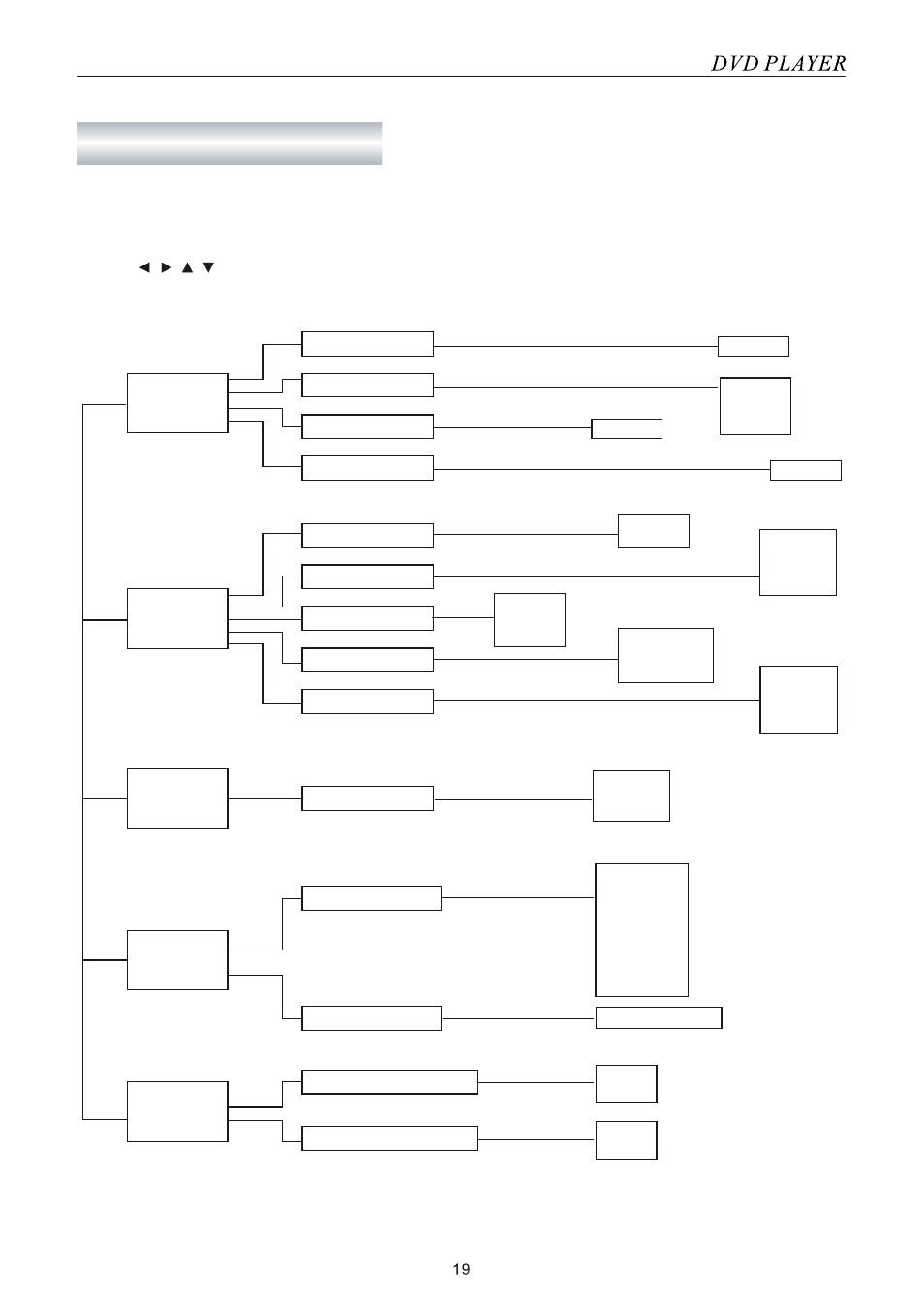
This unit allows you to customize the performance to your personal preference.
1. Press SETUP button.
2. Press / / / to select category (highlight), then press ENTER.
3. Press SETUP to quit the menu.
Use Default Settings
Screen Saver
Yes
No
Off
On
Misc
Parental Control
Set Password
1. Kid Safe
2. G
3. PG
4. PG-13
5. PG-R
6. R
7. NC-17
8. Adult
Enter password
Rating
Press Setup button to exit the setting menu without saving.
Digital Output
PCM
RAW
Off
Audio
Aspeat Ratio
View Mode
TV System
Video output
Smart Picture
NTSC
PAL
AUTO
Fill
Original
Auto fit
Pan Scan
Standard
Vivid
Cool
Personal
4:3
16:9
Video
S-VIDEO
Component
P-Scan
SETUP
OSD Language
Subtitle
Audio
DVD Menu
English
English
Auto
Off
Language
English
English
See also other documents in the category SONIQ For Home:
- ABT100 (2 pages)
- AHW100 (2 pages)
- ANB300 (7 pages)
- AWM1521 (6 pages)
- AWM1701 Giftbox (1 page)
- AWM1701 (6 pages)
- AWM2220 (1 page)
- AWM2301 (6 pages)
- AWM3001 (3 pages)
- AWM3003 (1 page)
- AWM3201 (6 pages)
- B100 (20 pages)
- B500 (17 pages)
- B501 (20 pages)
- CBE100 (1 page)
- CSA10 (1 page)
- CSA20 (3 pages)
- CSA30 (3 pages)
- CSA31 (3 pages)
- CSA32 (6 pages)
- CSA50 (3 pages)
- CWK100 (1 page)
- CWR150NS (90 pages)
- CWR300ND (101 pages)
- D100 (34 pages)
- D101 (21 pages)
- D150 (36 pages)
- D301 (22 pages)
- DVP1000 (41 pages)
- DVP500 (22 pages)
- DVP720 (23 pages)
- DVR150 (54 pages)
- DVR200 (33 pages)
- E16Z11B (37 pages)
- E19Z10A (58 pages)
- E22Z10A (34 pages)
- E23Z13A REV AC (21 pages)
- E26Z11B (45 pages)
- E32S12A (25 pages)
- E32W13A (17 pages)
- E32W13B (2 pages)
- E32Z10A (35 pages)
- E40S12A (25 pages)
- E40V14B (26 pages)
- E40W13A-AU(general function similar to E32W13A) (2 pages)
