Function for dtv – SONIQ QV195LT User Manual
Page 6
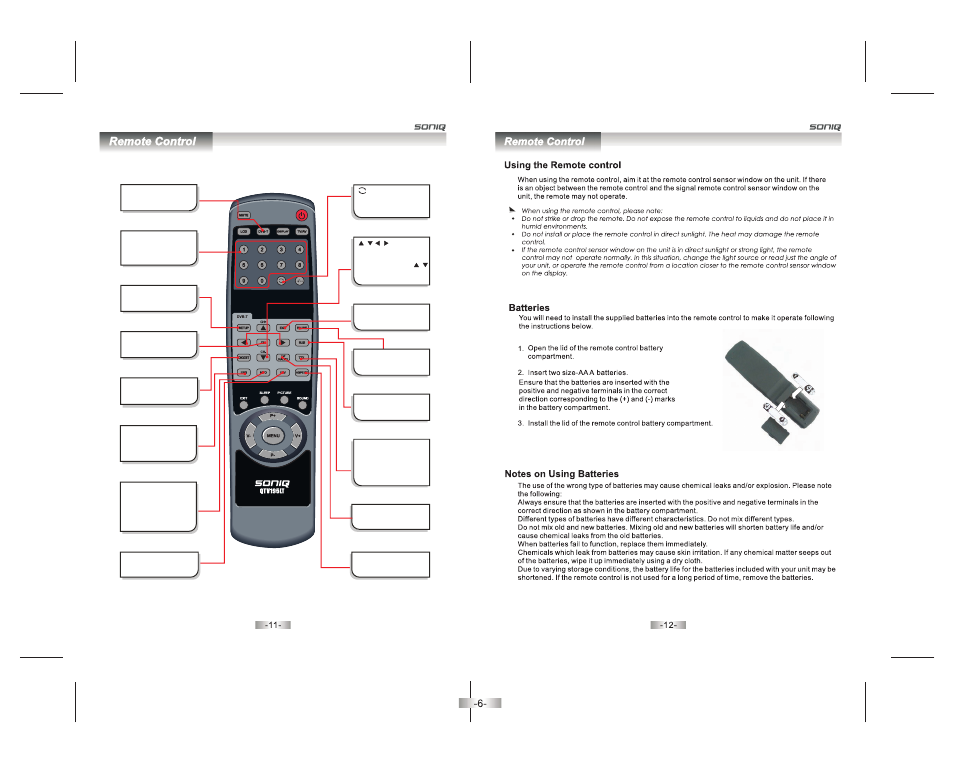
Function For DTV
DVB-T Button
Press to make buttons
effectively in DTV mode.
Button
Press to display
information about DTV
programme.
Numerical Buttons
Press the number
buttons for direct access
TV channels.
OK Button
Press execute selection
in DTV mode.
DIGEST Button
Press to display Nine
Pictures.
EPG (Electronic
Program Guide) Button
Press to display the
electronic program guide.
Press these buttons to
highlight, select and
adjust items. Press /
to sequentially change
the channels.
/ / / Buttons
TV/RADIO Button
Press to change TV and
Radio channel.
ASPECT Button
Press to Changes the
shape of pictures.
INFO Button
Press this button to
display the DTV channel
message. Press EXIT
button to turn the
information off.
SETUP Button
Press to display DTV
menu.
FAV Button
Press to turn on and off for
favorite channel.
EXIT Button
Press to exit DTV menu.
SUB Button
SUB (Subtitle) Button
Press to show subtitle.
TTX Button
Press
to
display teletext
information
about
news,
weather
television
programmes and
many
other
topics.
PAUSE Button
Press
to
make
the
screen
stops.
