SONIQ QV195LT User Manual
Page 10
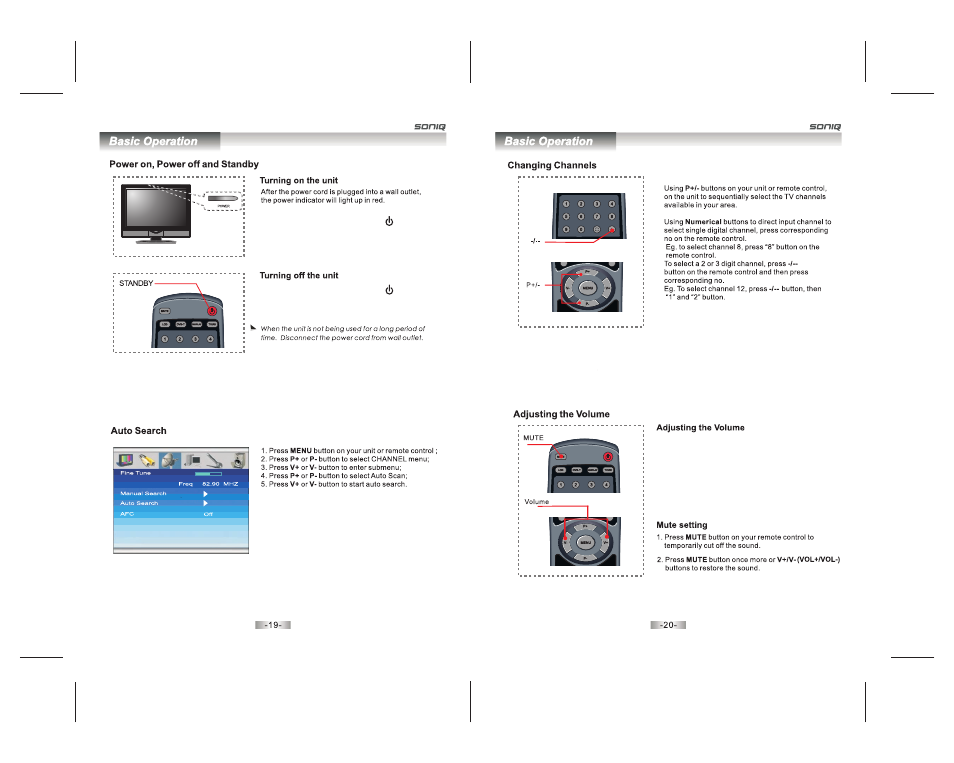
Press
POWER button on the unit or button on
the remote control to turn on , the unit power
indicator will light up in orange.
Press
POWER button on the unit or button on
the remote control again the unit will go into standby
mode. (The power indicator will turn red).
1. Press
VOL+ button on your unit or V+ button on
your remote control to increase volume. The
volume indicator will increase in length as volume
rises.
2. Press
VOL- button on your unit or V- button on
your remote control to decrease volume. The
volume indicator will decrease in length as volume
falls.
See also other documents in the category SONIQ For Home:
- ABT100 (2 pages)
- AHW100 (2 pages)
- ANB300 (7 pages)
- AWM1521 (6 pages)
- AWM1701 Giftbox (1 page)
- AWM1701 (6 pages)
- AWM2220 (1 page)
- AWM2301 (6 pages)
- AWM3001 (3 pages)
- AWM3003 (1 page)
- AWM3201 (6 pages)
- B100 (20 pages)
- B500 (17 pages)
- B501 (20 pages)
- CBE100 (1 page)
- CSA10 (1 page)
- CSA20 (3 pages)
- CSA30 (3 pages)
- CSA31 (3 pages)
- CSA32 (6 pages)
- CSA50 (3 pages)
- CWK100 (1 page)
- CWR150NS (90 pages)
- CWR300ND (101 pages)
- D100 (34 pages)
- D101 (21 pages)
- D150 (36 pages)
- D301 (22 pages)
- DVP1000 (41 pages)
- DVP500 (22 pages)
- DVP720 (23 pages)
- DVR150 (54 pages)
- DVR200 (33 pages)
- E16Z11B (37 pages)
- E19Z10A (58 pages)
- E22Z10A (34 pages)
- E23Z13A REV AC (21 pages)
- E26Z11B (45 pages)
- E32S12A (25 pages)
- E32W13A (17 pages)
- E32W13B (2 pages)
- E32Z10A (35 pages)
- E40S12A (25 pages)
- E40V14B (26 pages)
- E40W13A-AU(general function similar to E32W13A) (2 pages)
