Customizing the function settings – SONIQ QMD93B User Manual
Page 18
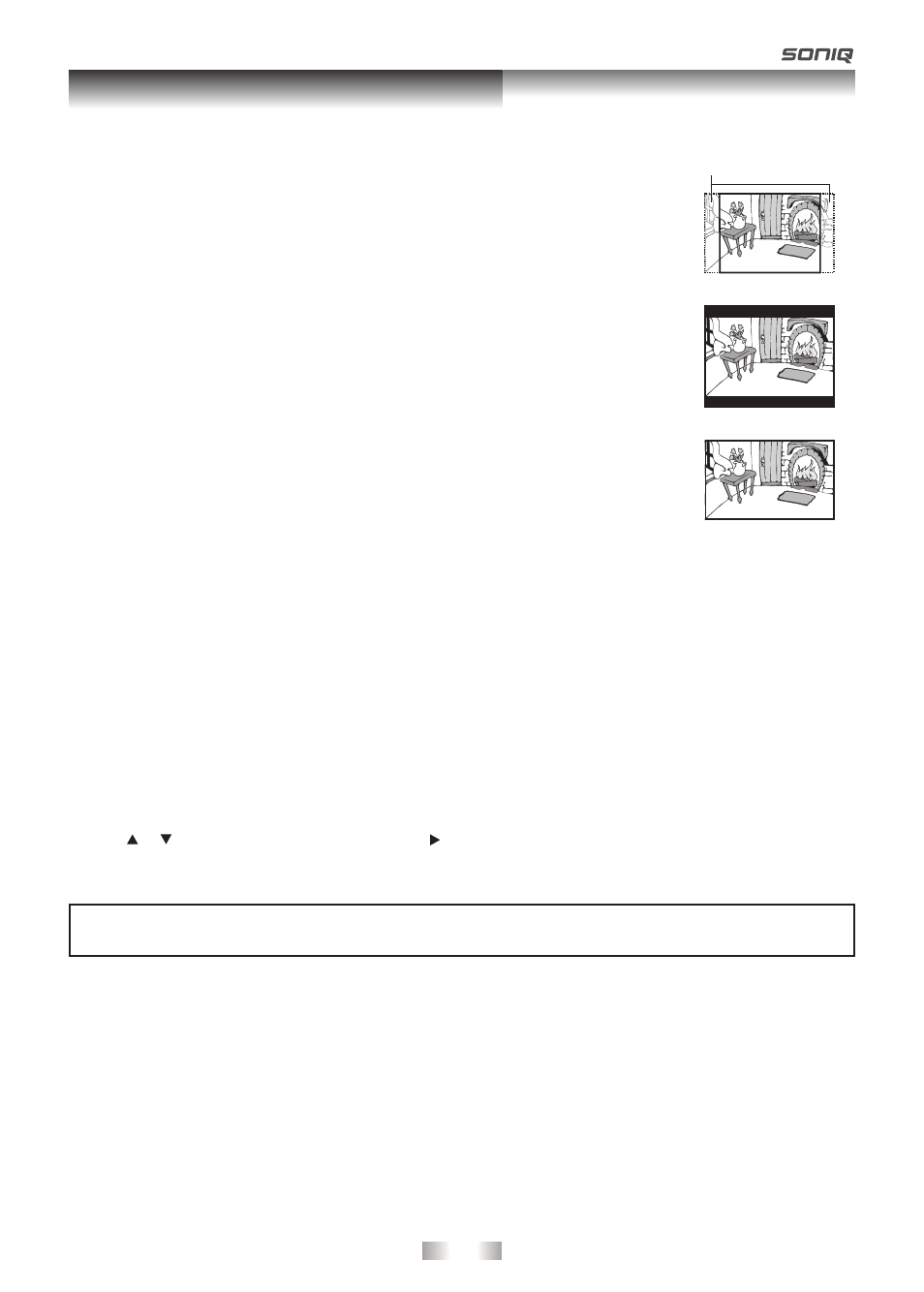
-17-
Customizing the Function Settings
Cut off when a wide-screen
video image is played.
TV Display
Pan Scan
• When wide-screen video is played, this mode clips the right and left sides of the
image so that it can be viewed on a conventional screen.
• Some wide-screen DVDs that do not permit Pan Scan mode playback are
automatically played in letterbox mode (black bands that appear at the top and
bottom of the screen).
Letter Box
• When wide-screen video is played in this mode on a conventional screen, black
bands appear at the top and bottom of the screen.
Wide Screen
• This is the correct mode for playing wide-screen videos on the unit screen or other
external wide-screens.
Notes:
• The displayable picture size is preset on the DVD. Therefore the playback picture of
some DVDs may not conform to the picture size selected.
• When you play DVDs recorded in the 4:3 aspect ratio, the playback picture will
always appear in the 4:3 aspect ratio regardless of the TV display setting.
• Select Wide Screen to conform the LCD screen on the unit. Always be sure that
your TV display conforms to the actual TV in use if you connect the unit to a TV.
Wide Screen
Letter Box
Pan Scan
Parental Lock
DVDs are rated according to their content and some are equipped with a password function. The contents allowed
by parental lock level and the way a DVD is controlled may vary from disc to disc. For example, if the disc allows,
you could lock-out violent scenes unsuitable for children or you could lock out playback of the disc altogether.
You cannot play password function equipped DVDs rated higher than the level you selected unless you
cancel the parental lock function.
The parental lock levels are equivalent to the following ratings.
1 : Kid Safe
2 : G
3 : Pg
4 : Pg 13
5 : Pg R
6 : R
7 : Nc 17
8 : Adult
Default
Pressing the
ENTER button with this function selected resets all settings to their initial factory state, except for
parental setting and password.
Note: It takes 3-5 seconds to reset the unit to the factory default.
Password
Use the or button to select Password, press the button to “Change”, then press the
ENTER button.
Press the number buttons to input your 4-digit password until to “OK”. (If the password has not been set yet after
you purchase this unit, it is "8888").
If you forget the password, you can erase your current password by pressing the number button 8
on the remote four times (PASSWORD : 8 8 8 8).
