8 other applications, 1 alarm clock, 2 calculator – SONIQ MP10 User Manual
Page 36: 5 multi-media, 1 supported file format 5.2 music
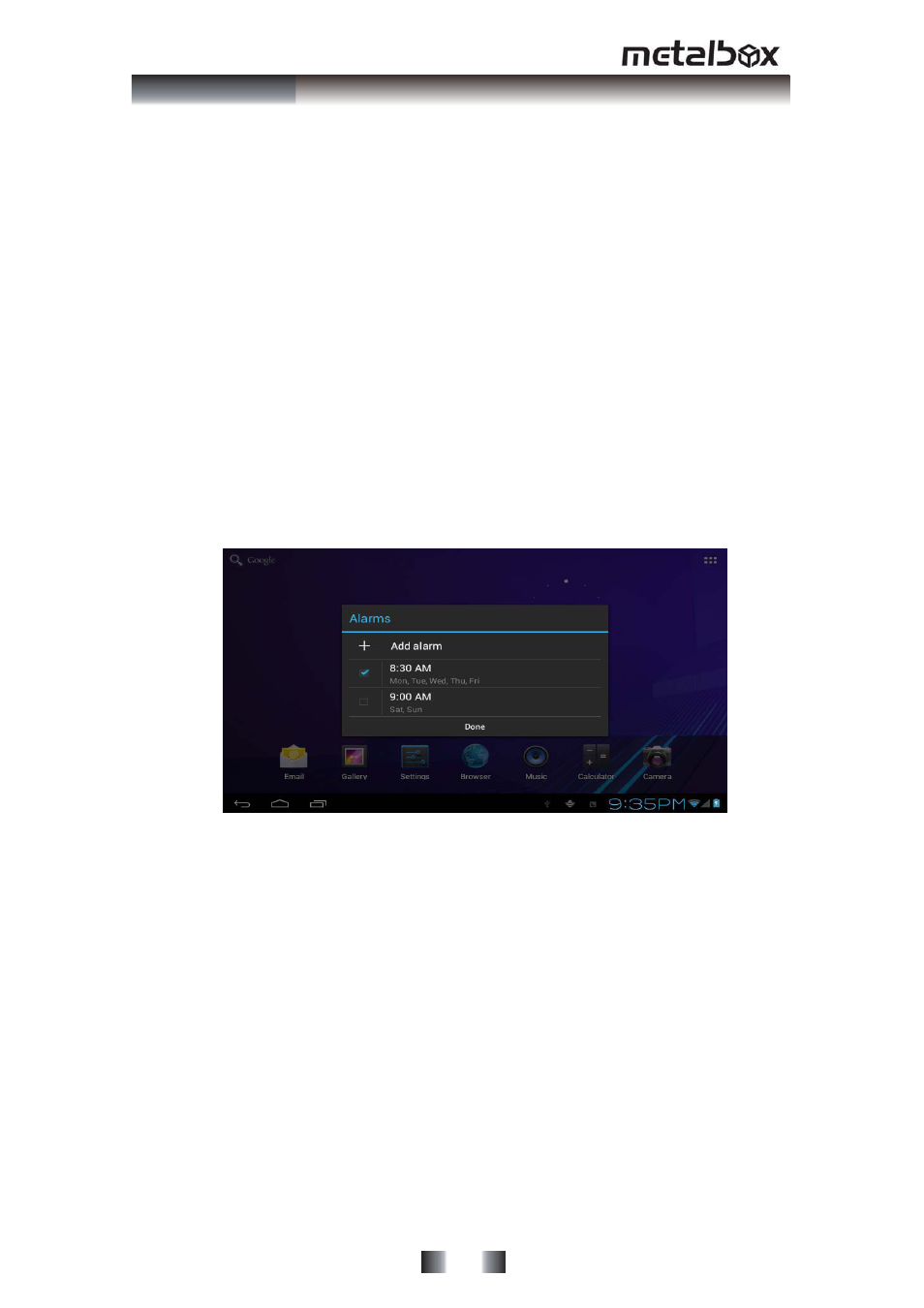
For first time user, please read the terms and conditions of use before tapping
on the Accept
n
o
i
s
i
v
a
n
i
c
e
h
t
h
c
n
u
a
l
u
o
y
n
e
h
w
D
I
M
e
h
t
n
o
n
w
o
h
s
s
a
n
o
tt
u
b
APK to continue.
8 Other Applications
8.1 Alarm clock
1. Click clock icon in the main interface.
2. Enter program interface. (Fig. 8-2)
3. Click the time periods need to set, and the alarm setup menu pops up.
4. After setup, click Done on the corresponding clock.
Fig. 8-2
8.2 Calculator
1. Click Calculator.
2. Enter the basic panle of the calculator to operate. (Fig. 8-3)
- 33 -
Other Applications
See also other documents in the category SONIQ For Home:
- ABT100 (2 pages)
- AHW100 (2 pages)
- ANB300 (7 pages)
- AWM1521 (6 pages)
- AWM1701 Giftbox (1 page)
- AWM1701 (6 pages)
- AWM2220 (1 page)
- AWM2301 (6 pages)
- AWM3001 (3 pages)
- AWM3003 (1 page)
- AWM3201 (6 pages)
- B100 (20 pages)
- B500 (17 pages)
- B501 (20 pages)
- CBE100 (1 page)
- CSA10 (1 page)
- CSA20 (3 pages)
- CSA30 (3 pages)
- CSA31 (3 pages)
- CSA32 (6 pages)
- CSA50 (3 pages)
- CWK100 (1 page)
- CWR150NS (90 pages)
- CWR300ND (101 pages)
- D100 (34 pages)
- D101 (21 pages)
- D150 (36 pages)
- D301 (22 pages)
- DVP1000 (41 pages)
- DVP500 (22 pages)
- DVP720 (23 pages)
- DVR150 (54 pages)
- DVR200 (33 pages)
- E16Z11B (37 pages)
- E19Z10A (58 pages)
- E22Z10A (34 pages)
- E23Z13A REV AC (21 pages)
- E26Z11B (45 pages)
- E32S12A (25 pages)
- E32W13A (17 pages)
- E32W13B (2 pages)
- E32Z10A (35 pages)
- E40S12A (25 pages)
- E40V14B (26 pages)
- E40W13A-AU(general function similar to E32W13A) (2 pages)
