12 memory card – SONIQ MP10 User Manual
Page 17
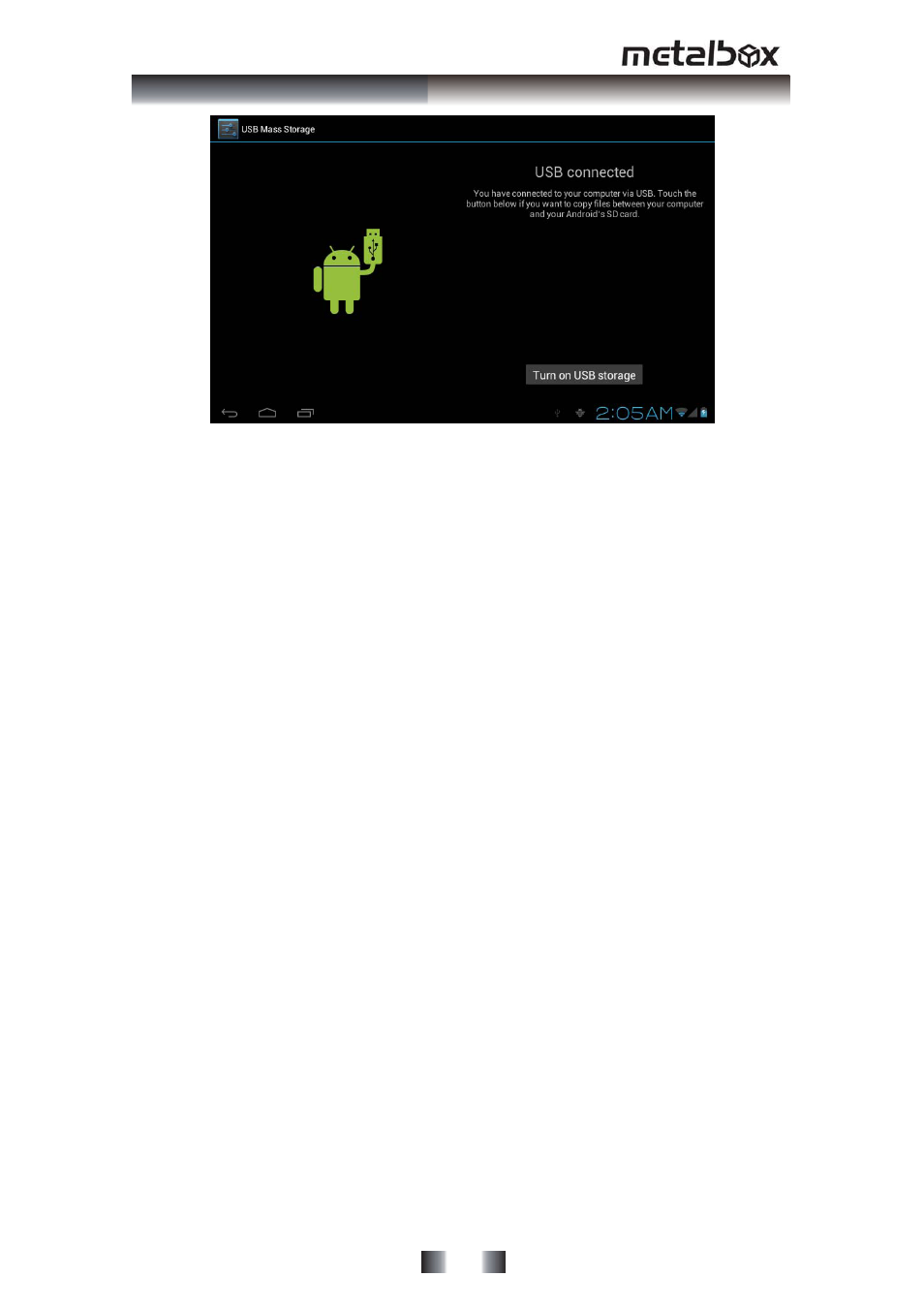
The two above-mentioned storage devices both can be visited through connection
Figure 3-7
Copy the document to storage card
1. Connect MID and computer together with USB cable.
2. After setting according to storage of MID, connect with computer successfully.
3. Open your computer, in my computer, examine content in “removable disk (x)”.
4. Find the document you want to copy, copy it to “removable disk(x)”.
5. After completion of copying, click “safely remove hardware” in taskbar of your
computer to unload.
Content of MID storage device
1. NAND FLASH storage device, space for MID to store document itself.
2. TF removable memory card.
3.
with your computer with USB.
Attention: When your MID is connected with USB cable, if you start up USB
storage device, you will cannot visit the memory card through MID,
if you want to visit memory card in MID, only disconnect USB
cable.
2.12 Memory card
Copy the document to storage card
- 14 -
Brief Introduction &Basic Operations
