Main unit control – SONIQ IV190T User Manual
Page 8
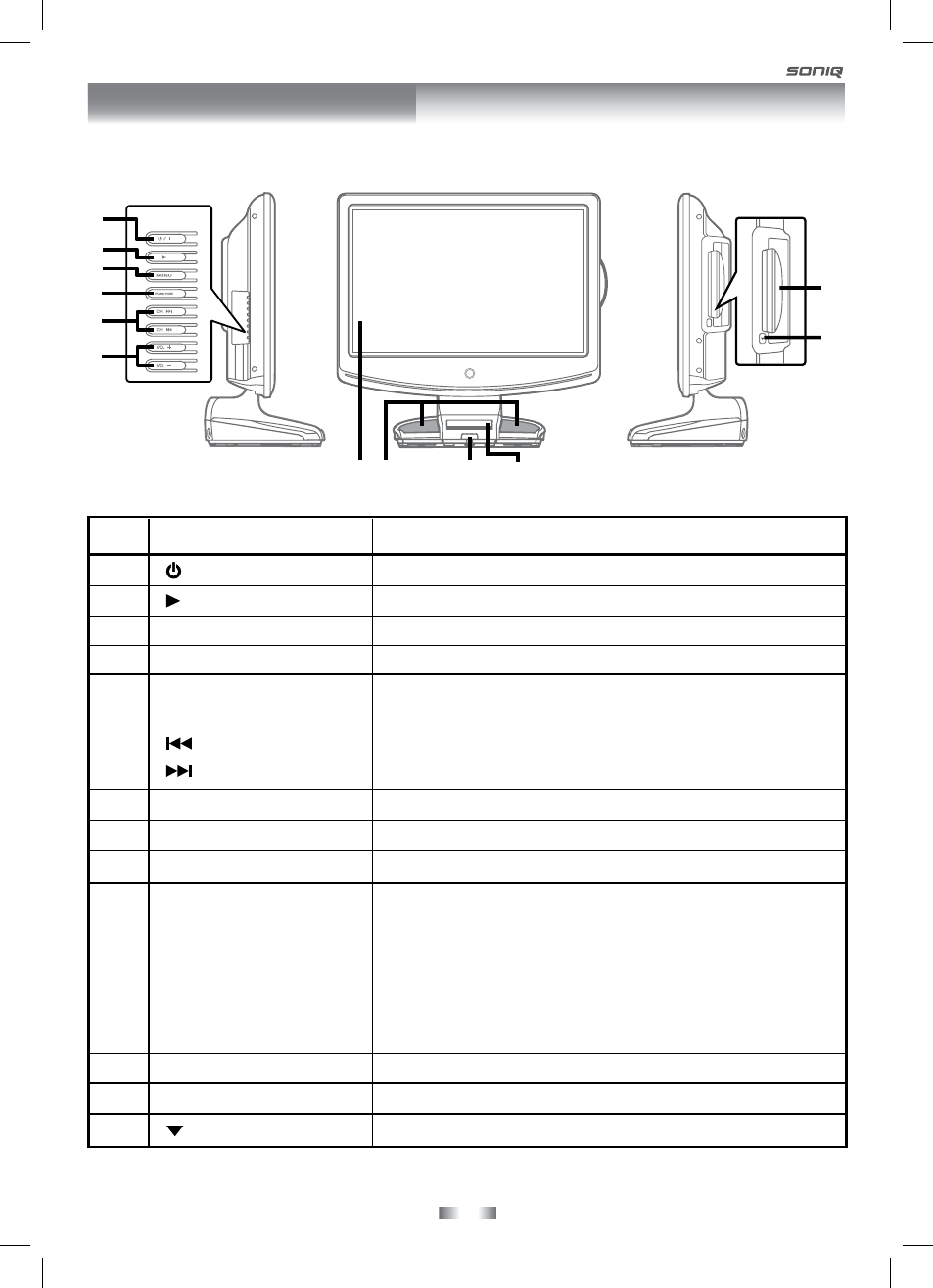
- 8 -
7 8
9
10
11
12
1
2
3
4
5
6
MAIN UNIT CONTROL
Front & Side Panel
No.
1
2
3
4
5
6
7
8
9
10
11
12
Name
/ I button
PLAY button
MENU button
FUNCTION button
CH buttons
button
button
Description
Turns the unit on and off.
Press to start or resume playback of a disc.
Press to display the on-screen TV menu.
Select DTV, TV, AV, DVD, iPod or PC.
Press to change the TV channels and highlight
selections (Up & Down) on the menu screen.
Press to select previous chapters or tracks on a disc.
Press to select next title, chapter or track on a disc.
– VOLUME + controls
Colour LCD Screen
Speakers
Remote Sensor
Standby Indicator
Dock for iPod
®
Disc Door
OPEN button
Adjust the volume level.
Push gently to close the disc door.
Press to open the disc door.
Do not block this sensor or the remote control will
not work.
Indicates whether the unit is ON or in STANDBY
(OFF) mode.
Light On: The unit is in STANDBY.
Light Off: The unit is turned ON.
- ABT100 (2 pages)
- AHW100 (2 pages)
- ANB300 (7 pages)
- AWM1521 (6 pages)
- AWM1701 Giftbox (1 page)
- AWM1701 (6 pages)
- AWM2220 (1 page)
- AWM2301 (6 pages)
- AWM3001 (3 pages)
- AWM3003 (1 page)
- AWM3201 (6 pages)
- B100 (20 pages)
- B500 (17 pages)
- B501 (20 pages)
- CBE100 (1 page)
- CSA10 (1 page)
- CSA20 (3 pages)
- CSA30 (3 pages)
- CSA31 (3 pages)
- CSA32 (6 pages)
- CSA50 (3 pages)
- CWK100 (1 page)
- CWR150NS (90 pages)
- CWR300ND (101 pages)
- D100 (34 pages)
- D101 (21 pages)
- D150 (36 pages)
- D301 (22 pages)
- DVP1000 (41 pages)
- DVP500 (22 pages)
- DVP720 (23 pages)
- DVR150 (54 pages)
- DVR200 (33 pages)
- E16Z11B (37 pages)
- E19Z10A (58 pages)
- E22Z10A (34 pages)
- E23Z13A REV AC (21 pages)
- E26Z11B (45 pages)
- E32S12A (25 pages)
- E32W13A (17 pages)
- E32W13B (2 pages)
- E32Z10A (35 pages)
- E40S12A (25 pages)
- E40V14B (26 pages)
- E40W13A-AU(general function similar to E32W13A) (2 pages)
