Connections, Connect the power cord – SONIQ IV190T User Manual
Page 14
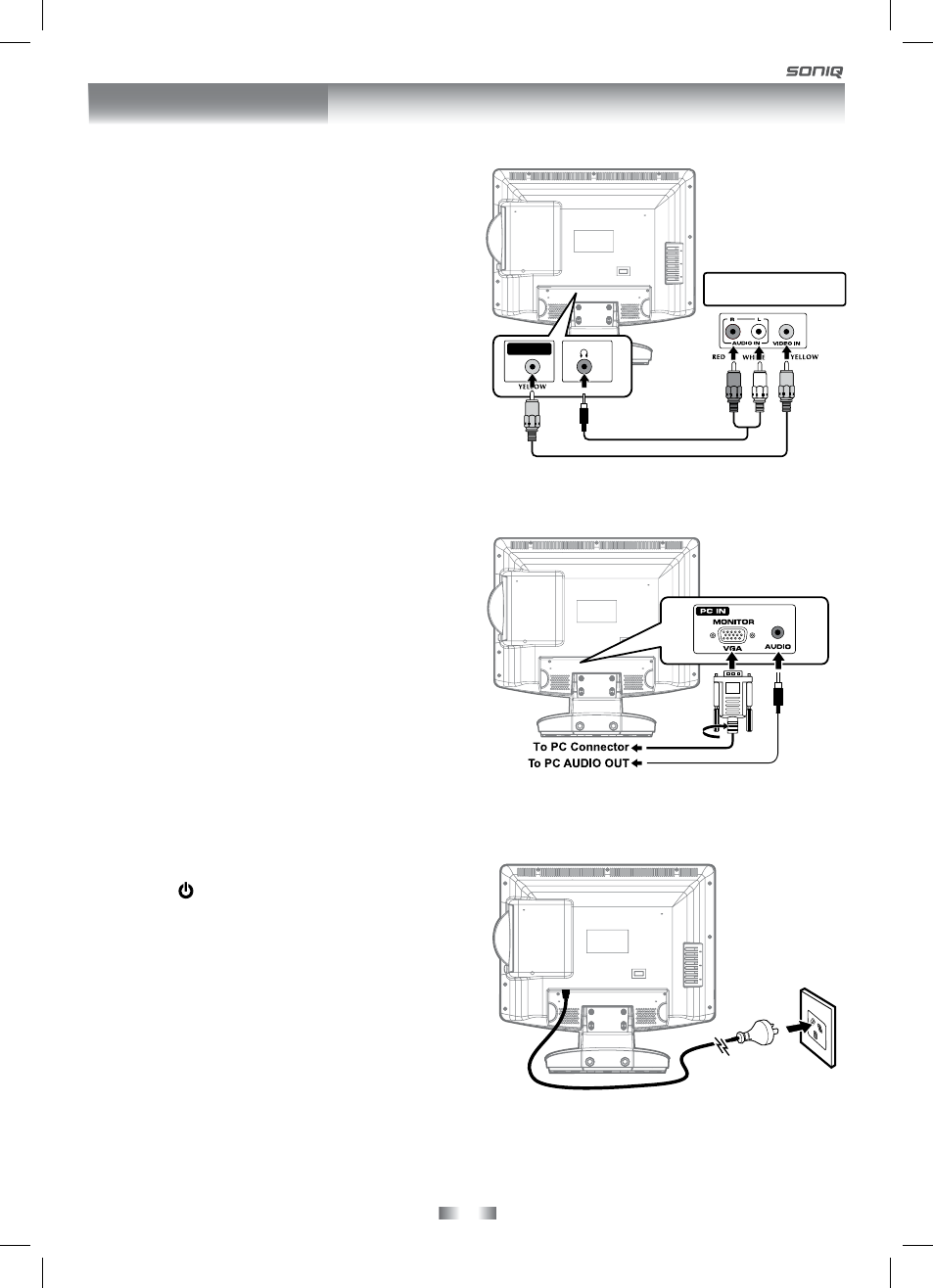
- 14 -
To AC wall
outlet
CONNECT THE POWER CORD
• Connect the AC power cord into a wall outlet.
• Press the
/ I button on the unit or remote control
to turn on the unit.
NOTE
• Be sure the AC power cord is disconnected and all
functions are off before making connections.
• Make sure that all the components are connected
correctly.
• When you are not going to use the unit for a long
period of time, disconnect the power cord.
• The apparatus shall not be exposed to dripping or
splashing and no objects filled with liquids, such as
vases, shall be placed on apparatus.
• The mains plug is used as the disconnecting device. It should remain readily accessible and should not
be obstructed during use. To be completely disconnected from the supply mains, the mains plug of the
apparatus should be physically disconnected from the mains socket outlet.
ConneCting DeViCeS WitH A ViDeo inPUt
Connect the AUDIO cable (included) and VIDEO cable
(not included) as shown.
Make sure you connect the cable from the other
equipment (
AUDio and ViDeo in) to this unit
(
Headphone jack and ViDeo oUt). Press the
FUnCtion or DVD button to select DVD mode.
Note:
Please refer to the user manual for the other equipment
for more information.
AUDIO CABLE
AUDIO CABLE
VIDEO
CABLE
CONNECTIONS
CONNECTING A PC
Connect the 15-pin D-SUB PC/VGA connector from
your computer to the 15-pin D-SUB PC/VGA input on
this unit using a monitor cable and an audio cable (not
included) as shown.
Make sure you connect the cable from the computer
(
PC Connector and AUDIO - PC OUT) to this unit
(
MONITOR / VGA and AUDIO - PC IN).
VIDEO OUT
DVD
VCR / DVD RECORDER /
OTHER DISPLAY DEVICE
