Listening to dab radio + listening to dab radio – SONIQ I400 User Manual
Page 7
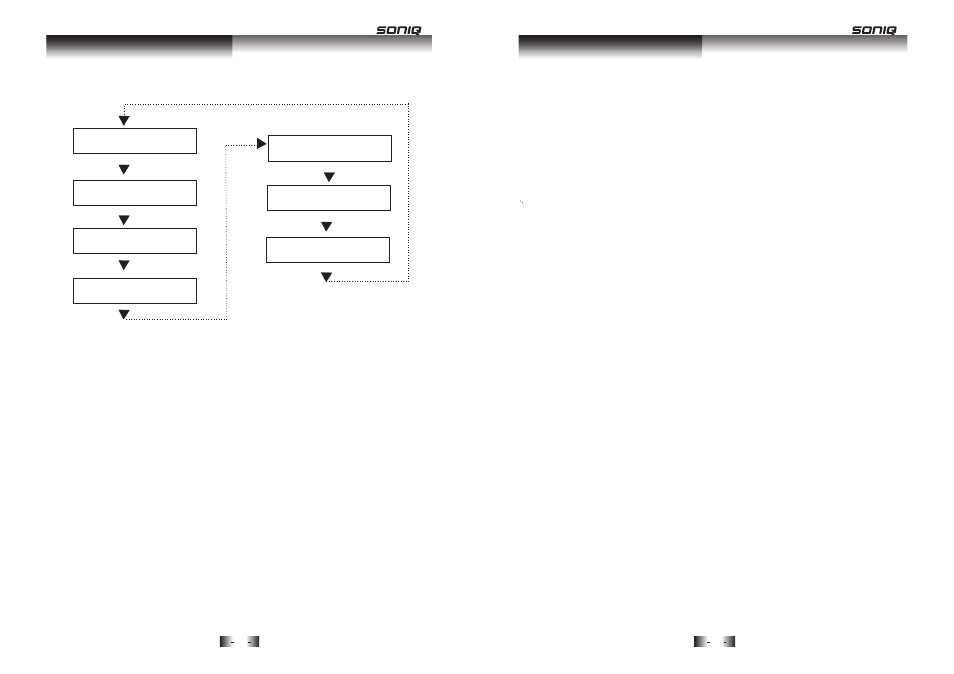
11
12
LISTENING TO DAB RADIO
Ensemble/ Multiplex (Group Name)
A multiplex/ensemble is a collection of radio stations that are bundled
and transmitted on one frequency. There are national and local
multiplexes.
Local ones contain stations that are specific to that area e.g. MXR West.
NOTE:
Bit Rate
This displays the type of broadcast you are receiving e.g. mono or
stereo and what bit rate is being used.
DLS (Dynamic label Segment)
Dynamic label segment is a scrolling message that the broadcaster
may include in their transmissions. This message usually includes
information, such as program detail etc.
Program Type
This describes the style or genre of music that is being broadca ted
s
.g. “Rock” or “Classical”
DL
Scrolling text
Program Type
Ensemble Name
Channel Frequency
Bitrate
Signal Error
Signal Strength
Secondary Services
On some occasions you will see a “>” symbol directly after the name of
the station. This indicates that there are secondary services available
to that station. These secondary services contain extra services that
relate to the primary station, e.g. a sports station may want to add extra
commentaries. The secondary services are inserted directly after the
primary station.
Manual Tuning
This can help you when aligning your aerial or when adding stations that
were missed in auto tuning.
1.Press the MENU button in DAB mode, and use the buttons to find
<Manual tune>. Press the ENTER button to activate the manual tune
options.
2. Now use the buttons to cycle through the DA
nsembles/
multiplexes from 5A to 13F.
3. Press the ENTER button to view the ensemble/multiplex details.
Press the ENTER button again to enter the multiplex.
4. To see what stations are present in the found ensemble/multiplex, just
press either buttons. When you’ve selected a station that you
would like to listen to, just press the ENTER button.
5 . An
tations found during the manual tune operation will be added
to your sta tio n lis t.
Pruning
When the radio has performed Scan in several locations, you may find
there are stored stations that you can no longer receive. This function
automatically removes them from the stored station list.
1. Press the Menu button.
2. When the <Autoscan> option appears, use the buttons to find
<Prune>, press the ENTER button to select.
3. Use the
uttons to select
and press ENTER to select.
YES
e
Listening to DAB radio
+
Listening to DAB radio
+
+
LISTENING TO DAB RADIO
+
+
+
DA
ode
+
In
, which is different from what in normal radio mode.
,
frequency
groups together with several radio stations are
transmitted by one
DAB
+
B e
B m
y s
S (
)
> b
