Functions & controls, Getting started – SONIQ I400 User Manual
Page 4
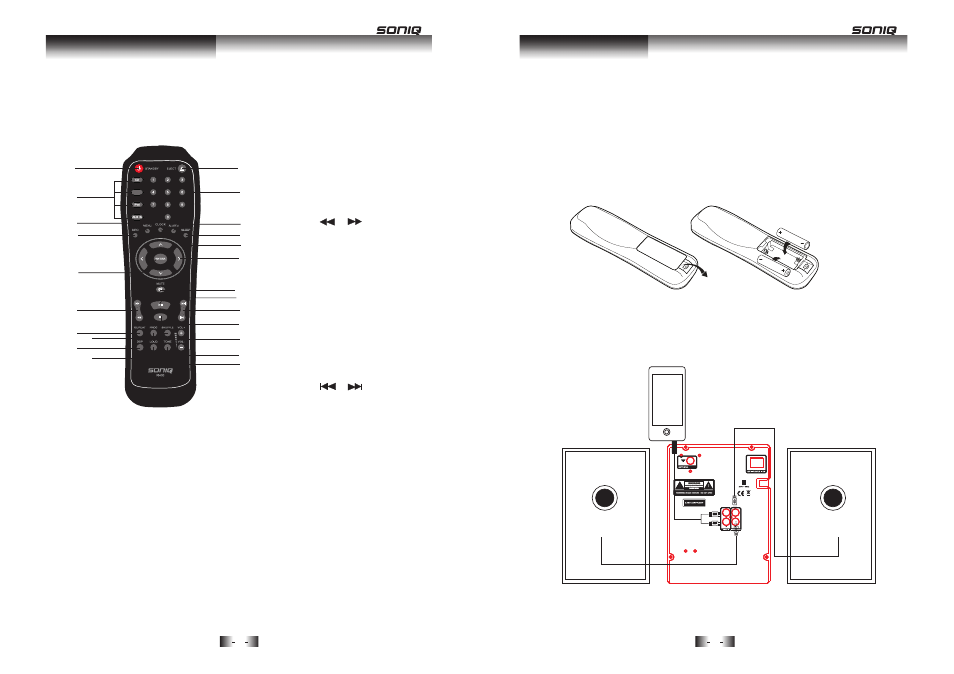
5
6
FUNCTIONS & CONTROLS
Remote Control
19. STANDBY button
20. FUNCTION buttons
21. MENU button
22. INFO button
23. ENTER button
24. / Buttons
25. REPEAT buttons
26. PROGRAM button
27. DSP button
28. LOUD button
29. EJECT button
30. NUMERIC keys
31. ALARM button
32. SLEEP button
33. CLOCK button
34. NAVIGATION buttons
35. MUTE button
36. PLAY/PAUSE button
37. / Buttons
38. STOP button
39. VOLUME+/- buttons
40. TONE button
41. SHUFFLE button
GETTING STARTED
Fitting the remote control batteries
1. Remove the plastic battery cover as shown below.
2. Insert 2 x AAA batteries(supplied) as shown (take care to match the
polarities).
3. Replace the battery cover.
Making the connections
Below is a diagram showing how to connect the speakers and an
optional AUX connection for external audio sources such as MP3
players.
Functions & Controls
19
20
21
22
23
29
30
31
32
33
34
35
36
37
38
39
40
41
28
27
26
25
24
RIGHT SPEAKER
LEFT SPEAKER
REAR PANEL
Getting Started
MP3 PLAYER
(cable not supplied)
DAB/FM
- ABT100 (2 pages)
- AHW100 (2 pages)
- ANB300 (7 pages)
- AWM1521 (6 pages)
- AWM1701 Giftbox (1 page)
- AWM1701 (6 pages)
- AWM2220 (1 page)
- AWM2301 (6 pages)
- AWM3001 (3 pages)
- AWM3003 (1 page)
- AWM3201 (6 pages)
- B100 (20 pages)
- B500 (17 pages)
- B501 (20 pages)
- CBE100 (1 page)
- CSA10 (1 page)
- CSA20 (3 pages)
- CSA30 (3 pages)
- CSA31 (3 pages)
- CSA32 (6 pages)
- CSA50 (3 pages)
- CWK100 (1 page)
- CWR150NS (90 pages)
- CWR300ND (101 pages)
- D100 (34 pages)
- D101 (21 pages)
- D150 (36 pages)
- D301 (22 pages)
- DVP1000 (41 pages)
- DVP500 (22 pages)
- DVP720 (23 pages)
- DVR150 (54 pages)
- DVR200 (33 pages)
- E16Z11B (37 pages)
- E19Z10A (58 pages)
- E22Z10A (34 pages)
- E23Z13A REV AC (21 pages)
- E26Z11B (45 pages)
- E32S12A (25 pages)
- E32W13A (17 pages)
- E32W13B (2 pages)
- E32Z10A (35 pages)
- E40S12A (25 pages)
- E40V14B (26 pages)
- E40W13A-AU(general function similar to E32W13A) (2 pages)
