SONIQ CWR150NS User Manual
Page 26
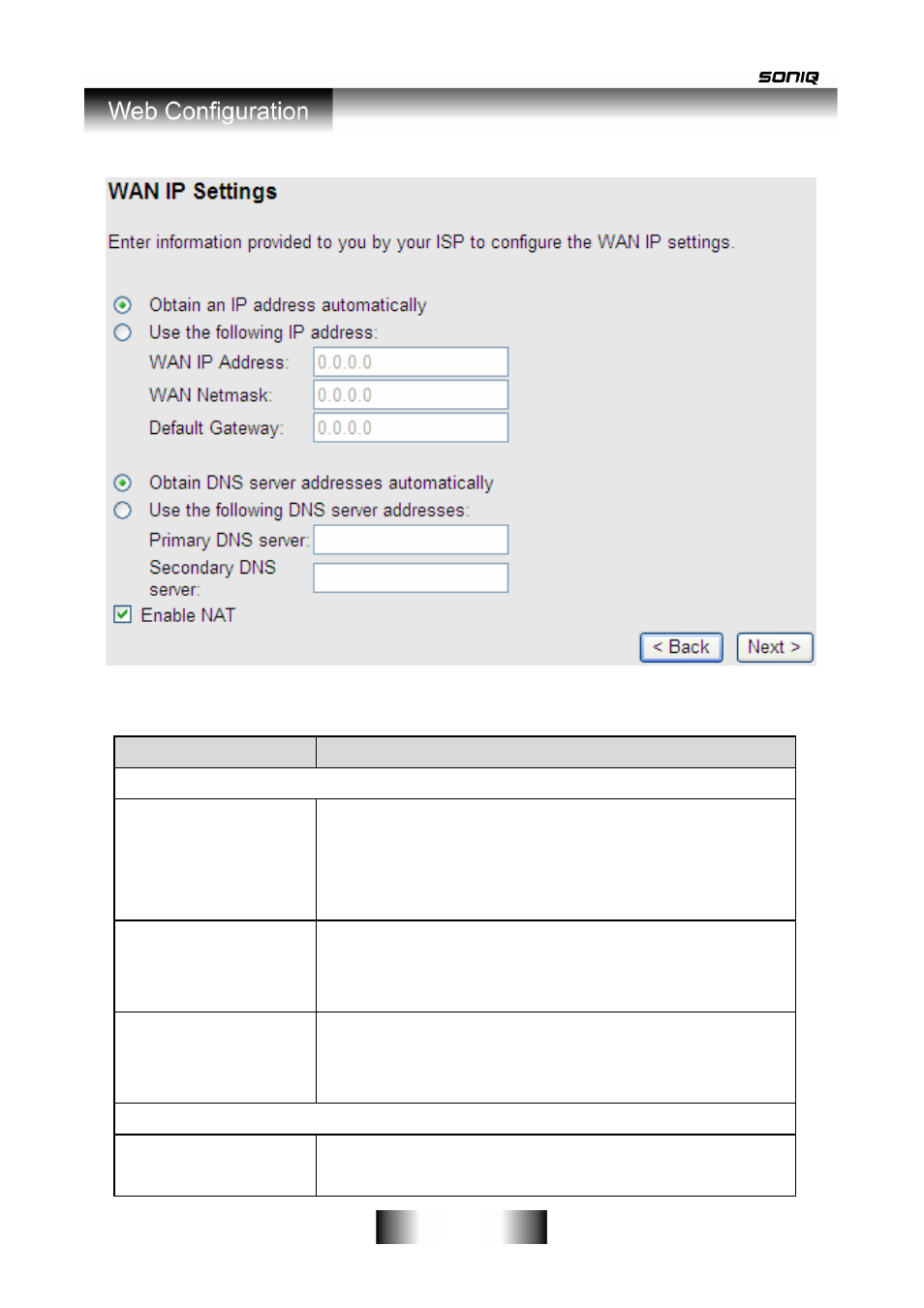
- 25 -
The following table describes the parameters in this page:
Field
Description
LAN Interface Setup
LAN IP
Enter the IP address of LAN interface. Its valid
value is in the range of 192.168.1.1 to
192.168.255.254. The default IP address is
192.168.1.1.
LAN Netmask
Enter the subnet mask of LAN interface. Its valid
value is in the range of 255.255.0.0 to
255.255.255.254.
Enable Secondary
IP
Select the checkbox to enable the secondary LAN
IP. The two LAN IP addresses must be in the
different network.
DHCP Server
Enable DHCP
Server
Select the checkbox to enable DHCP server.
See also other documents in the category SONIQ For Home:
- ABT100 (2 pages)
- AHW100 (2 pages)
- ANB300 (7 pages)
- AWM1521 (6 pages)
- AWM1701 Giftbox (1 page)
- AWM1701 (6 pages)
- AWM2220 (1 page)
- AWM2301 (6 pages)
- AWM3001 (3 pages)
- AWM3003 (1 page)
- AWM3201 (6 pages)
- B100 (20 pages)
- B500 (17 pages)
- B501 (20 pages)
- CBE100 (1 page)
- CSA10 (1 page)
- CSA20 (3 pages)
- CSA30 (3 pages)
- CSA31 (3 pages)
- CSA32 (6 pages)
- CSA50 (3 pages)
- CWK100 (1 page)
- CWR300ND (101 pages)
- D100 (34 pages)
- D101 (21 pages)
- D150 (36 pages)
- D301 (22 pages)
- DVP1000 (41 pages)
- DVP500 (22 pages)
- DVP720 (23 pages)
- DVR150 (54 pages)
- DVR200 (33 pages)
- E16Z11B (37 pages)
- E19Z10A (58 pages)
- E22Z10A (34 pages)
- E23Z13A REV AC (21 pages)
- E26Z11B (45 pages)
- E32S12A (25 pages)
- E32W13A (17 pages)
- E32W13B (2 pages)
- E32Z10A (35 pages)
- E40S12A (25 pages)
- E40V14B (26 pages)
- E40W13A-AU(general function similar to E32W13A) (2 pages)
