Sky-Watcher AZ EQ6 User Manual
Page 8
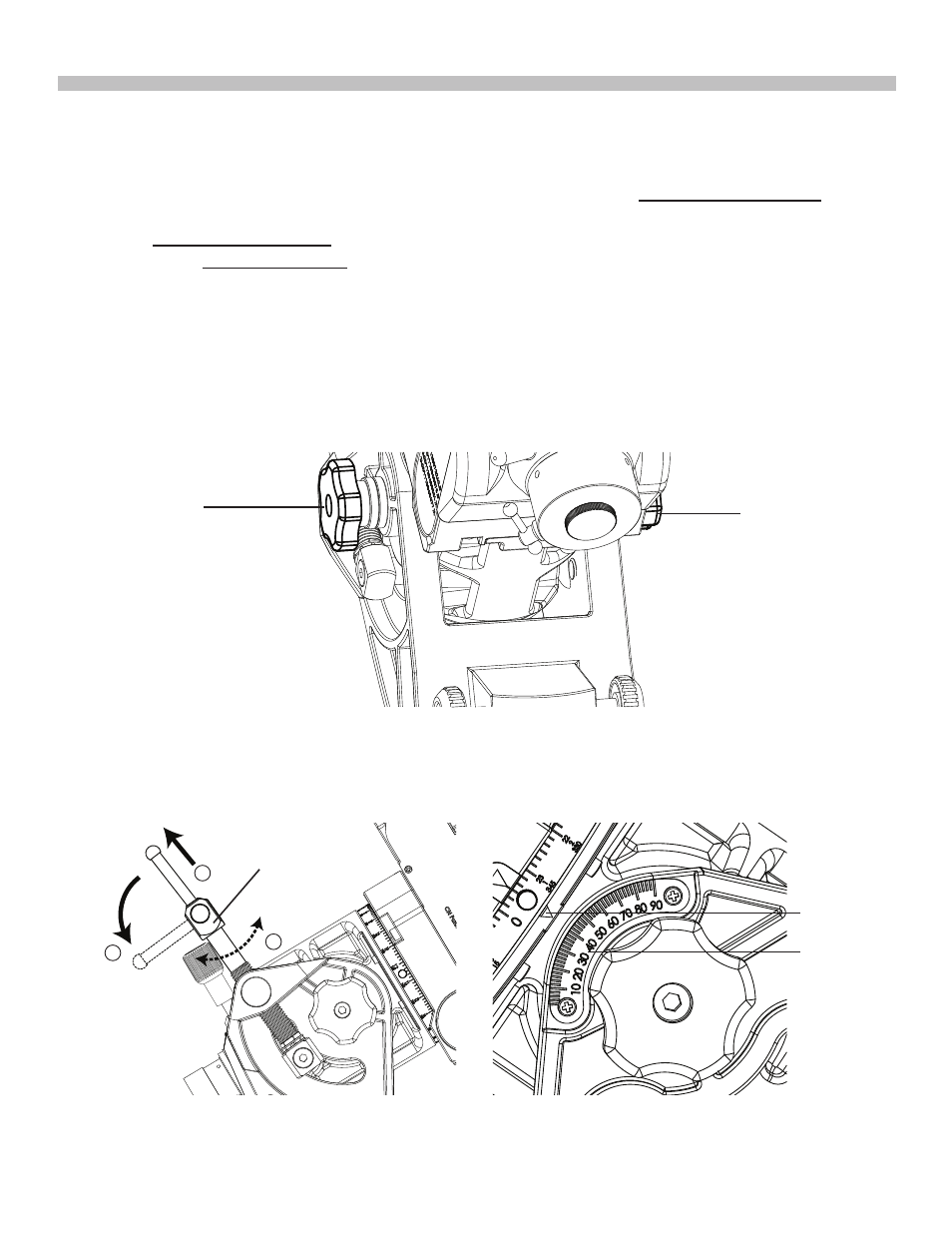
8
2.
Once the dials are calibrated, the mount can either be motor-driven or moved manually to
specified coordinates by referring to the dial readings.
3.
The R.A. dial features three different scales: the upper scale is used to indicate the right
ascension in Equatorial mode when mount is operating in the Southern Hemisphere; the
middle scale is used to indicate the right ascension in Equatorial mode when operating in
the Northern Hemisphere; the lower scale is used to indicate the azimuth angle when op-
erating in Alt-azimuth mode.
4.
The Dec. dial is divided into four quadrants of 90-degree scales, used to indicate the dec-
lination (when mount is operating in Equatorial mode) or altitude angle (when operating in
Alt-azimuth mode). Users should use the proper segment when calibrating the Dec. dial.
1.
Loosen the two fork tightening knobs located on the sidewalls of the mount.
(Fig. 2.3a)
2.
Pull out the handle stowed in the latitude jack screw
(Fig. 2.3b)
, and use it to turn the jack
screw to set the R.A. axis’s elevation to a specified angle by referring to the latitude scale
on the left side of the mount.
(Fig.2.3c)
2.3 Adjusting the R.A. Axis’s Elevation
Fig. 2.3a
Fig. 2.3b
Fig. 2.3c
PART II: USING THE AZ-EQ6 GT MOUNT
1
2
3
Fork
Tightening
Knob
Fork
Tightening
Knob
Lower
Raise
Latitude Jackscrew
Latitude
Scale
Indicator
