Vehicle operation, Vehicle 2, Button – Crimestopper Security Products SERIES II CS-2004TW2 User Manual
Page 25
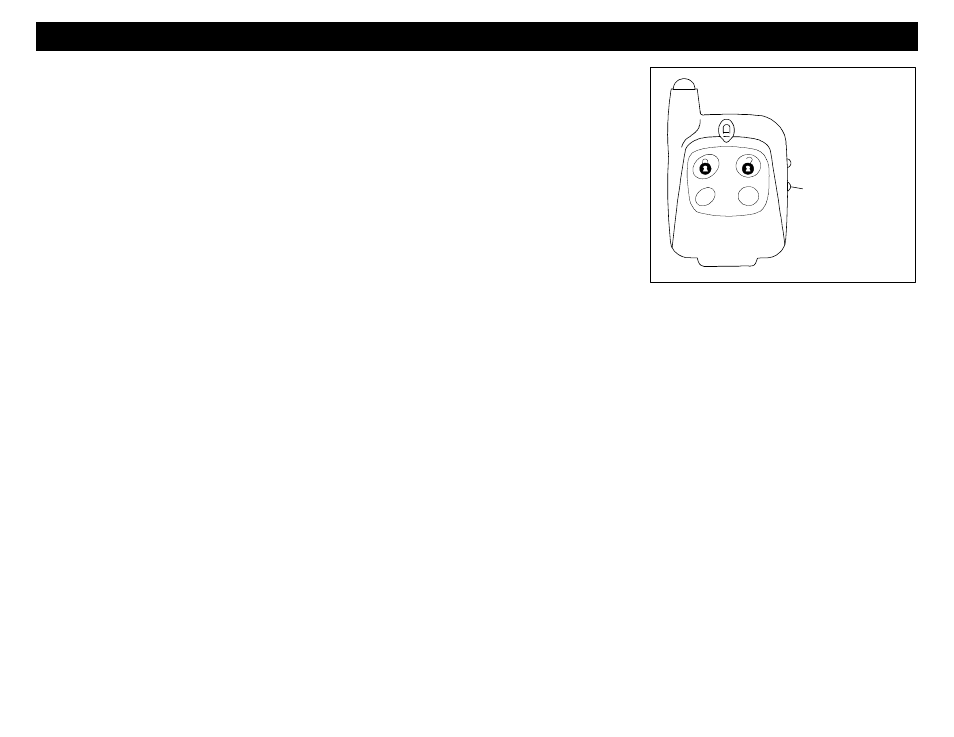
SLNT
VEHICLE 2
AUX
BUTTON
CrimeStopper
2-VEHICLE OPERATION
2-Vehicle method:
Your CS-2004DC II remote & sidekick remote includes a push-button on the side for
2-car operation. You can operate a second vehicle with a CS-2004DC II, CS-
2004TW1/2 installed. Your remote must be programmed to the second vehicle first.
Read the following setup and operation descriptions.
SETUP (1-way remote):
See diagram at right on how to use your remote for vehicle #2 operation. To set up
your remote, follow the “Transmitter Programming” steps ON THE SECOND
VEHICLE and learn YOUR remote, along with Car #2’s existing remotes. In step #4
(see Page 16) press the side button on YOUR remote FIRST, then press the
Lock/Unlock button. Your vehicle should now be programmed for the second vehicle.
2-VEHICLE OPERATION:
Press the side button on your remote first, and within 3 seconds, press a function button on YOUR remote to control Vehicle
#2. You can keep pressing function buttons to control car #2 as long as it is within the 3-second window. After 3 seconds
have elapsed, your remote will revert back to Car #1 control.
CS-2004TW1 2-Way LED Remote (SETUP):
In step #4 (see Page 16), press and hold the side button on the LED remote for 5 seconds. The unit will beep 2 times and a
yellow LED will flash (now you are in 2
nd
vehicle operation mode). Press the lock and unlock button on the LED remote, your
vehicle should be programmed for the 2
nd
vehicle.
CS-2004TW1 2-Way LED Remote (OPERATION):
Using the 2-way LED remote press & hold the side button for 5 seconds. The unit will beep twice and a yellow LED will flash
for 15 seconds. Within 15 seconds, press a function button on your remote to control vehicle #2. You can keep pressing the
junction buttons to control car #2 as long as it is within a 15 second window. After 15 seconds have elapsed, your remote will
revert back to car #1 control.
CS-2004TW2 2-Way LCD Remote (SET UP):
In step #4 (page 16), press and hold button #5 for 2 seconds. The unit will beep once. The number 2 will show on your LCD
screen (now you are in 2
nd
vehicle operation mode). Press lock and unlock button on the LCD remote. Your vehicle should
be programmed for 2
nd
vehicle.
CS-2004TW2 2-Way LCD Remote (OPERATION):
Press and hold button #5 for 2 seconds. The unit will beep once. Press a function button on the LCD remote to control
vehicle #2. Repeat the same procedure to switch back to vehicle #1 operation.
25
