Utility function - user setting – Nipros HDM-70WV User Manual
Page 28
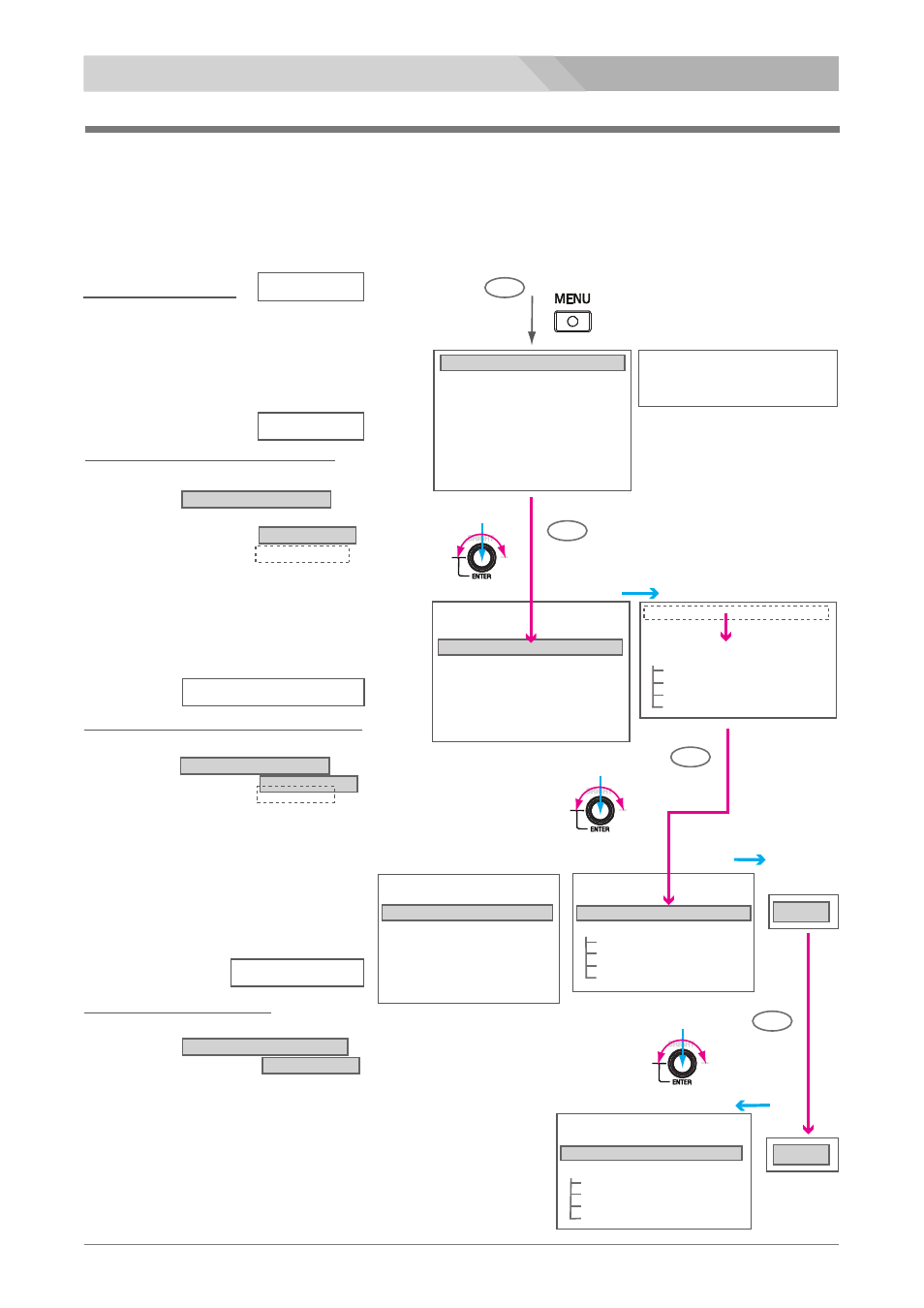
28
ユーティリティー機能 - ユーザー設定
UTILITY Function - User Setting
Press the MENU button,
and the menu list is displayed
on the screen.
Press
Menu Display
By rotating the ENTER knob move the
cursor to the desired item position , and
the submenu list is displayed.
Press the knob to fix the selected item and
the cursor moves to the submenu list .
VECTORSCOPE [ON]
ZEBRA [OFF]
SETUP
WAVEFORM [ON]
INFO [1080 i/60]
MARKER
AUDIO [ON]
PICTURE
Menu list
Setting value
RETURN
SAFTY [95%]
CENTER [ON]
USER MARKER [OFF]
WIDTH
HEIGHT
HORIZONTAL MOVE
VERTICAL MOVE
Submenu list
5-1
Submenu Selection and fixing
By rotating the ENTER knob move the
cursor to the desired item position.
Press the knob to fix the selected item,
and the setting list is displayed and
the cursor moves to the setting list .
5-3
Setting and fixing
By rotating the ENTER knob move the
cursor to the desired setting position .
Press the knob to fix the selected item .
The cursor returns to the submenu list
and then the setting is displayed in the
brackets[ ] of the setting item.
5-4
RETURN
SAFTY [80%]
CENTER [ON]
USER MARKER [OFF]
WIDTH
HEIGHT
HORIZONTAL MOVE
VERTICAL MOVE
Submenu list
Rotate
Rotate
Rotate
Press
Press
Press
MENUボタンを押すと、メニューが画面に表示されます。
ENTERツマミを回して設定したい項目にカーソルを移動
すると、そのサブメニューが表示されます。
ENTERツマミを押すと設定したい項目が確定され、
サブメニューにカーソルが移動します。
ENTERツマミを回して設定したい項目にカーソルを
移動します。
ENTERツマミを押すと設定したい項目が確定され、
設定(値)リストが表示され、カーソルが移動します。
ENTERツマミを回して設定したい項目、数値に
アクセスします。
ENTERツマミを押すと設定が確定され、
カーソルがサブメニューにもどり、設定(値)が
設定項目の括弧[ ]に表示されます。
INPUT SDI-MAIN
VERSION ###
VIDEO FORMAT 1080 i/60
Menu Selection and fixing
5-2
VECTORSCOPE [ON]
ZEBRA [OFF]
SETUP
WAVE FORM [ON]
INFO [1080 i/60]
MARKER
AUDIO [ON]
PICTURE
Menu list
RETURN
SAFTY [95%]
CENTER [ON]
USER MARKER [OFF]
WIDTH
HEIGHT
HORIZONTAL MOVE
VERTICAL MOVE
Submenu list
5-1
5-4
5-3
5-2
Menu list
VECTORSCOPE [ON]
ZEBRA [OFF]
SETUP
WAVEFORM [ON]
INFO [1080 i/60]
MARKER
AUDIO [ON]
PICTURE
Adjustments and Settings
95%
80%
(Setting list)
Rotate
Press
Rotate
Press
Rotate
Press
メニューの操作 - ユーザー設定 の方法
Menu Operation - USER Setting
5
By pressing the MENU button, and by rotating and pressing the ENTER knob set the functions.
MENUボタン、ENTERツマミで各ファンクションを設定します。
HD Monitor HDM-70WV
メニューの表示
メニューの選択
サブメニュー設定項目の選択
設定(設定値)の入力
