Dmx image 20 switching – Kino Flo Image 80, 40 & 20 DMX User Manual
Page 7
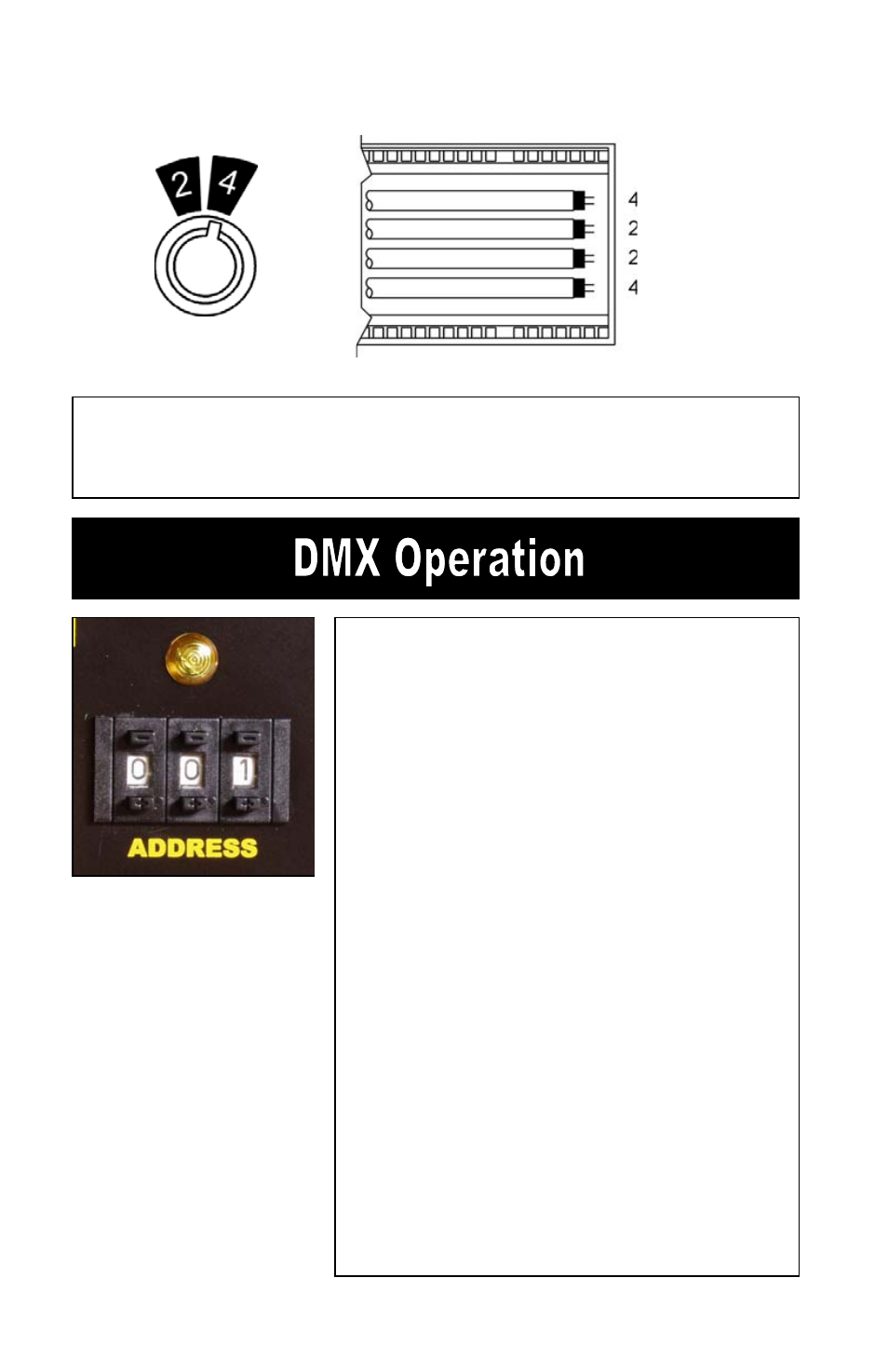
DMX Image 20 Switching
Note: Manual lamp switching is disabled as soon as DMX cables are
applied.
7
DMX Addressing
Prior to hanging any instruments set the DMX
address of each Fixture.
Push the tabs above or below the number
window to set the address.
( Valid addresses range from 001 to 512.)
The yellow light above the address block
will illuminate if a DMX signal is present.
After the DMX address is entered, the
Image 80 Fixture automatically assigns the
next 7 addresses to lamps 2 - 8. For the
sake of simplification it is advisable to
select address sequences such as 1, 10,
20, 30, 40 and so on.
Note: Manual lamp switching is disabled
as soon as the DMX cables are applied.
For Manual control with DMX cables
plugged in, set address to “000”. There is a
5 second delay when switching between
DMX and Manual control.
- 4Bank (BAL-427) (16 pages)
- 4Bank DMX (BAL-457) (16 pages)
- BarFly 200D (12 pages)
- BarFly 450 DMX (16 pages)
- BR1 Ballast Boards (4 pages)
- Celeb 200 DMX LED (20 pages)
- Celeb 400 DMX LED (20 pages)
- Celeb 400Q DMX LED (16 pages)
- Desk-Lite (8 pages)
- DG4 Ballast Board (3 pages)
- DS1 Ballast Board (2 pages)
- Dim 5 Remote Dimmer (4 pages)
- Diva-Lite 401/201 & 400U (16 pages)
- Flathead 80 DMX (427, 457) (16 pages)
- Image 87/47 DMX Series (20 pages)
- Imara S10/S6 DMX (20 pages)
- Lamp Tester (4 pages)
- Mega 4Bank DMX (BAL-455M) (16 pages)
- Mega Double (16 pages)
- MG4R Ballast Board (4 pages)
- Mini Flo 139X (8 pages)
- ParaBeam 410/210 DMX (20 pages)
- ParaZip 400/200 DMX (16 pages)
- Tegra 4Bank DMX (TEG-450) (16 pages)
- TG1 Ballast Board (4 pages)
- True Match 26W CFL (4 pages)
- VG4R Ballast Board (4 pages)
- VG5R Ballast Board (4 pages)
- VistaBeam 610/310 DMX (20 pages)
- Vista Single (16 pages)
- 12V Single Kit (9 pages)
- BarFly 100/200/400 (16 pages)
- BarFly 400D (12 pages)
- Blanket Light 6X6 (14 pages)
- Blanket Light 6X6 DMX (19 pages)
- Foto-Flo 400 (14 pages)
- Celeb 200 LED (12 pages)
- Foto-Flo 44 (9 pages)
- Flathead 80 (BAL-410) (12 pages)
- Flathead 80 DMX (415, 455) (16 pages)
- Image 82, 42 & 22 (11 pages)
- Image 85/45 DMX Series (20 pages)
- Kamio Kit Kam 6 (12 pages)
- Kamio Kit Kam 6E (12 pages)
