ExpoImaging ExpoDisc: Sony Custom WB User Manual
Page 2
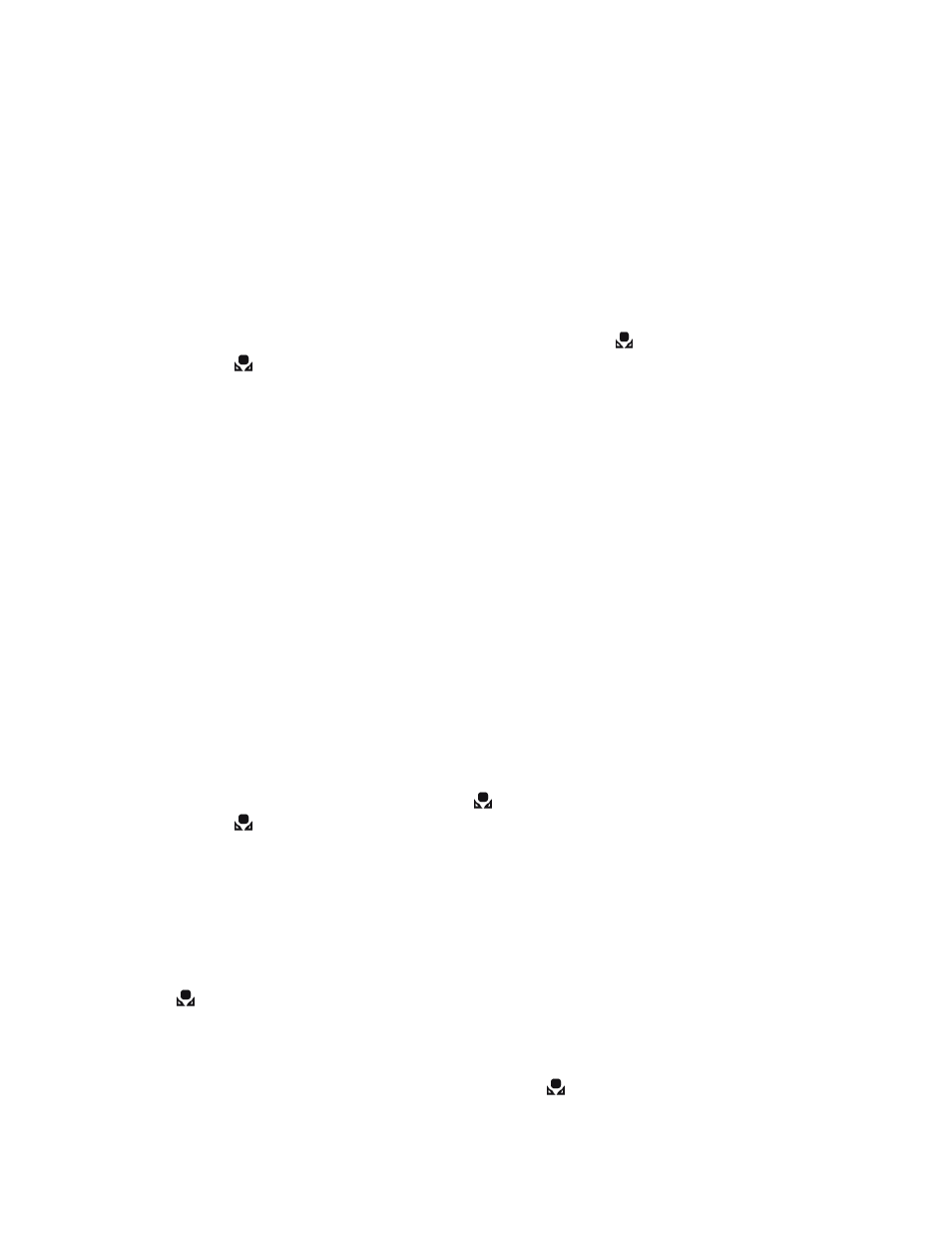
8. Press the center button on the controller to store the white balance recorded.
9. Remove the ExpoDisc, place camera in desired shooting mode and start
shooting.
Sony A200/A300/A350
1. Install the ExpoDisc and set the camera to Manual Focus mode.
2. Allow the camera to set an automatic exposure using the “P”, “S” or “A”
modes or set the correct manual exposure in “M” mode.
3. Press the Fn button to select the White Balance icon (
).
4. Select (
SET) with the / on the controller.
5. Aim the camera in the appropriate direction for the given lighting condition
and press the shutter release button. See the ExpoDisc Instruction Manual for
more information on where to aim the camera.
6. Press the center of the controller. The monitor returns to the recording
information display with the memorized custom white balance setting
retained. This white balance setting will stay in effect until a new custom
white balance is registered.
7. If you get the message “Custom WB error” this indicates that you need to
adjust your exposure and reattempt to set your white balance.
8. Remove the ExpoDisc, return the camera to auto focus if desired and start
shooting.
Sony A700
1. Install the ExpoDisc and set the camera to Manual Focus mode.
2. Allow the camera to set an automatic exposure using the “P”, “S” or “A”
modes or set the correct manual exposure in “M” mode.
3. Press the WB (White Balance) Button to display the White Balance mode
screen.
4. Select a custom white balance item (
) using the / on the multi-selector.
5. Select (
SET), then press the center of the multi-selector to display the
register screen.
6. The message “Use spot metering area. Press shutter to calibrate.” will
appear on the screen.
7. Aim the camera in the appropriate direction for the given lighting condition
and press the shutter release button. See the ExpoDisc Instruction Manual for
more information on where to aim the camera.
8. The register selection screen appears. Select a memory number with /
(
1), then press the center of the multi-selector. The Sony A700 allows you
to save up to 3 custom white balance references. This white balance setting
will stay in effect until a new custom white balance is registered under the
same memory number.
9. Make sure that the number you registered (ie
1), is the same white
Copyright, 2010 ExpoImaging, Inc.
“Sony” and the Sony camera models listed are trademarks of Sony, Inc.
