Cropping, Borderless printing, Cropping borderless printing – Brother DCP-157C User Manual
Page 44
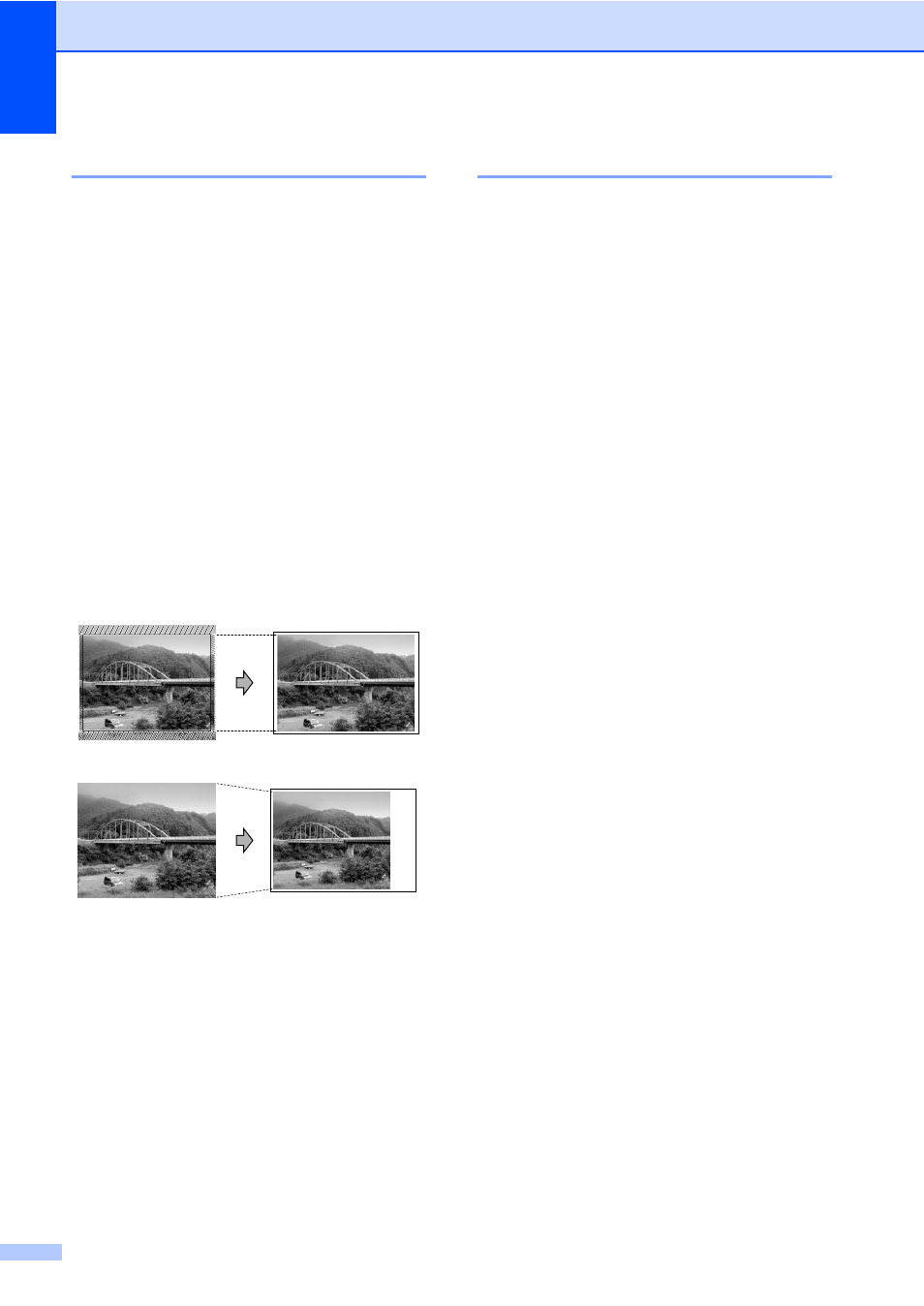
Chapter 4
36
Cropping
4
If your photo is too long or wide to fit the
available space on your chosen layout, part
of the image will be automatically cropped.
The default setting is On. If you want to print
the whole image, turn this setting to Off.
a
Press Menu.
b
Press a or b to choose
2.PhotoCapture
.
Press OK.
c
Press a or b to choose 8.Cropping.
Press OK.
d
Press a or b to choose Off (or On).
Press OK.
e
Press Stop/Exit.
Cropping
: On
4
Cropping
: Off
4
Borderless printing
4
This feature expands the printable area to the
edges of the paper. Printing time will be
slightly slower.
a
Press Menu.
b
Press a or b to choose
2.PhotoCapture
.
Press OK.
c
Press a or b to choose 9.Borderless.
Press OK.
d
Press a or b to choose Off (or On).
Press OK.
e
Press Stop/Exit.
This manual is related to the following products:
