Metrohm NIRS XDS Interactance OptiProbe Analyzer User Manual
Page 5
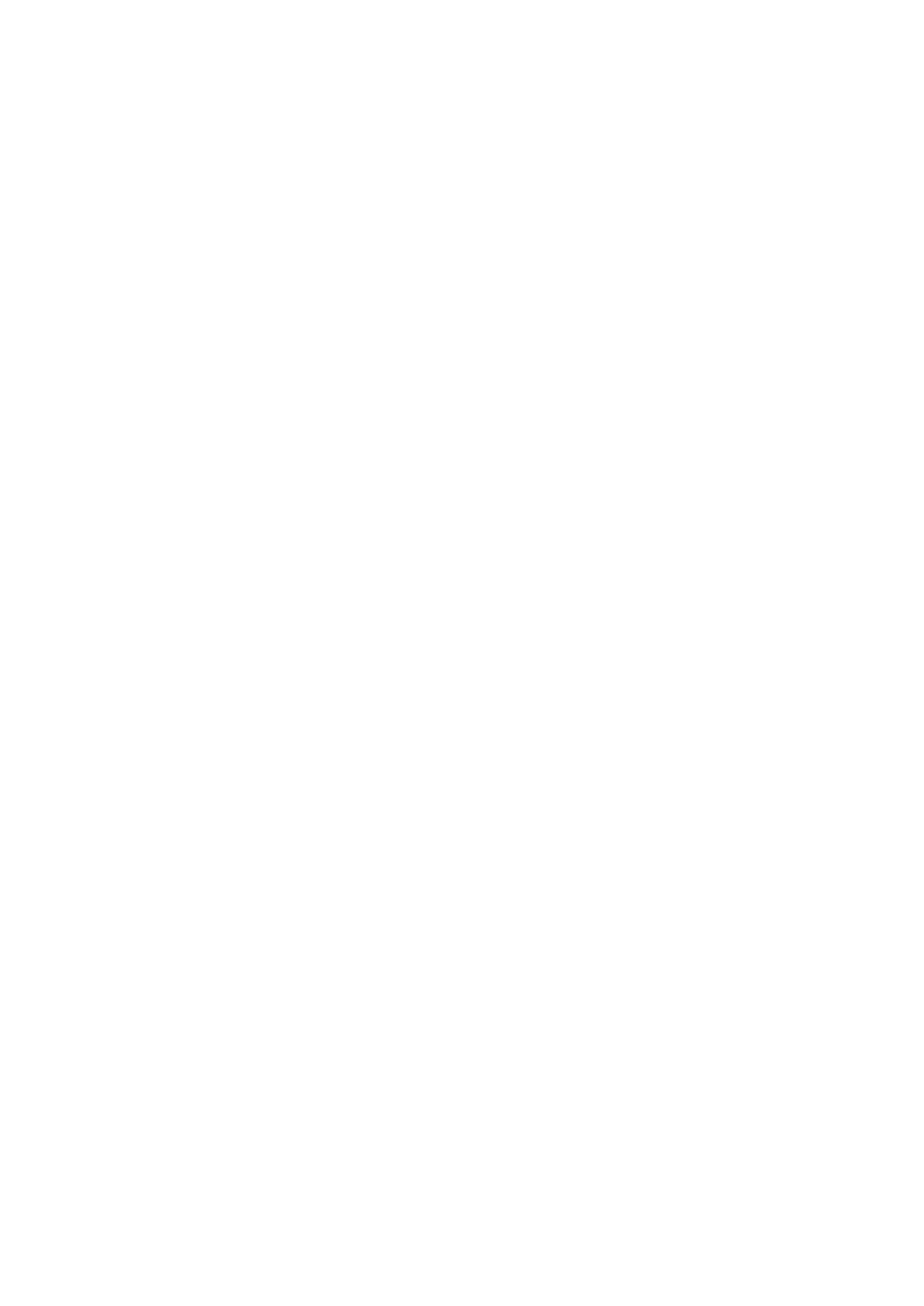
▪▪▪▪▪▪▪
3
Table of contents
Instrument Dimensions and Weight .............................................................. 8
Network Connection, connected to an active network port as shown .......... 9
Direction Connection, free-standing manner with no network connection . 10
Overview of XDS Instrument Communication ........................................................ 10
Interactance Reflectance Configuration ...................................................... 26
Interactance Immersion Configuration ........................................................ 28
Cleaning of internal reflectance reference .................................................. 31
