2 reference standardization, Reference standardization – Metrohm NIRS XDS Interactance OptiProbe Analyzer User Manual
Page 47
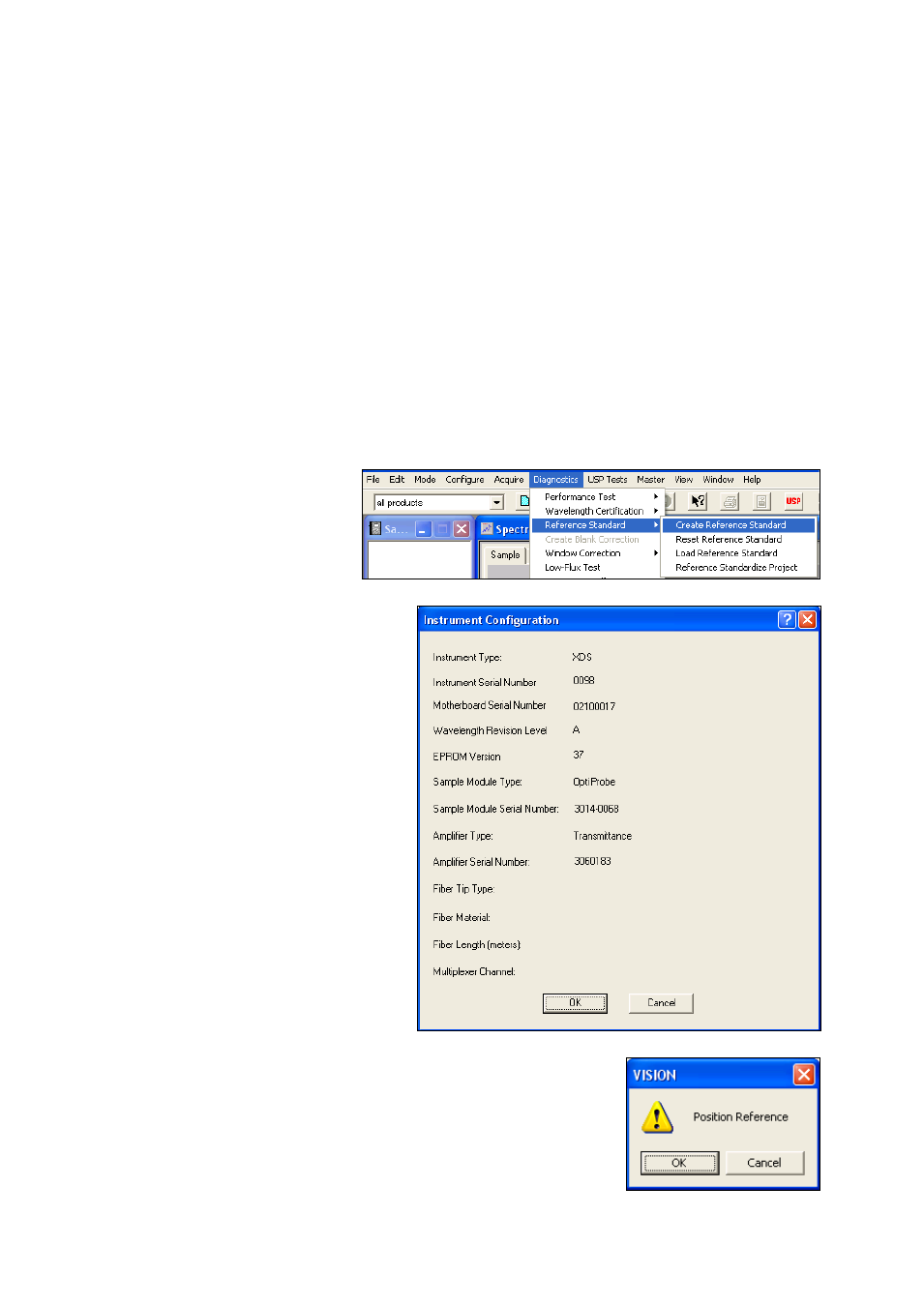
▪▪▪▪▪▪▪
45
7.1.2
Reference Standardization
Reference Standardization is a method to provide a virtual 100% reflectance reference at each data
point, to serve as a true spectroscopic reference with no character attributable to the physical
reference used. This is important to achieve a high-quality spectrum on each instrument, and to
enhance transferability between instruments.
A photometric standard of known reflectivity (as measured on an absolute reflectance scale) is
scanned on the instrument. The instrument Spectralon® standard, located in the upper opening, is
scanned. The differences of the instrument standard from 100% reflectivity are mapped, and a
photometric correction is generated. This correction is then applied to every spectrum taken on the
instrument, to make each spectrum appear as if taken with a reference of 100% reflectance. This
assures that bright samples do not saturate the instrument, or produce negative absorbance values.
Vision software stores the Reflectance Standard file, which is downloaded to the instrument, and is
applied as a correction to each spectrum. Follow these steps to create a reference standard:
Select Diagnostics, Reference
Standard, Create Reference
Standard.
When Vision first communicates with
the instrument (or after disconnection
and re-connection) this screen is shown.
Vision must establish the configuration
and have it verified by the user. This
assures that test data is sent to the
correct location in the Diagnostic
Database.
If the Sample Module Serial Number
field is empty, locate the sample module
serial number on the side of the
module. Record the serial number and
enter it in this field.
Click “OK to accept the instrument
identification.
Vision requests that the user position the reference. With the
OptiProbe Analyzer, the reference position is in the topmost opening,
as shown in the photo below.
