Metrohm TitrIC 3 User Manual
Page 4
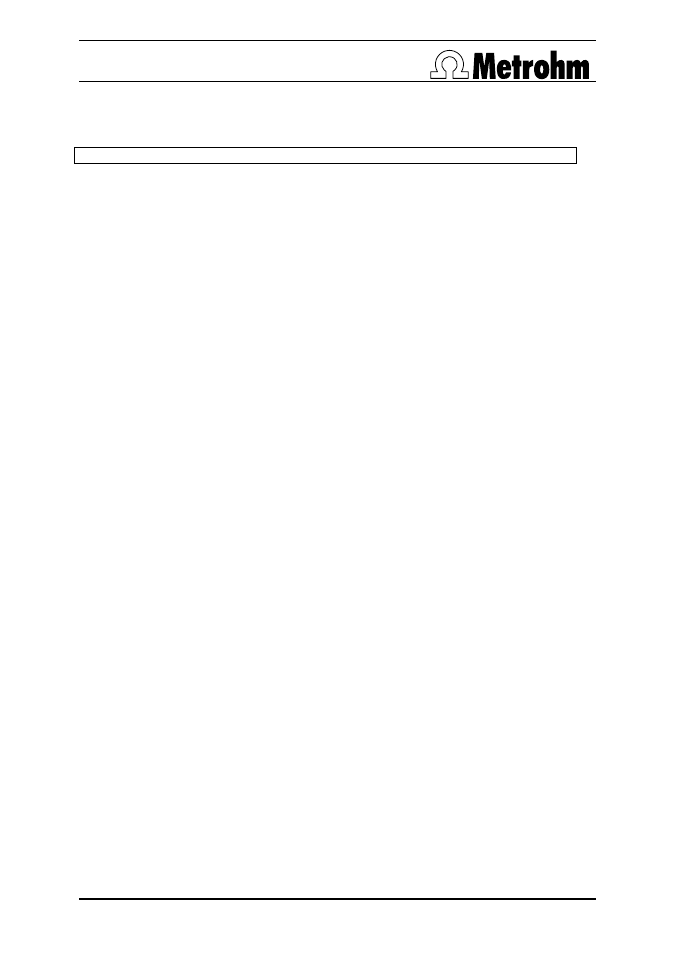
Application Bulletin 287 e
Installation Instructions of TitrIC 3
Page 4/16
2 Installation
The following is a detailed description of the TitrIC 3 System's installation.
We strongly recommend that the individual steps are carried out in the order given below!
2.1 815 Robotic Sample Processor
The sample processor is placed at the side at which it is most easily accessible. Please note that the
following procedure refers exclusively to the version in which the 815 Robotic Sample Processor is
located at the left-hand side of the system.
On the right-hand side of the 815 Robotic Sample Processor, attach the stand support
(6.2001.070) without the horizontal brace to the tower of the 815 (hexagon screw beneath
membrane pump 1). The brace will be installed later.
Mount both Swing Heads (2.786.0010) onto the 815 (see Installation Instructions 2.2.7, p 19).
Do not screw the titration head (6.1462.070) nor the titration arm onto the Swing Head!
The Sample Rack supplied is screwed onto the 815.
In the vicinity of the 815 the two canisters (standard equipment of 815) are placed on the
floor: One 10 L canister is used as a waste container, the second as a reservoir for deionized
(DI) water used for rinsing the external cell.
From the smaller opening of the canisters containing DI water, an M8 PTFE tubing connection
of suitable length is led to the connection box made of white plastic of membrane pump 1 /
tower 1 and connected.
From the front opening of the waste canister an M8 PTFE tubing connection of suitable length
is led directly to membrane pump 1 / tower 2 (black plastic) and connected.
A more detailed description is given in the Instructions for Use of the 815 Robotic Sample Processor.
2.2 712 Conductometer (2.712.0010)
The 712 Conductometer is placed directly to the right of the 815 Robotic Sample Processor and in
front of the stand support. For detailed information about the usage check the Instructions of Use of
the 712. It is recommended to carry out the calibration of the cell constant manually and before tiamo
is started up. Consult thereto the Installation Instructions of the 712 Conductometer, chapter 4.4.3. But
firstly the 712 has to be registered in the configuration of tiamo so that the calibration can be stored.
Thereto the calibration should be made later when the 712 is registered and tiamo shut down.
2.3 Titrando
(2.809.0010)
Directly to the right of the 712 Conductometer, place the Titrando with the two bottles of the titration
solution (0.1 M HCl, at the rear, with 20 mL Dosing Unit and 800 Dosino) and the acidification solution
(1 M HNO
3
, at the front, with eluent bottle attachment).
2.4 Dosino holder (6.2055.100)
The Dosino holder (6.2055.100) is placed behind the Titrando and the 712 Conductometer; the 50 mL
(6.3032.250) and 10 mL (6.3032.210) Dosing Units are screwed onto this holder at a later stage.
2.5 861
Advanced
Compact IC (2.861.00x0)
Place the 861 Advanced Compact IC for cations (2.861.0010) to the right of the Titrando. To the right
of the 861 for cations, place the 861 Advanced Compact IC «MSM» for anions (2.861.0020). The two
instruments can already be installed. Please consult the Instructions for Use for the Advanced Com-
pact IC instruments.
