Metrohm 775 Dosimat User Manual
Page 10
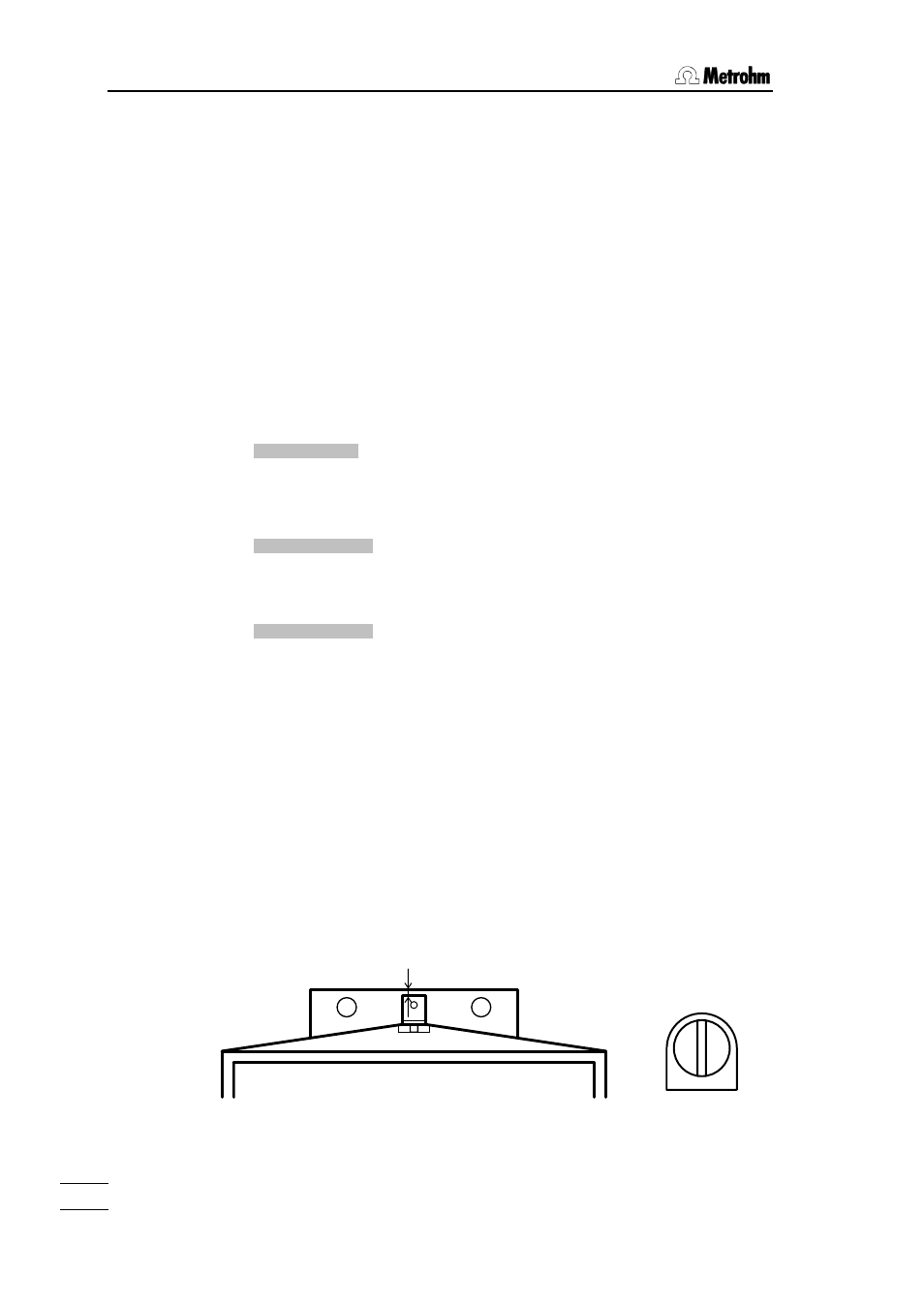
2.2. Diagnosis
775 Dosimat
6
2.2.2 Summary
2.2.3 RAM-test ............................................................................6
2.2.4
Diagnosis of spindle zero and cock changeover..............6
spindle drive .................................................7
2.2.3 RAM-test
1.
Power off.
2.
Remove exchange unit.
3.
Disconnect all cables at rear, except mains cable.
4.
Power on and simultaneously press key
RAM test
5.
The processor now checks the RAM of the Dosimat, without affecting the content. The exclamation (!) ap-
pears when the test is positive. The test can be continued at will. If no fault is found, the following appears:
RAM test !
(exclamation mark is flashing)
6.
The test is broken off with
tern appears)
no exch. unit!
2.2.4 Diagnosis of spindle zero and cock changeover
1.
Power off.
2.
Insert exchange unit.
3.
Power on.
Dosimat fills.
4.
Remove exchange unit.
5.
To check the spindle zero.
The spindle must be 0.2 - 0.6 mm below the edge of the mounting plate (see Fig. 1).
The link piece of the cock coupling must be parallel to the side walls of the Dosimat (see Fig. 2).
0.2 - 0.6 mm
Fig. 1
Fig. 2
