2 installation in 761 compact ic – Metrohm 782 IC Column Thermostat User Manual
Page 14
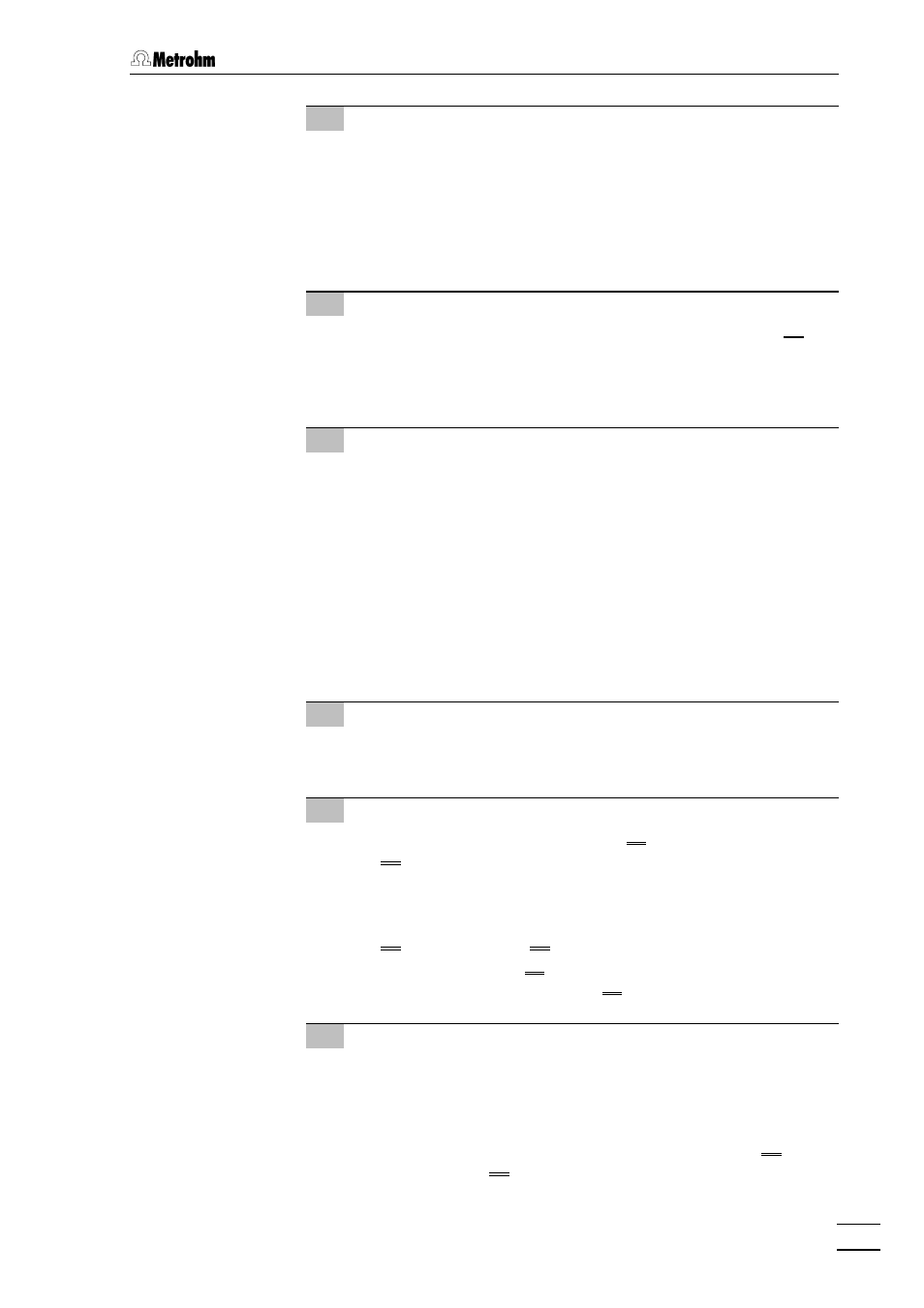
2.3 IC Column Heater
782 IC Column Thermostat
11
6 Insert column in IC Column Heater
•
Remove cover of IC Column Heater.
•
Insert separating column with inlet and outlet capillaries into
the IC Column Heater in such a way that the outlet end of the
separting column is at the connecting cable side.
•
Insert inlet and outlet capillaries in the slices made for them
and close IC Column Heater with the cover.
7 Fix IC Column Heater
•
Insert the two 6.2027.060 holders in the mounting rails 83
83
(see Fig. 16 or Fig. 17 of 732/733 Instruction for Use) and
fasten IC Column Heater in the holder so that the connecting
cable is on the upper side.
8 Connect IC Column Heater
•
Plug the connecting cable permanently attached to the IC
Column Heater into connection 11
11 "IC Column Heater“ of the
782 IC Column Thermostat (see Fig. 2).
2.3.2
Installation in 761 Compact IC
Proceed as follows to insert the 2.782.0100 IC Column Heater into the
761 Compact IC:
1 Switch off all instruments
•
Switch off 782 IC Column Thermostat and 761 Compact IC
using the mains switch.
2 Insert IC Column Heater
•
Unscrew the four knurled screws 15
15 from the top rear panel
17
17 of the 761 Compact IC and remove rear panel (see Fig. 2
of 761 Instructions for Use).
•
Position the IC Column Heater in the inner compartment and
insert the cable permanently attached in one of the openings
11
11 of the rear panel 17
17.
•
Replace rear panel 17
17 and screw to the 761 Compact IC
using the four knurled screws 15
15.
3 Connect column to injector
•
Mount a 6.2744.014 compression fitting on each side of the
6.1836.000 preheating capillary (procedure see section 2.5.3
of 761 Instructions for Use).
•
Connect the long, free end of the 6.1836.000 preheating
capillary instead of the column connection capillary 28
28 at the
injection valve 32
32 (see Fig. 14 of 761 Instructions for Use).
•
Connect the short, free end of the 6.1836.000 preheating
