4 the temperature controller, 1 two set temperatures, 2 setting a temperature – Metrohm 832 KF Thermoprep User Manual
Page 19: The temperature controller, Two set temperatures, Setting a temperature
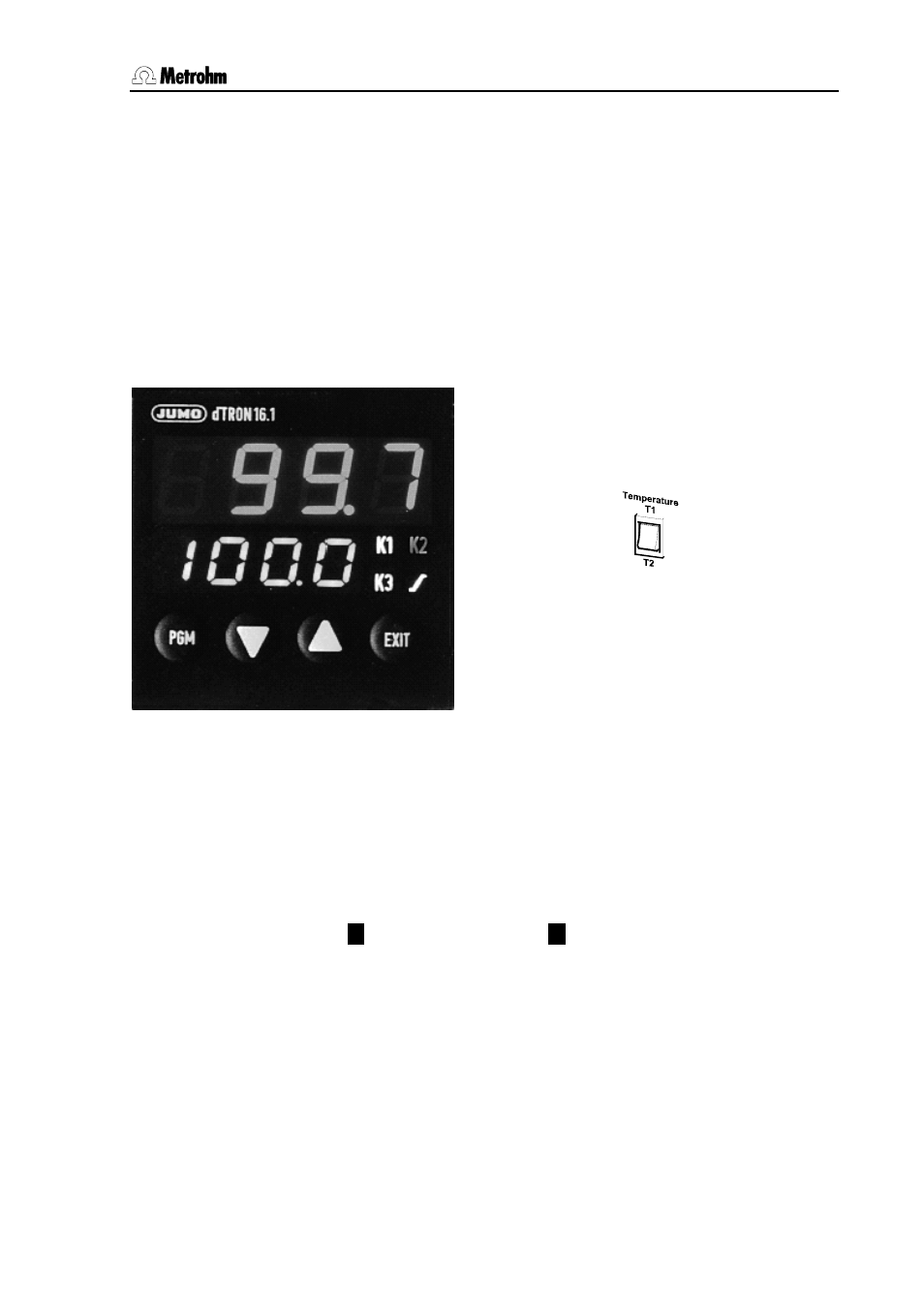
4.4 The temperature controller
832 KF Thermoprep, Operation
15
4.4 The temperature controller
The best proven dTron 16.1 (JUMO) temperature controller of the 832
KF Thermoprep is very easy to use for routine operation of the instru-
ment. Fine adjustment of the control parameters is possible but not
normally necessary. Unappropriate parameters of configuration settings
may cause faults of the instrument. The default settings can be used
without any problems. The temperature controller 10 also has a com-
fortable and simple self-optimization function which can be used if nec-
essary.
4.4.1 Two set temperatures
The temperature controller of the 832 KF Thermo-
prep can store two set temperatures (T1 and T2).
You can switch between these two set tempera-
tures by using the temperature selection switch.
Temperature display
The display indicates the real value and the set
value (T1 or T2).
The oven starts to heat up as soon as the instrument is switched on
and is controlled at the set temperature (T1 or T2). If a switch is made
from one set temperature to the other one then this will be adopted im-
mediately by the temperature controller, i.e. the oven will immediately
heat up or cool down until the set temperature has been reached.
4.4.2 Setting a temperature
The desired temperature (T1 or T2) is easily set by using the two arrow
keys
(increment key 38) and
(decrement key 34) of the tempera-
ture controller. The set temperature can be altered at any time, regard-
less of whether the set temperature has been reached or not.
Please observe the green set value display 32. This always refers to the
set temperature T1 or T2 which has been selected. Longer pressure on
an arrow key changes the set value more quickly.
Altered set values are immediately accepted by the temperature con-
troller.
If the key lock function (tumbler switch 29 on the rear panel of the hous-
ing) is switched on then no settings can be made.
