3 configuration of magic net, 1 configuration of the export template – Metrohm TitrIC 7 User Manual
Page 14
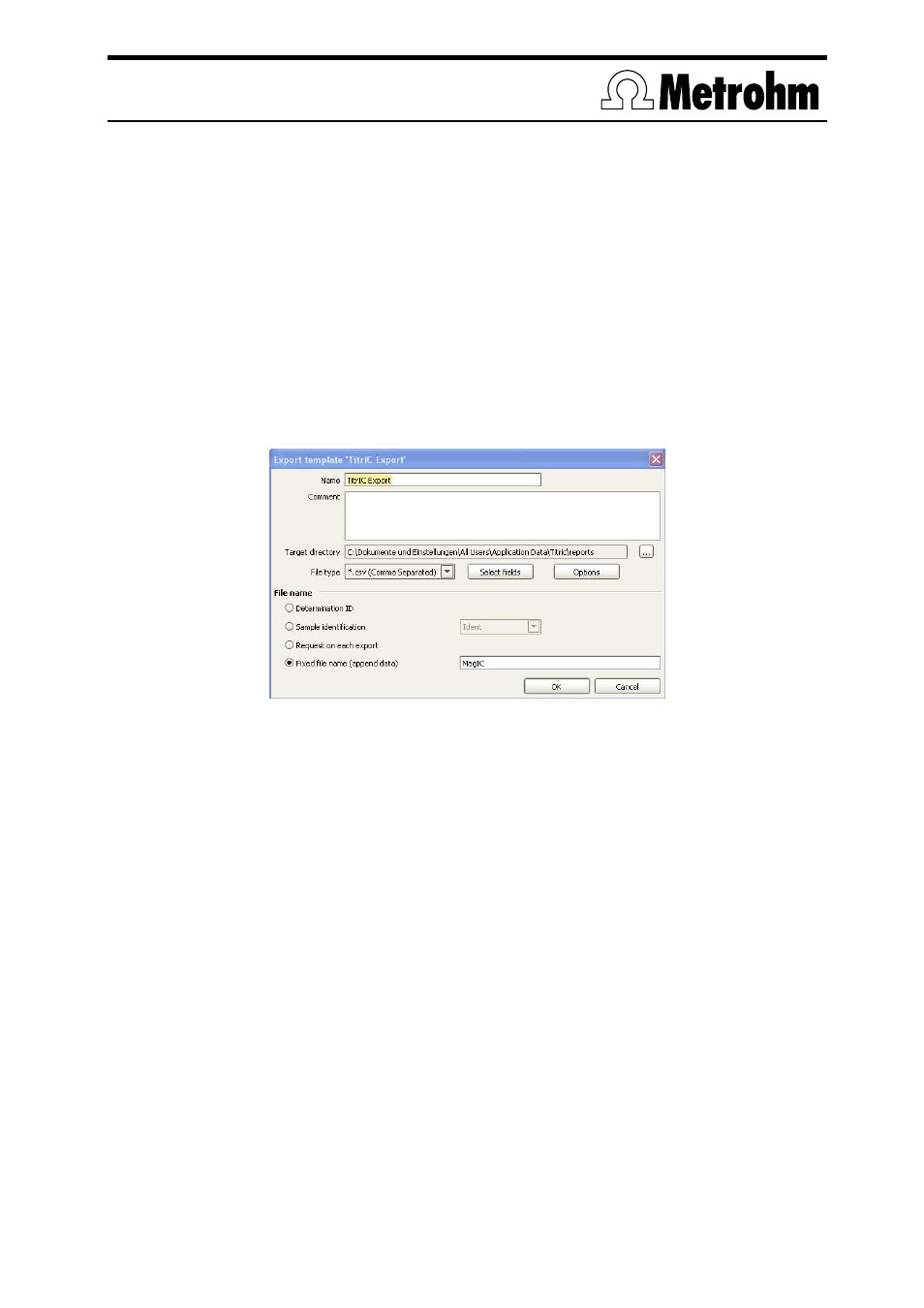
Application Bulletin 321 e
Installation Instructions of TitrIC 7
Page 14/16
The entry
Start counter
is obtained at the left by clicking on
Determination/Identification, ID1.Name
and
ID1.value
are obtained at the left by clicking on
Sample / Identifications
,
RS0x
by clicking on
Results / RS0xxx
. By
clicking on the upper double arrow in the center, the entries can be moved to the right. Of course
another number of results than six is possible.
Æ
Shut down tiamo
TM
2.1!
6.3 Configuration of MagIC Net
Æ Start MagIC Net 2.0
6.3.1 Configuration
of the export template
Export template: MagIC Net must transfer its results to TitrIC in a particular way, which means that the
export template must be generated exactly in the following form:
Under
Database / Tools / Templates / Export templates / New
enter the following:
Configuration of the export template in MagIC Net
The target directory for the report is as following:
Windows 2000, Windows XP:
C:\Dokumente und Einstellungen\All Users\Application Data\Titric\reports
Vista, Windows 7:
C:\ProgramData\Titric\reports
In Windows Vista and Windows 7 hidden folders need to be made visible in the explorer to get access.
Then click on
Select fields
and enter the following:
